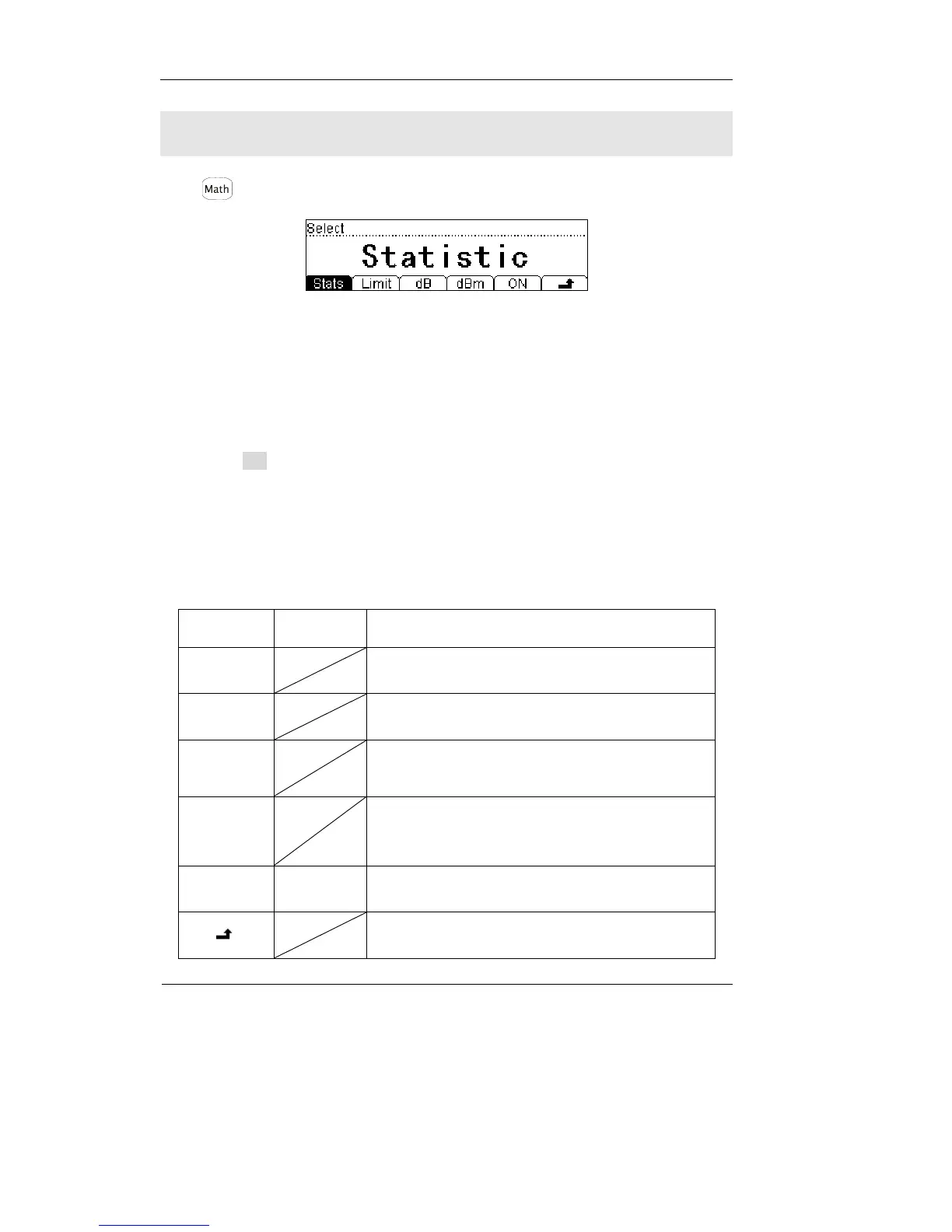RIGOL
2-12 © Copyright RIGOL Technologies, Inc. 2007.
User Manual for DM3000 Series
Math Functions
Press key, enter the menu shown below:
Figure 2-12
The DM3000 provides five math functions: Null, statistic, dB, dBm and Limit testing.
Only one of these math functions can be enabled at a time, and remains in effect
until you turn it off or change it.
In Math function interface, you could choose the math function that you want to use.
Then press On to start the Math function that you have chosen.
Math functions are used by union basic measurement function. However, not all
combinations are effective. If the math function you selected does not support the
measurement function you have just choose, the math function will automatic turn
off.
Table 2-8 Math Function Menu Explanation
Function
Menu
Settings Explanation
Statistic
Reading statistic functions, including: Max, Min,
Average, and Reading Count.
dB
The dB measurement is the difference between
the input signal and a stored relative value.
dBm
The dBm function is logarithmic, and is based on
a calculation of power delivered to a reference
resistance.
Limit
The limit test function enables you to perform
pass/fail testing to upper and lower limits that
you specify.
ON/OFF
ON
OFF
Turn on Math function.
Turn off Math function.
Save all changes, back to a higher level menu.
