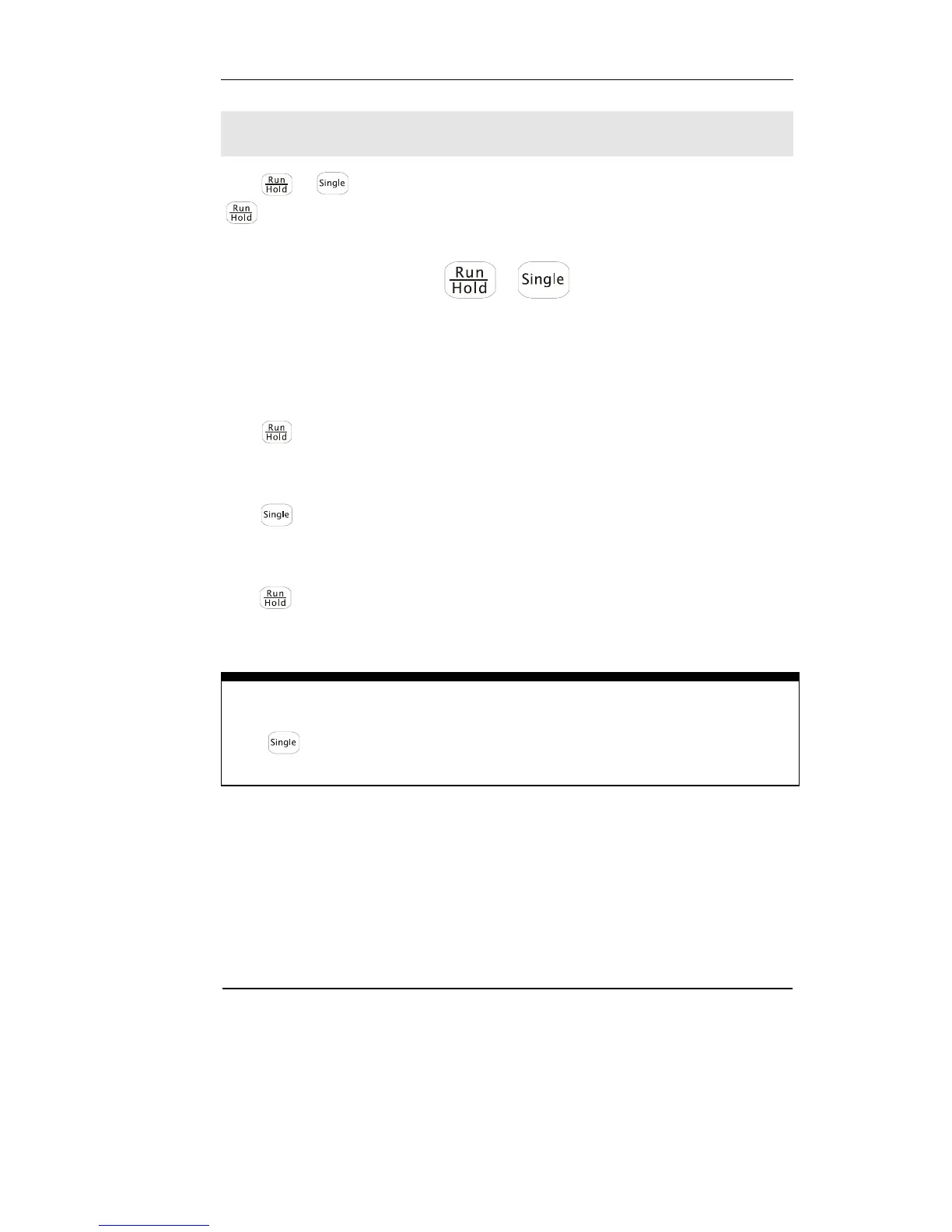RIGOL
© Copyright RIGOL Technologies, Inc. 2007. 1-37
User Manual for DM3000 Series
To Control Trigger Options
Press or to trigger the multimeter. When you start the multimeter, the
Key will turn light, it means this function is running.
Figure 1-57
Trigger Control Keys
Multimeter triggering options include Automatically, Single and Hold.
Auto Triggering
Press key once, it will takes continuous readings at the fastest rate possible for
the specified measurement configuration.
Single Triggering
Press key, The multimeter takes one reading, or a number of readings specified
by a sample count you enter.
Holding Triggering
Press key. The reading- hold mode allows you to capture and hold a stable
reading on the front panel display.
NOTE
Press key, in Remote Mode, by switching back to the local mode.
