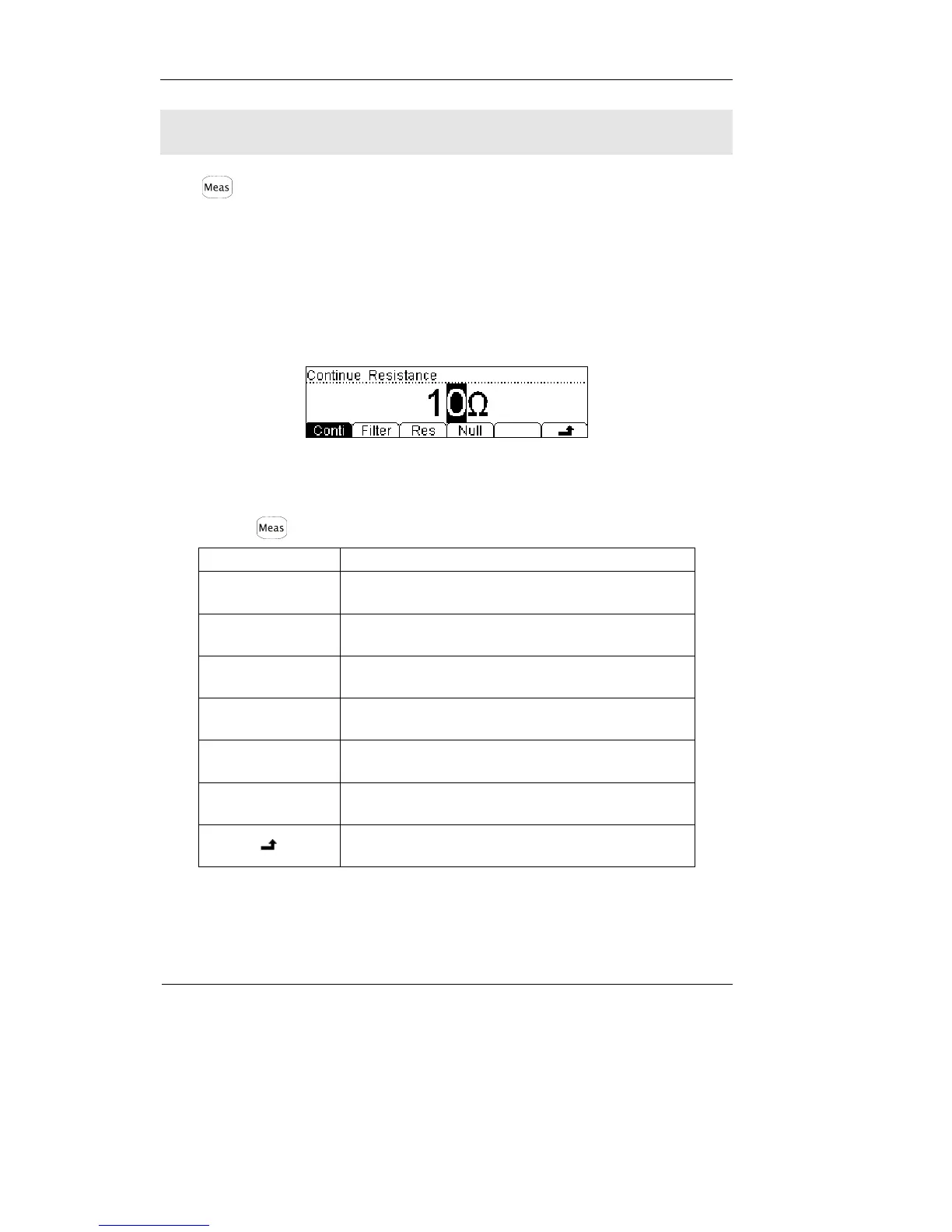RIGOL
2-2 © Copyright RIGOL Technologies, Inc. 2007.
User Manual for DM3000 Series
To Set up Measurement Parameters
Press key to operate the Measurement Parameters Menu. Use the measurement
parameters menu to set up the measurement parameters. The default parameters
had been set up by RIGOL, users may carry on any measurement operation directly,
and users also can set up any measurement parameters as their wish.
The measurement parameters menu include: Conti, Filter, Res, Null, and Ratio. To
change these parameters, satisfy the dissimilar condition of the measurement
request.
Figure 2-1
Table 2-1 Menu Explanation
Function Menu Explanation
Conti Set up the resistance value in short test
Filter Choose the AC filter bandwidth.
Res Choose the DC voltage input resistance.
Null Set up null value.
Ratio Measured the ratio of two DC voltage signal.
Freq Measured the frequency of AC signal.
Save all changes, and end the current operation.
