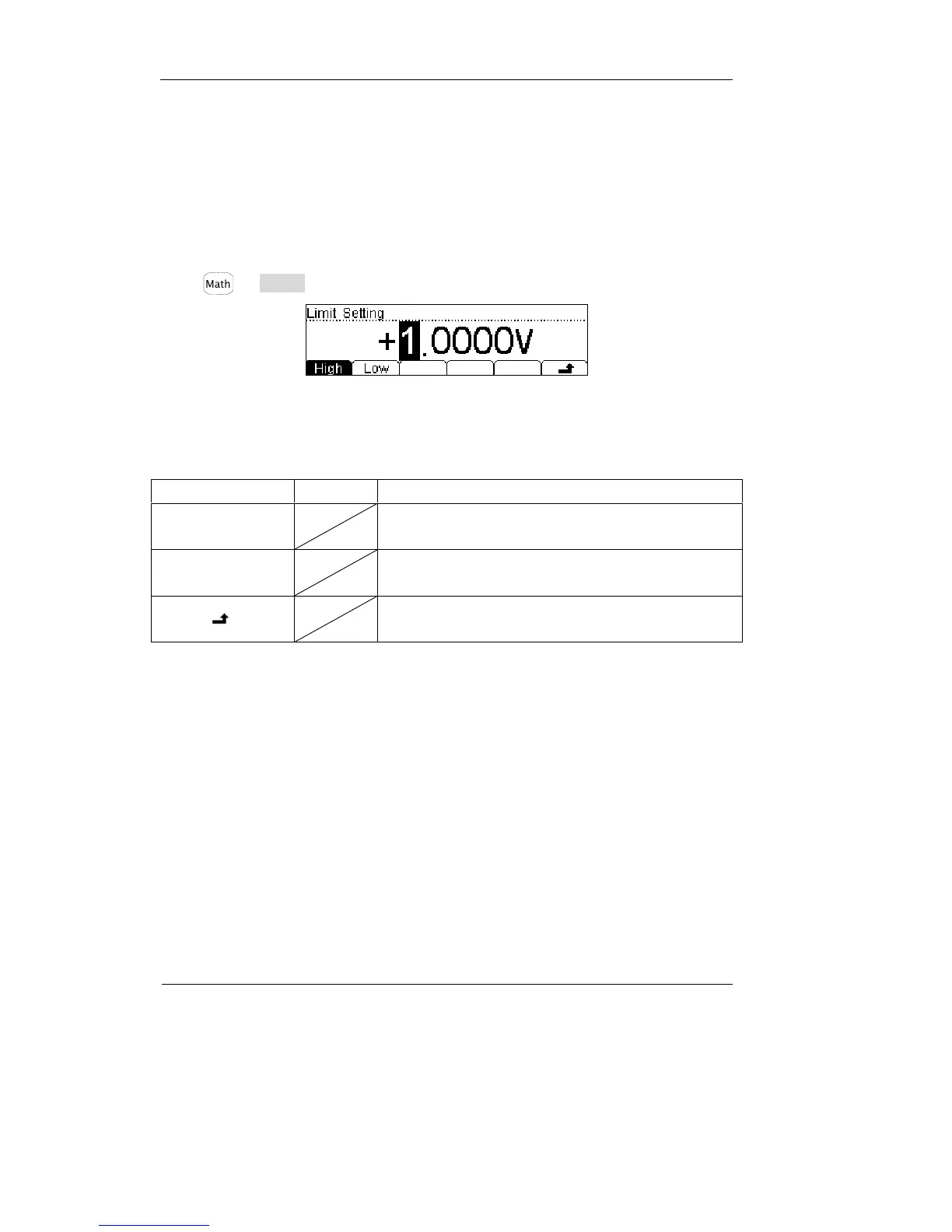RIGOL
2-16 © Copyright RIGOL Technologies, Inc. 2007.
User Manual for DM3000 Series
2. Limit Measurement
The Limit test function enables you to perform pass/fail testing to upper and lower
limits that you specify. You can set the upper and lower limits to any value between
0 and ±120% of the highest range, for the present function. The upper limit you
select must be a more positive number than the lower limit.
Press Æ Limit , enter the menu shown below:
Figure 2-15
Table 2-12 Limit Measurement Menu Function Explanation
The parameters value scope of Limit function:
(1). The limit value scope is 0%~±120% of the current measurement range.
(2). The upper limit value should be always bigger than the lower limit value.
Function Menu Settings Explanation
High Set the desired Upper limit.
Low Set the desired Lower limit.
Save all changes, back to a higher level menu.