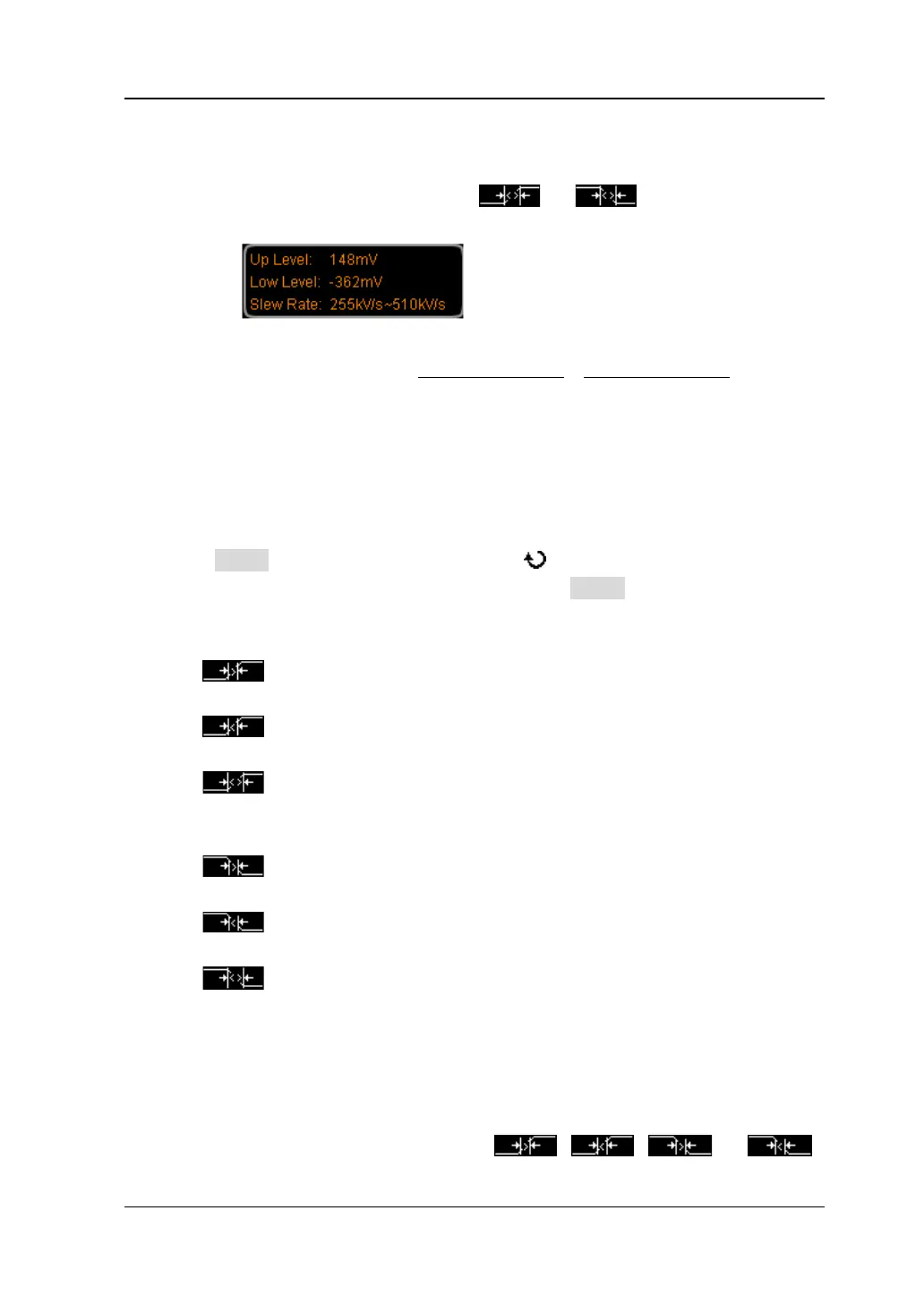Chapter 5 Trigger RIGOL
DS4000E User’s Guide 5-21
Wherein,
is the time setting value.
― When the slope condition is
or , the trigger level and
slope range information is as shown in the figure below.
The calculation formula of the slope range is:
UpLevel - LowLevel UpLevel - LowLevel
SlewRate = ~
UpperLimit LowerLimit
Wherein,
is the time upper limit and
is the
time lower limit.
3. Specify the slope condition
Press When, turn the multi-function knob to select the desired slope
condition and press the knob.You can also press When continuously to switch
the current slope condition. The slope type currently selected is displayed at the
upper-right side of the screen.
: trigger when the positive slope time of the input signal is greater
than the specified time setting.
: trigger when the positive slope time of the input signal is lower
than the specified time setting.
: trigger when the positive slope time of the input signal is greater
than the specified lower limit of time and lower than the specified upper
limit of time.
: trigger when the negative slope time of the input signal is greater
than the specified time setting.
: trigger when the negative slope time of the input signal is lower
than the specified time setting.
: trigger when the negative slope time of the input signal is greater
than the specified lower limit of time and lower than the specified upper
limit of time.
4. Set the slope time
The slope time range is related to the current slope condition setting.
When the slope condition is set to
, , or ,