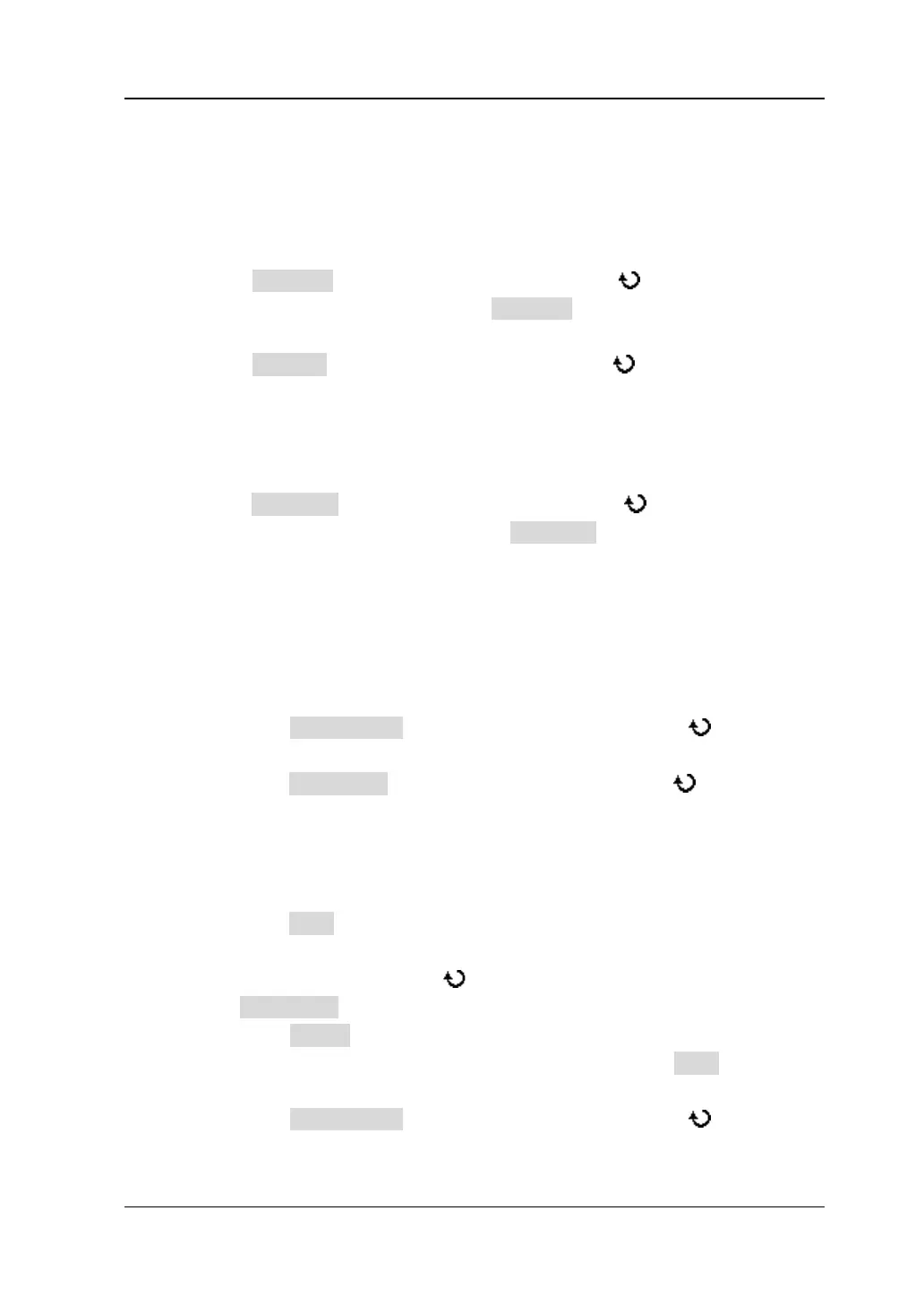Chapter 5 Trigger RIGOL
DS4000E User’s Guide 5-33
the screen, as shown in the figure above. The bit currently selected is
highlighted in red. When the data parameter is modified, the data
information changes accordingly.
4. Set the address parameters
Press AddrBits and turn the multi-function knob to select “7 bit”, “8
bit” or “10 bit”. You can also press AddrBits continuously to switch the
current address bits.
Press Address and turn the multi-function knob to select the desired
address.
The range of address is related to the “AddrBits” setting. When the address
bits is 7 bit, 8 bit and 10 bit, the ranges of address are 0 to 127, 0 to 255
and 0 to 1023 respectively.
Press Direction and turn the multi-function knob to select “Read”,
“Write” or “R/W”. You can also press Direction continuously to switch the
current data direction.
Note: When the number of the address bits is set to "8 bit", you do not
need to set the data direction.
5. Set the data parameters
Method 1: Set the data in binary
a. Press Byte Length and turn the multi-function knob to set the
byte length to 1, 2, 3, 4 or 5.
b. Press CurrentBit and turn the multi-function knob to select the
bit (behind "Bin") to be operated. The range of the current bit is related
to the “Byte Length” setting. When the byte length is set to 1, 2, 3, 4
and 5, the ranges of the current bit is 0 to 7, 0 to 15, 0 to 23, 0 to 31
and 0 to 39 respectively.
c. Press Data to set the data pattern of the current data bit to H, L or X.
You can also switch the data pattern of the current data bit by pressing
the multi-function knob
continuously after you set the
CurrentBit.
d. Press AllBits to set the data patterns of all the data bits to the data
pattern of the current bit (namely the pattern set in Data).
Method 2: Set the data in hexadecimal notation
a. Press Byte Length and turn the multi-function knob to set the
byte length to 1, 2, 3, 4 or 5.