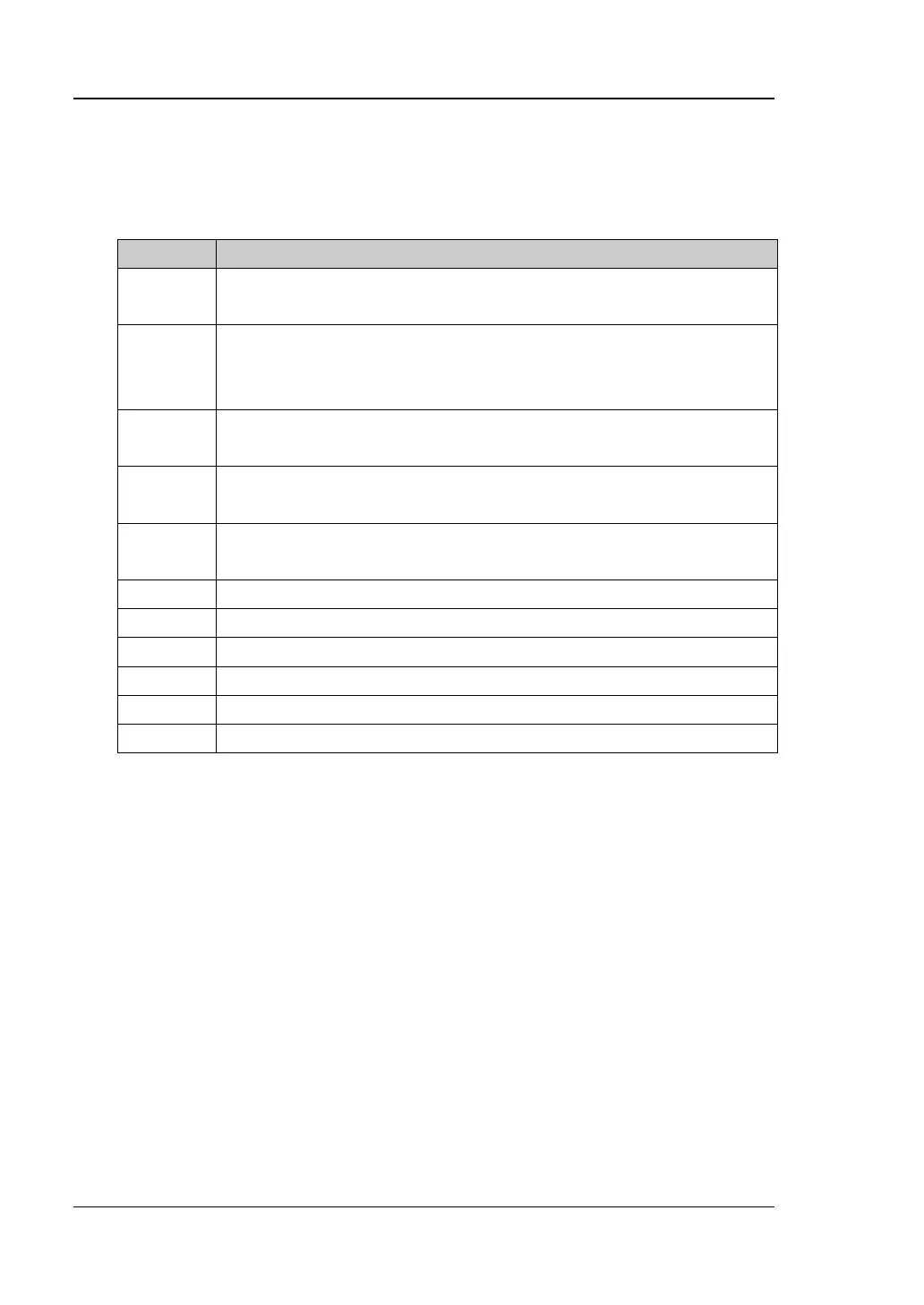RIGOL Chapter 6 Operations and Measurements
6-16 DS4000E User’s Guide
Note: The left brackets “(” here are only used to facilitate your entry and they
are not a part of the function names.
Table 6-3 Function
Name Function
Intg(
Calculate the integral of the selected source. You can use integral
to measure the area under a waveform or the pulse energy.
Diff(
Calculate the discrete time differentiation of the selected source.
You can use differential to measure the instantaneous slope of a
waveform.
Lg(
Calculate the common logarithm of the selected source (use 10 as
the base).
Ln(
Calculate the natural logarithm of the selected source (use
constant e (approximately 2.718282) as the base).
Exp(
Calculate the exponent of the selected source. For example,
Exp(A) means calculate the Ath power of e.
Abs( Calculate the absolute value of the source selected.
Square( Calculate the square value of the source selected.
Sqrt( Calculate the square root of the selected source.
Sine( Calculate the sine value of the selected source.
Cosine( Calculate the cosine value of the selected source.
Tangent( Calculate the tangent value of the selected source.
Variable
Users can set Variable1 and Variable2 according to their needs by setting the
“Mantissa” and “Exponent”. For the setting method, please refer to “To Set the
Variables”.