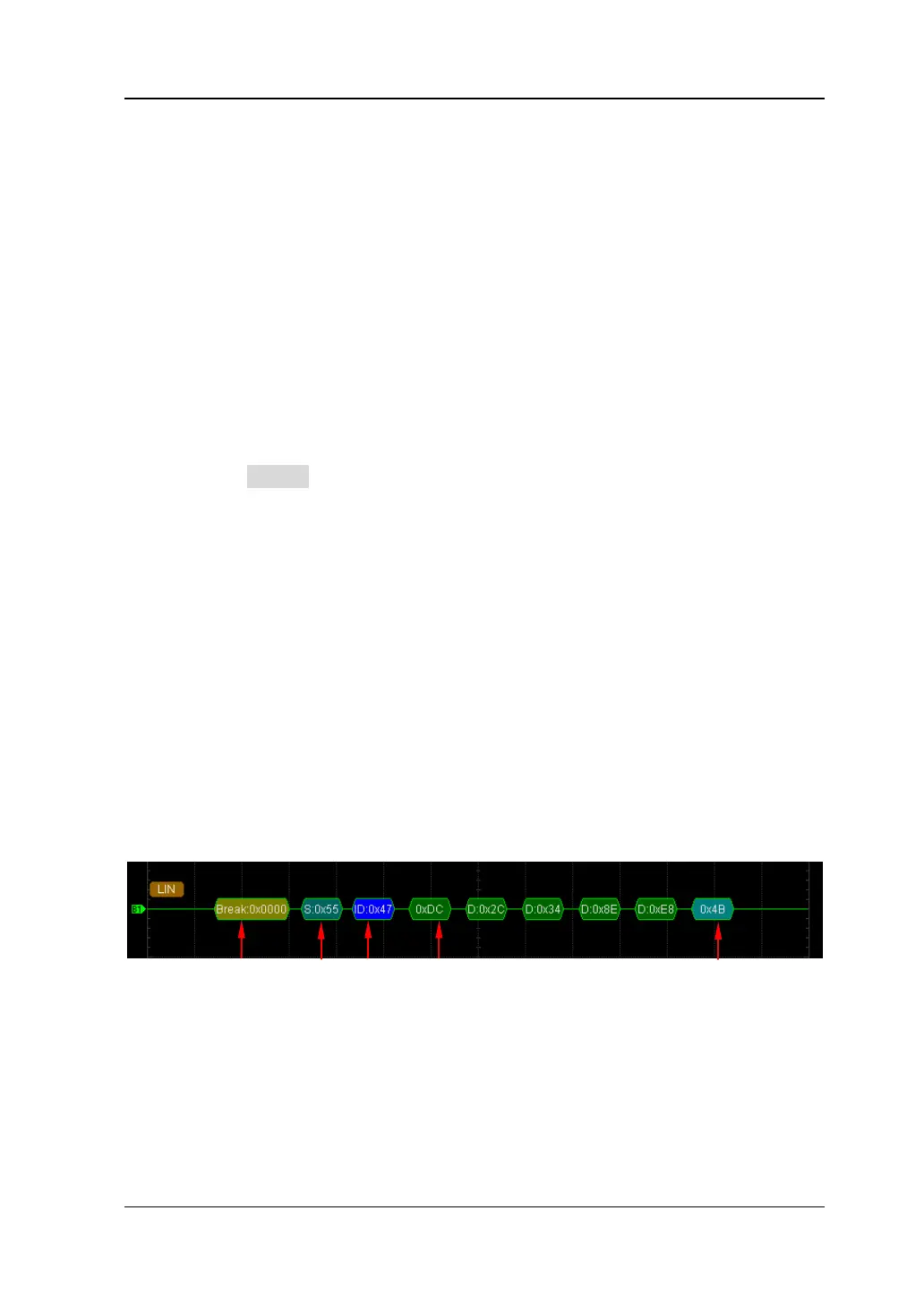Chapter 7 Protocol Decoding RIGOL
DS4000E User’s Guide 7-35
highlighted with brown shading and the decoded data of this line is
dispalyed at the lower-left side of the event table.
Note:
The display format of the decoded data in the event table is determined
by the bus display format currently selected (refer to “Format”).
When adjusting the horizontal time base, the waveform displayed on
the screen will change and the total number of lines of decoding
information in the event table will change.
The decoded data information displayed in the bus is related to the
horizontal time base. You can view the detailed information by reducing
the horizontal time base.
2) If a USB storage device is currently connected to the instrument, you can
press Export to export the decoded data list to the external USB storage
device in CSV format.
10. Decoded LIN Data Interpretation
Sync Break: displayed as hexadecimal number and expressed by chartreuse
patch.
SYNC: displayed as hexadecimal number and expressed by turquoise patch.
It is expressed by red patch when error occurs.
Frame ID: displayed as hexadecimal number and expressed by blue patch.
Data: its display format depends on the setting (can be hex, decimal, binary
or ASCII). It is expressed by green patch. It is expressed by red patch if the
data frame is lost.
CRC: displayed as hexadecimal number and expressed by blue patch. When
error occurs, it is expressed by red patch.
Sync Break SYNC Frame ID Data CRC