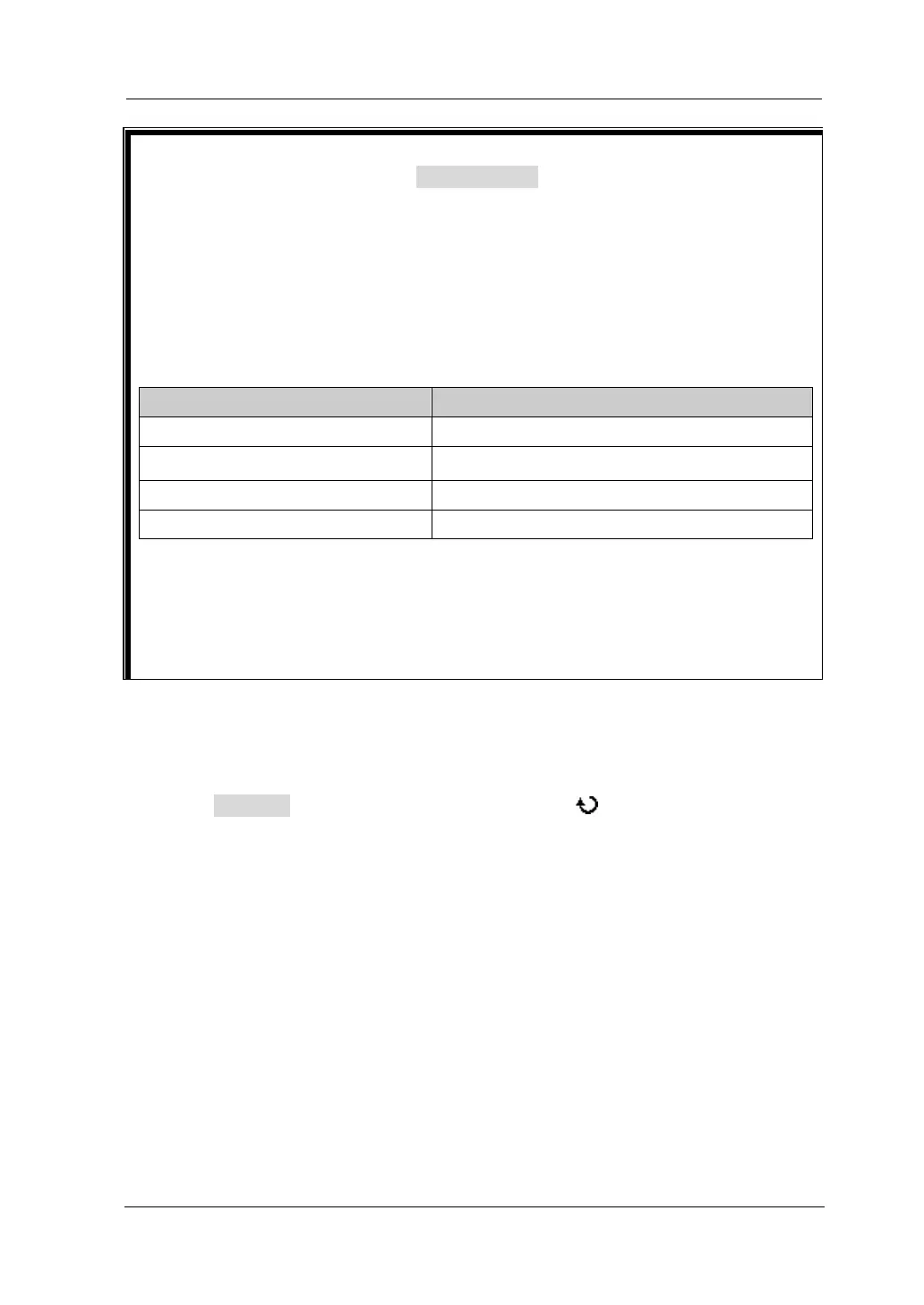DS4000E User’s Guide 10-3
Chapter 10 Waveform Recording RIGOL
Maximum Number of Frames
In the waveform recording menu, Total Frames shows the the maximum number
of frames that can be recorded currently. As the waveform memory capacity is
fixed, more points per frame (namely the memory depth) results in a smaller
number of waveform frames. Thus, the maximum number of frames of waveform
recording is related to the “Memory Depth” currently selected (refer to “
To Set
the Memory Depth”), as shown in the table below.
Table 10-1 Maximum Number of Frames
Memory Depth Maximum Number of Frames
7 k points 31986
70 k points 1999
700 k points 249
7 M points 31
Note: Memory Depth = Sample Rate × Horizontal Time base × Number of Grids
Horizontally on the Screen. For DS4000E, the “Number of Grids Horizontally on the
Screen” is 14. Therefore, when the memory depth is set to “Auto”, the mximum
number of frames of waveform recording is related to the current “Sample Rate”
and “Horizontal Time base”.
2. Set the interval
The interval refers to the time interval between the frames during the recording
process.
Press Interval and turn the multi-function knob or the inner knob of the
navigation knob to adjust the interval at a relatively smaller step or turn the
outer knob of the navigation knob to adjust the interval at a relatively larger step.
The adjustable range of the interval is from 100 ns to 10 s. The default is 100 ns.
Note: The larger the rotation amplitude of the outer knob of the navigation
knob is, the faster the variation of the value will be. When you need to adjust the
interval within a relatively larger range, this function can help you quickly finish
the setting.
3. Execute the record operation
After setting the desired end frame and interval, you can press the menu key or
the front panel shortcut key to start or stop the recording operation.
Note: Please set the desired end frame and interval before starting the
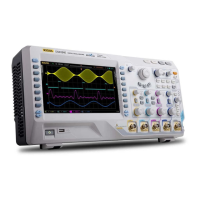