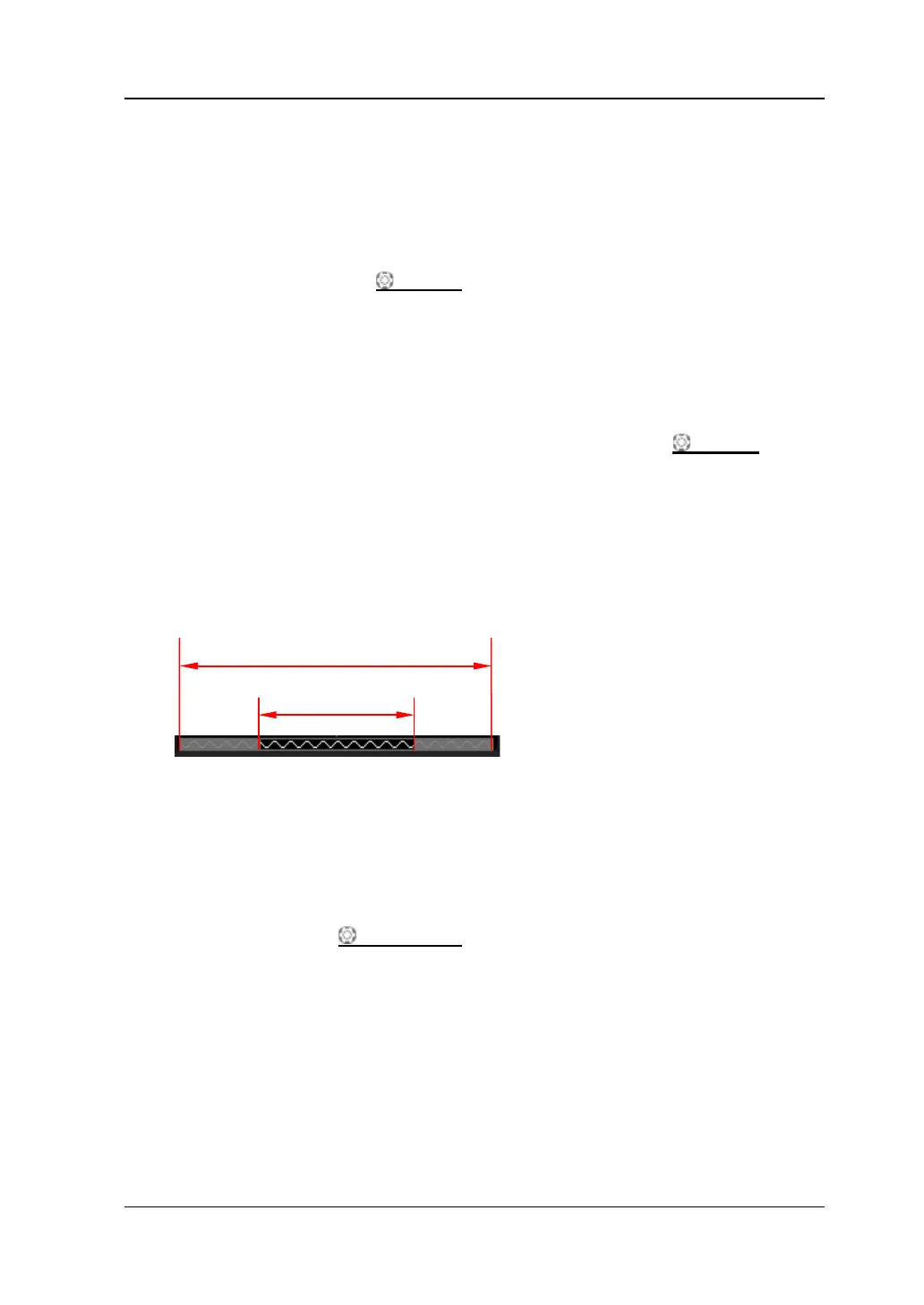Chapter 1 Quick Start RIGOL
DS4000E User’s Guide 1-23
3. Status
Available statuses include RUN, STOP, T’D (triggered), WAIT and AUTO.
4. Horizontal Time Base
Represent the time per grid on the horizontal axis on the screen.
Use HORIZONTAL
SCALE to modify this parameter. For different
models, the adjustable ranges of the horizontal time base are different
(please refer to
Table 3-1).
5. Sample Rate and Memory Depth
Display the current sample rate and memory depth.
Modifying the horizontal time base (use HORIZONTAL SCALE) might
modify the sample rate and/or memory depth indirectly. You are not
allowed to modify the sampler rate directly.
6. Waveform Memory
Provide the schematic diagram of the memory position of the waveform
currently on the screen in the memory.
7. Trigger Position
Display the trigger positions of the waveform in the waveform memory and on
the screen.
8. Horizontal Position
Use HORIZONTAL
POSITION to modify this parameter. Pressing down
the knob can quickly reset the horizontal position (zero).
9. Trigger Setting
The trigger setting information includes trigger type, trigger source and trigger
level (may also include trigger level label).
Trigger Type
Display the trigger type currently selected and the trigger condition setting.
Different label is displayed when different trigger type is selected. For
Waveform on the Screen
Waveform in the Memory