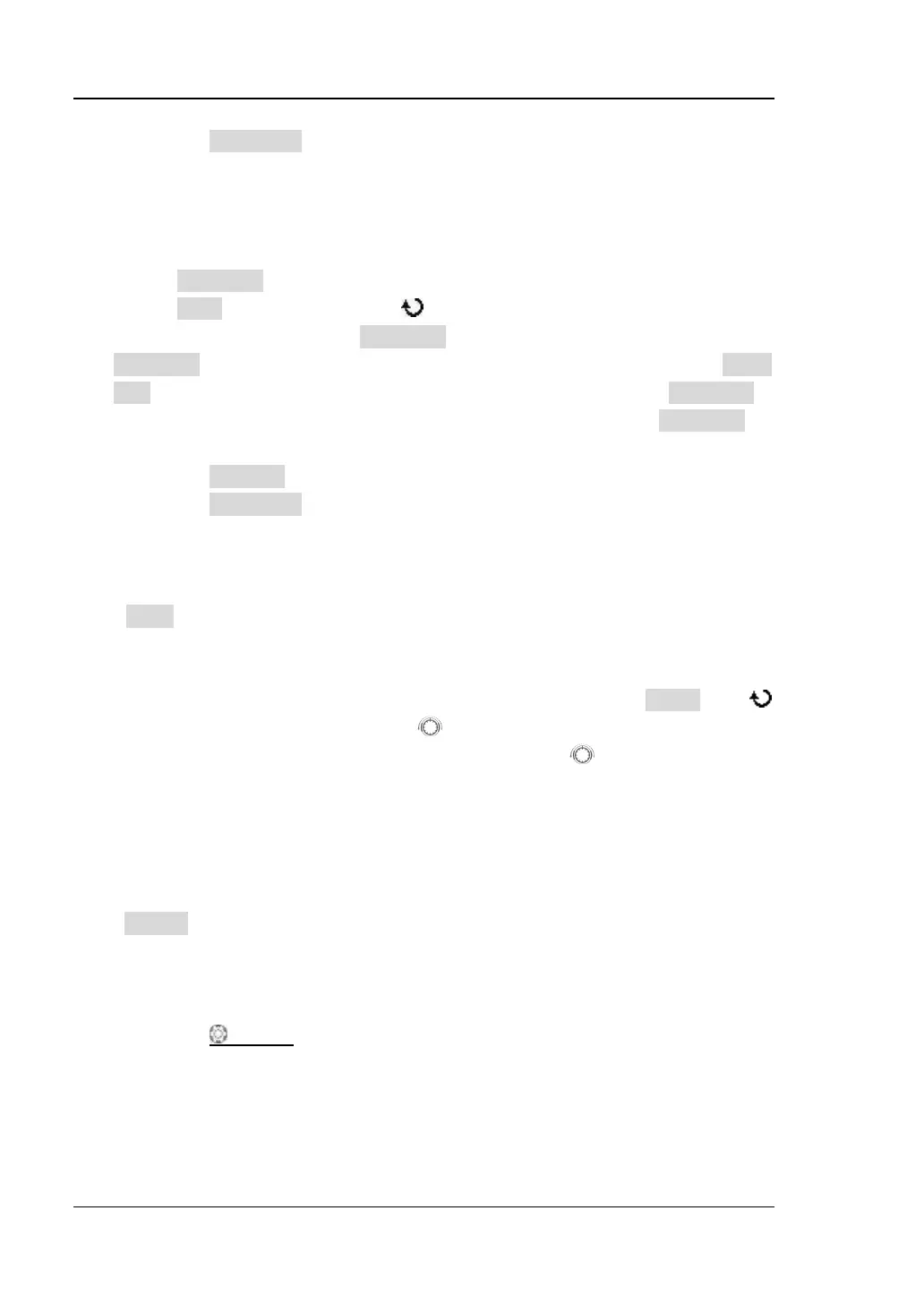RIGOL 5 To Trigger the Oscilloscope
5-20 DS6000 User’s Guide
--Press the Even-Odd softkey to select "Odd" or "Even".
The oscilloscope will determine the check error according to the parameter
settings.
Data: trigger on the last bit of the preset data bits and even-odd check bits.
When this trigger condition is selected:
--Press Data Bits to select "5 bit", "6 bit", "7 bit", or "8 bit";
--Press Data and rotate the knob to set the data value. The ranges of data
value vary with the setting in Data Bits. The data value ranges from 0 to 31 if
Data Bits is selected to be "5 bit"; the data value ranges from 0 to 63 if Data
Bits is selected to be "6 bit"; the data value ranges from 0 to 127 if Data Bits is
selected to be "7 bit"; and the data value ranges from 0 to 255 if Data Bits is
selected to be "8 bit".
--Press the Stop Bit softkey to select "1 bit" or "2 bit";
--Press the Even-Odd softkey to select "None", "Odd", or "Even".
The oscilloscope will determine the data according to the parameter settings.
Baud Rate:
Press Baud to select the baud rate (equal to specifying a clock frequency) of the
data transmission. The rates available include 2400 bps, 4800 bps, 9600 bps
(default), 19200 bps, 38400 bps, 57600 bps, 115200 bps, 230400 bps, 460800 bps,
921600 bps, 1 Mbps and user-defined. After "User" is selected, press Setup; use
or the inner layer of the navigation knob
to adjust the baud rate at the specified
step (1 bps), or use the outer layer of the navigation knob
to quickly adjust the
baud rate within a relatively larger range. (The greater the rotation amplitude of the
outer layer, the faster the varitations in the values.) The settable range is from 110
bps to 20 Mbps.
Trigger Mode:
Press Sweep to select the Trigger Mode (page 5-3) under this trigger type as auto,
normal or single. The corresponding status light of the current trigger mode turns on.
Trigger Level:
Use TRIGGER
LEVEL to modify the level. For details, please refer to the
description of Trigger Level on page
5-8.