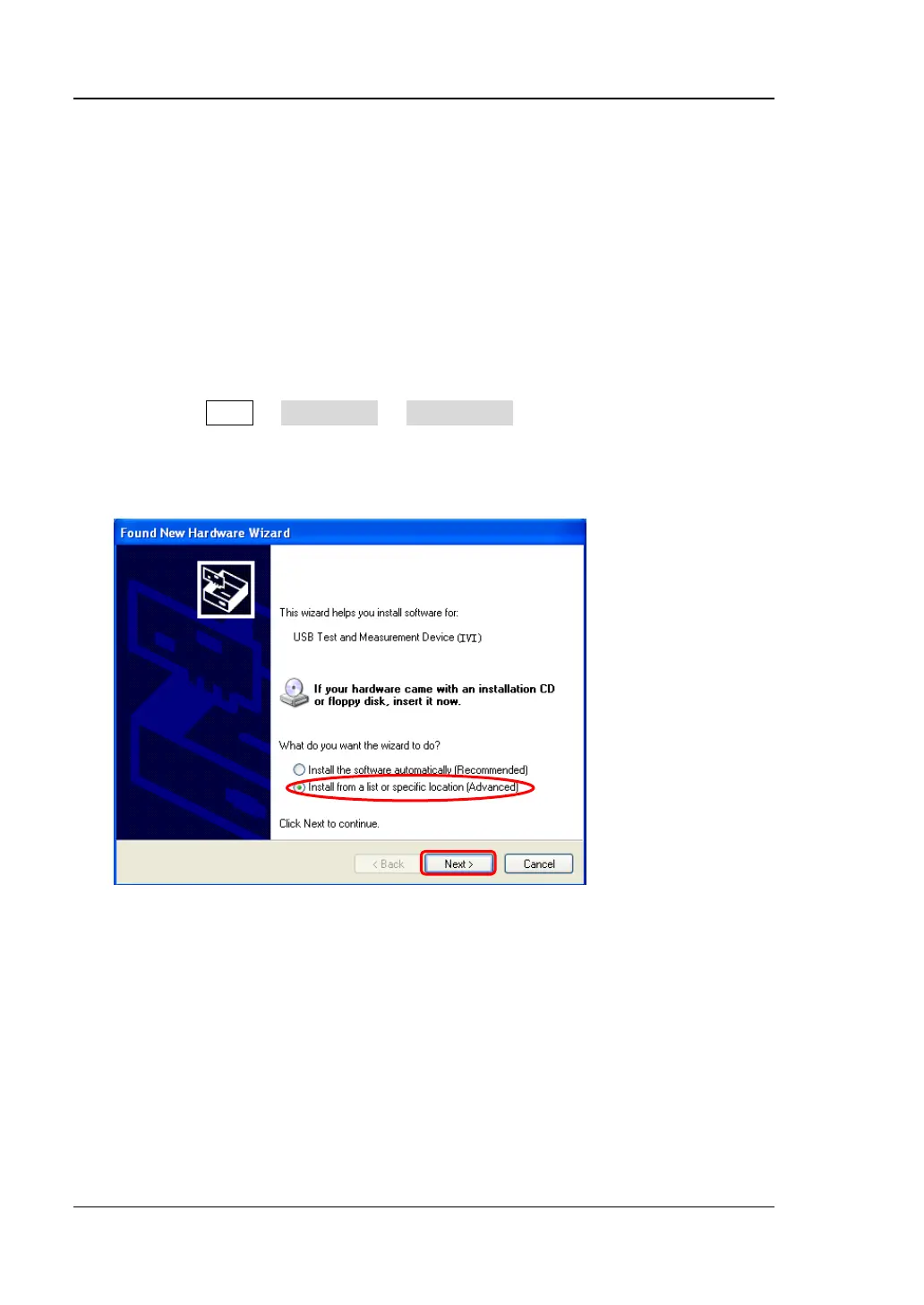RIGOL 14 Remote Control
14-2 DS6000 User’s Guide
Remote Control via USB
1. Connect the device
Connect the oscilloscope (USB DEVICE) and PC using a USB cable.
2. Install the USB driver
This oscilloscope is a USB-TMC device. After you connect the oscilloscope to the
PC and turn both on for the first time (the oscilloscope will be automatically set
to USB interface; at the same time, please confirm that "Computer" is currently
selected in UTIL IO Setting USB Device), the PC will display the Found
New Hardware Wizard dialog box as shown in the figure below. Please install
the "USB Test and Measurement Device (IVI)" driver following the directions in
the wizard. The steps are as follows.
1
2