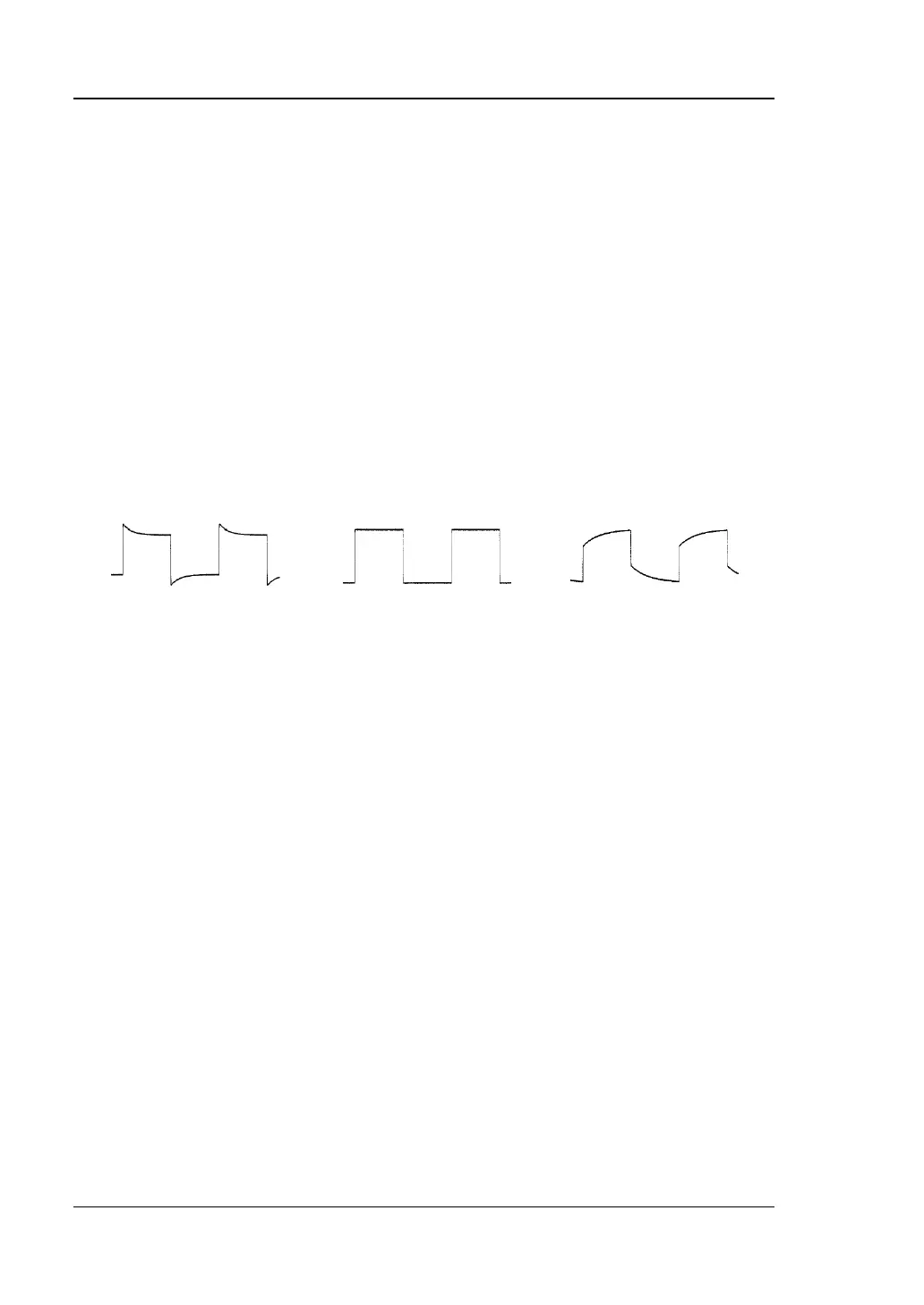RIGOL 1 Quick Start
1-14 DS6000 User’s Guide
Probe Compensation
When the passive probe is used for the first time or when the probe compensation
signal does not match the signal as shown in Figure 1-9 (refer to "Function
Inspection"), you should compensate the probe to make the passive probe match
the input channel of the oscilloscope. Non-compensated or poorly compensated
passive probes may cause measurement inaccuracy or error. The probe
compensation procedures are as follows.
1. Perform steps 1, 2, 3 and 4 of "Function Inspection" in the previous section.
2. Check the waveform displayed on the oscilloscope screen and compare it with
the waveforms shown in the figure below.
Figure 1-10 Probe Compensation
3. Use a nonmetallic driver to adjust the low-frequency compensation adjustment
hole on the probe until the waveform displayed is as the "Correctly
compensated" in the figure above.
Over compensated Correctly compensated Under compensated