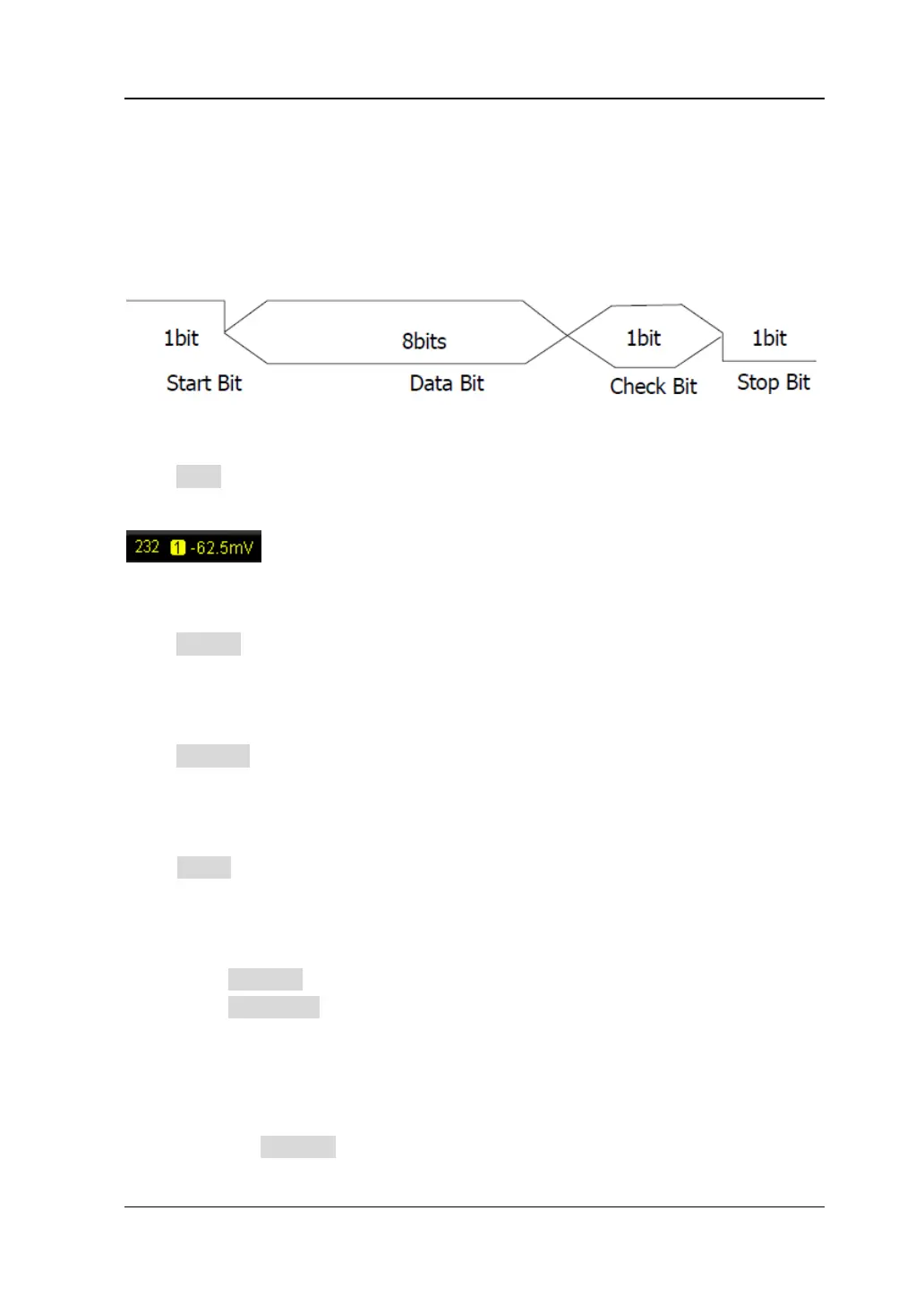5 To Trigger the Oscilloscope RIGOL
DS6000 User’s Guide 5-19
RS232 Trigger
Trigger according to the start frame, error frame, check error or data. Below is the
explanatory figure of RS232 protocol.
Trigger Type:
Press Type to select "RS232". At this point, the trigger setting information as shown
in the figure below is displayed at the upper-right corner of the screen.
Source Selection:
Press Source to select CH1-CH4 as the Trigger Source. The current trigger source
is displayed at the upper-right corner of the screen.
Polarity
Press Polarity to select the polarity of data transmission. It can be set to "Normal"
or "Invert". The default is "Normal".
Trigger Condition:
Press When to select the desired trigger condition.
Start: trigger on the start frame position.
Error: trigger when error frame is detected. After this trigger condition is
selected:
--Press Stop Bit to select "1 bit" or "2 bit";
--Press Even-Odd to select "None", "Odd", or "Even".
The oscilloscope will determine the error frame according to the parameter
settings.
CheckError: trigger when a check error is detected. After this trigger condition is
selected:
--Press the Stop Bit softkey to select "1 bit" or "2 bit";