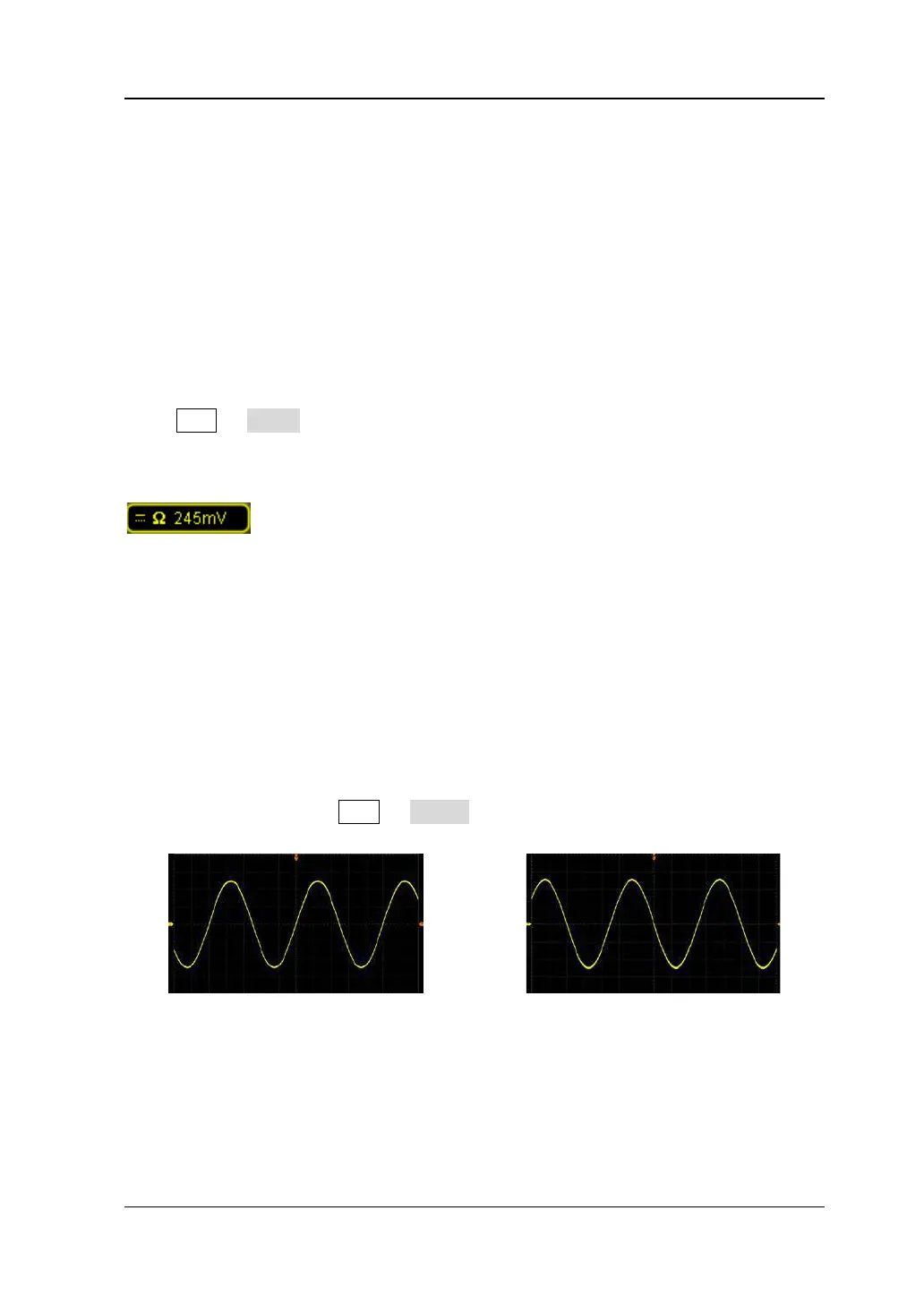2 To Set the Vertical System RIGOL
DS6000 User’s Guide 2-9
Input Impedance
To reduce the circuit load caused by the interaction of the oscilloscope and the circuit
under test, this oscilloscope provides two input impedance modes: 1 MΩ (default)
and 50 Ω.
1 MΩ: at this point, the input impedance of the oscilloscope is very high and the
current flows into the oscilloscope from the circuit under test can be ignored.
50 Ω: match the oscilloscope with devices whose output impedance is 50 Ω.
Press CH1 Input to set the input impedance of the oscilloscope. When "50 Ω" is
selected, the character "Ω" is displayed in the channel label at the bottom of the
screen.
Note: After the probe is automatically identified, the input impedance will be
automatically identified and you do not need to set it manually.
Waveform Invert
When waveform invert is turned off, the waveform display is normal; when
waveform invert is turned on, the waveform voltage values are inverted (as shown in
the figures below). Press CH1 Invert to turn waveform invert on or off.
(a)
"Invert" is Off
(b) "Invert" is On
Figure 2-1 Waveform Invert