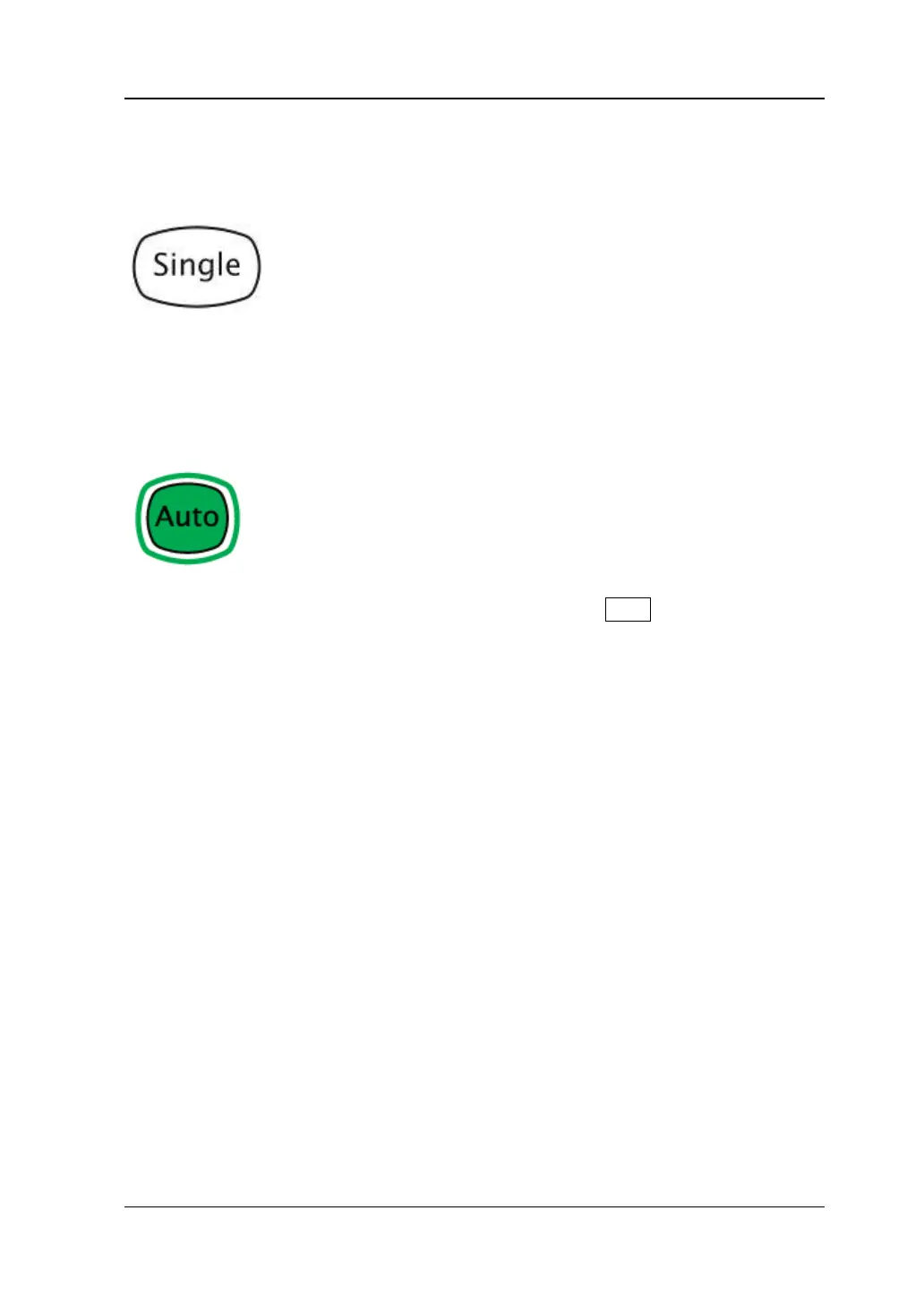1 Quick Start RIGOL
DS6000 User’s Guide 1-23
Single
Press this key to set the trigger mode to "Single". In
single trigger mode, the oscilloscope generates a trigger
when the trigger conditions are met and then stops.
When the oscilloscope is waiting for a trigger, this key is
illuminated in orange.
Auto
Press this key to turn on the waveform auto setting
function. The oscilloscope will automatically adjust the
vertical scale, horizontal time base and trigger mode
according to the input signal to realize optimum
waveform display; besides, the oscilloscope provides the
quick parameter measurement function (please refer to
"Quick Measurement after Auto
").
Note: The auto setting requires that the frequency of the
sine waveform should be no lower than 20 Hz. If the
parameter exceeds the limit, the waveform auto setting
function might be invalid.