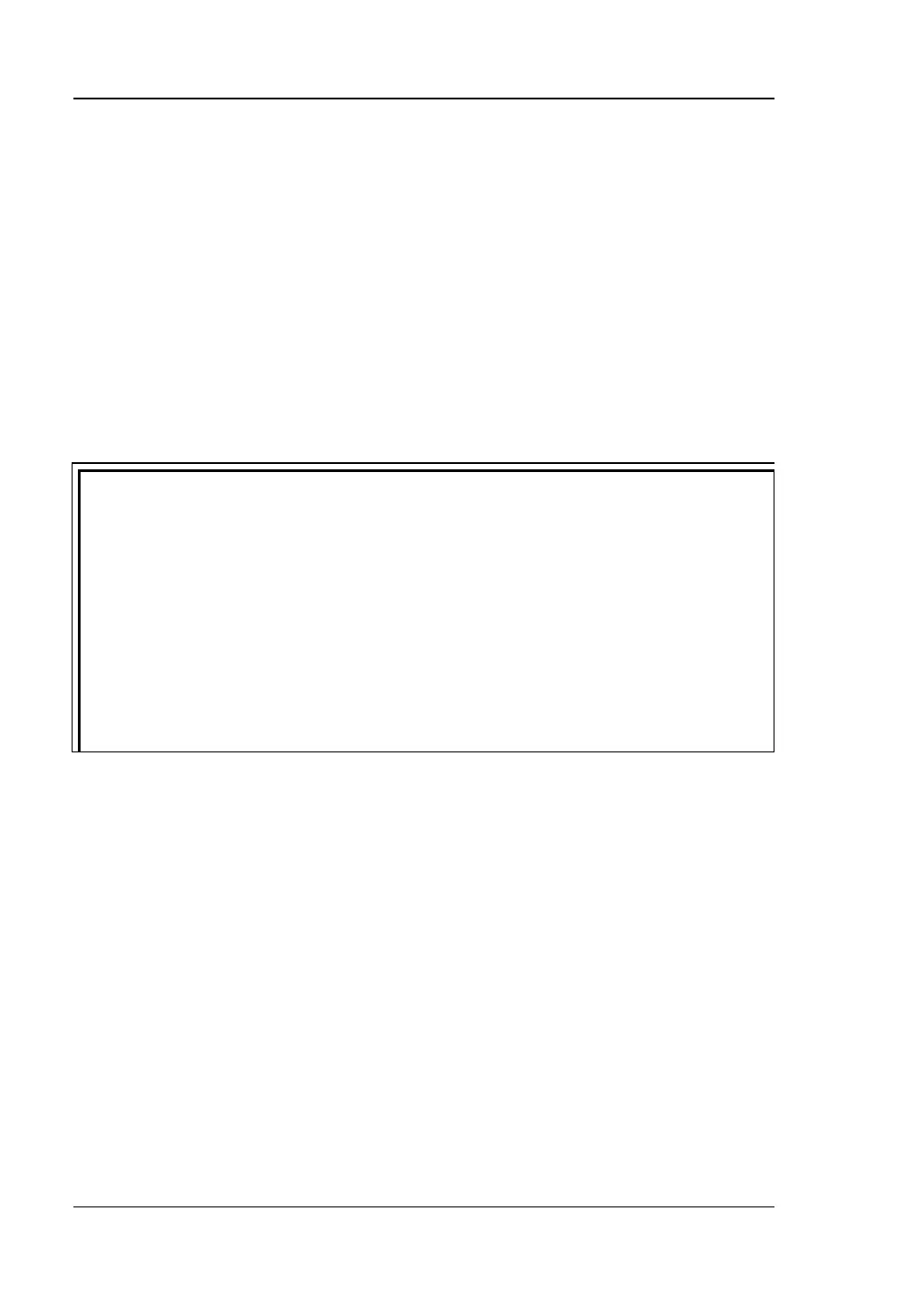RIGOL 3 To Set the Horizontal System
3-8 DS6000 User’s Guide
Roll Mode
In this mode, the waveform scrolls from the right to the left to update the display and
the waveform horizontal position and trigger control are not available. The range of
horizontal scale adjustment is from 200.0 ms to 1.000 ks.
Note: When Roll mode is turned on, "Horizontal Position", "Delayed Sweep",
"To Trigger the Oscilloscope", "Measurement Range", "Protocol Decoding",
"Pass/Fail Test", "Waveform Recording" and "To Set the Persistence Time"
are not available.
Slow Sweep
Another mode similar to the Roll mode. In Y-T time base mode, when the
horizontal time base is set to 200 ms/div or slower, the instrument enters the "slow
sweep" mode in which the instrument first acquires the data at the left of the
trigger point and then waits for a trigger. After the trigger occurred, the instrument
continues to finish the waveform at the right of the trigger point. When using the
slow sweep mode to observe low frequency signal, it is recommended that the
"Channel Coupling" is set to "DC".