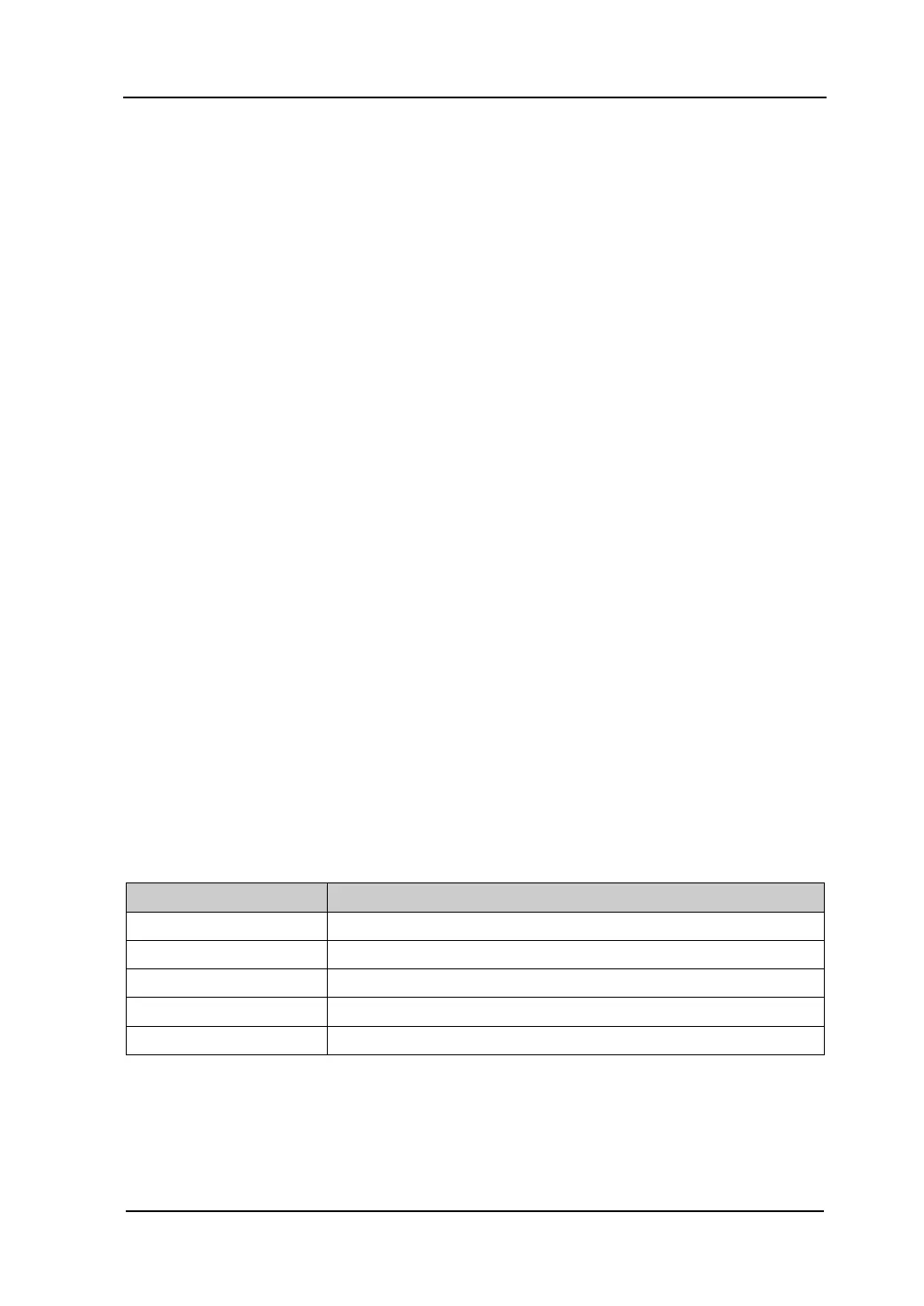Front Panel Key Reference RIGOL
User’s Guide for DSA1000 Series
5. Delete
Clears the frequency and amplitude correction data of the selected factor.
6. Corr Table
Turns on or off the edited correction table. At this moment, the screen is divided
into two parts, the upper shows the measurement curve and the lower shows the
edited points, frequency, and amplitude.
7. Corr View
All: view the data for all correction factors.
Sel: view the data for selected correction factor.
2.1.3.11 MaxMixL
Sets the max input level of mixer according to the magnitude of signal.
Key Points:
For a bigger input signal, choosing a smaller max mixing level can increase the
input attenuation and reduce the distortion of the signal; for a smaller input signal,
choosing a bigger max mixing level can reduce the input attenuation and noise.
Parameters in Inequality 2-5 are always changing on the basis of the max mixing
level.
You can modify this parameter using the numeric keys, knob, or direction keys.
For more details, please refer to “Parameter Input”.
Table 2-12 Max mixing level
Parameter Explanation
Default -10 dBm
Range -50 dBm to 0 dBm
Unit dBm, -dBm, mV, uV
1 dBm
10 dBm
