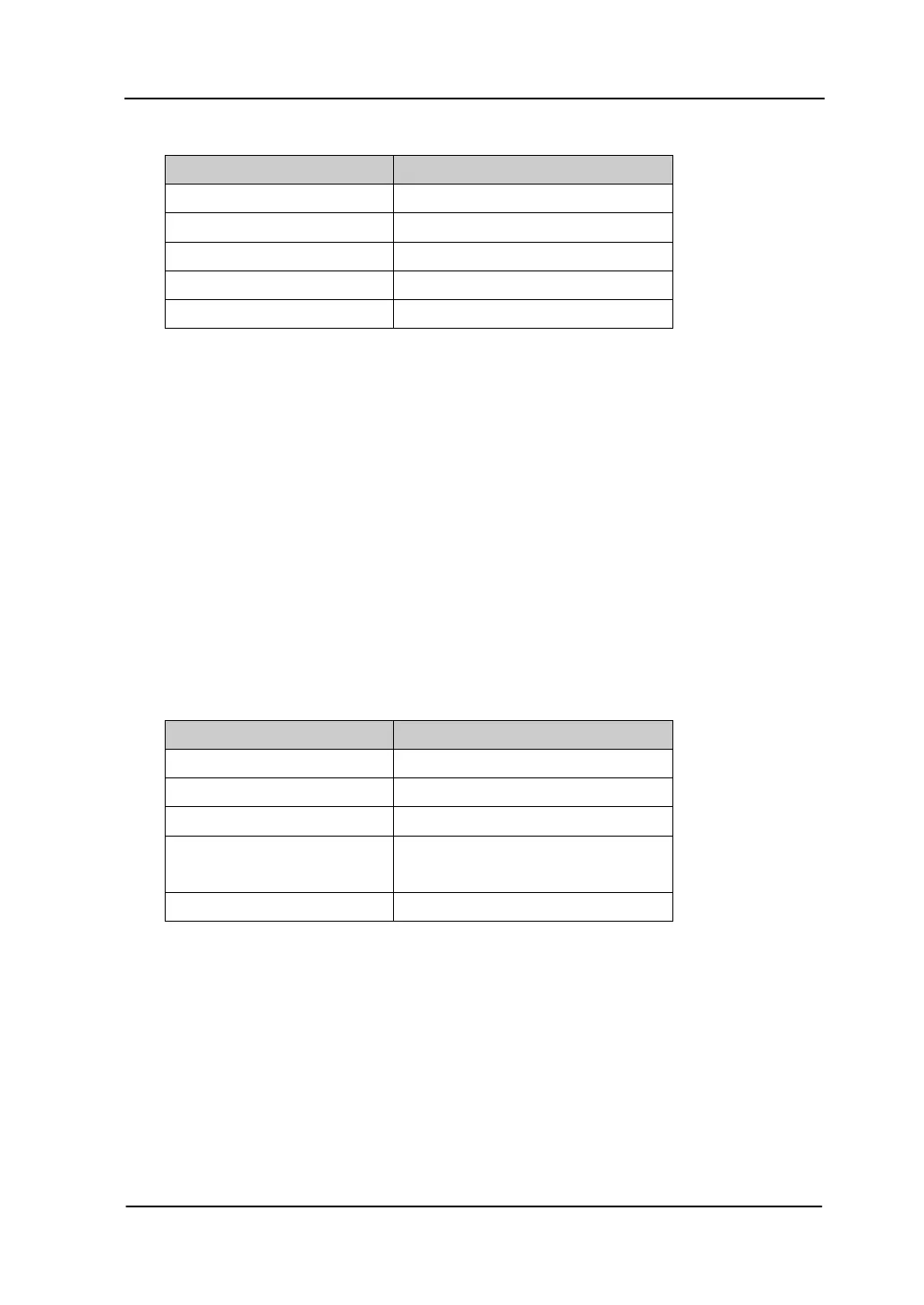Chapter 2 Front Panel Operation RIGOL
User’s Guide for DSA800/E Series
Table 2-32 Average Number for ACP Measurement
Parameter Description
Default 10
Range 1 to 1000
Unit N/A
Knob Step 1
Direction Key Step 1
2. Avg Mode
Set the average operation mode to “Exp” or “Repeat” and the default is “Exp”.
When “Exp” is selected, the result is the exponential average of the
current N (N is specified in “Avg Num”) measurement results.
When “Repeat” is selected, the result is the arithmetic average of the
current N (N is specified in “Avg Num”) measurement results.
3. Main CH BW
Set the bandwidth of the main channel and the power of the main channel is
the power integral within this bandwidth. You can use the numeric keys, knob
and direction keys to modify this parameter.
Table 2-33 Main Channel Bandwidth for ACP Measurement
Parameter Description
Default 2 MHz
Range 33 Hz to 2.5 GHz
GHz, MHz, kHz, Hz
Knob Step Main Channel BW/100, the
minimum is 1Hz
Direction Key Step in 1-1.5-2-3-5-7.5 sequence
4. Adj CH BW
Set the frequency width of the adjacent channels.
The adjacent channel bandwidth is related to the main channel
bandwidth and the range available is from mian channel bandwidth/20 to
mian channel bandwidth×20.
You can use the numeric keys, knob or direction keys to modify this
parameter.
