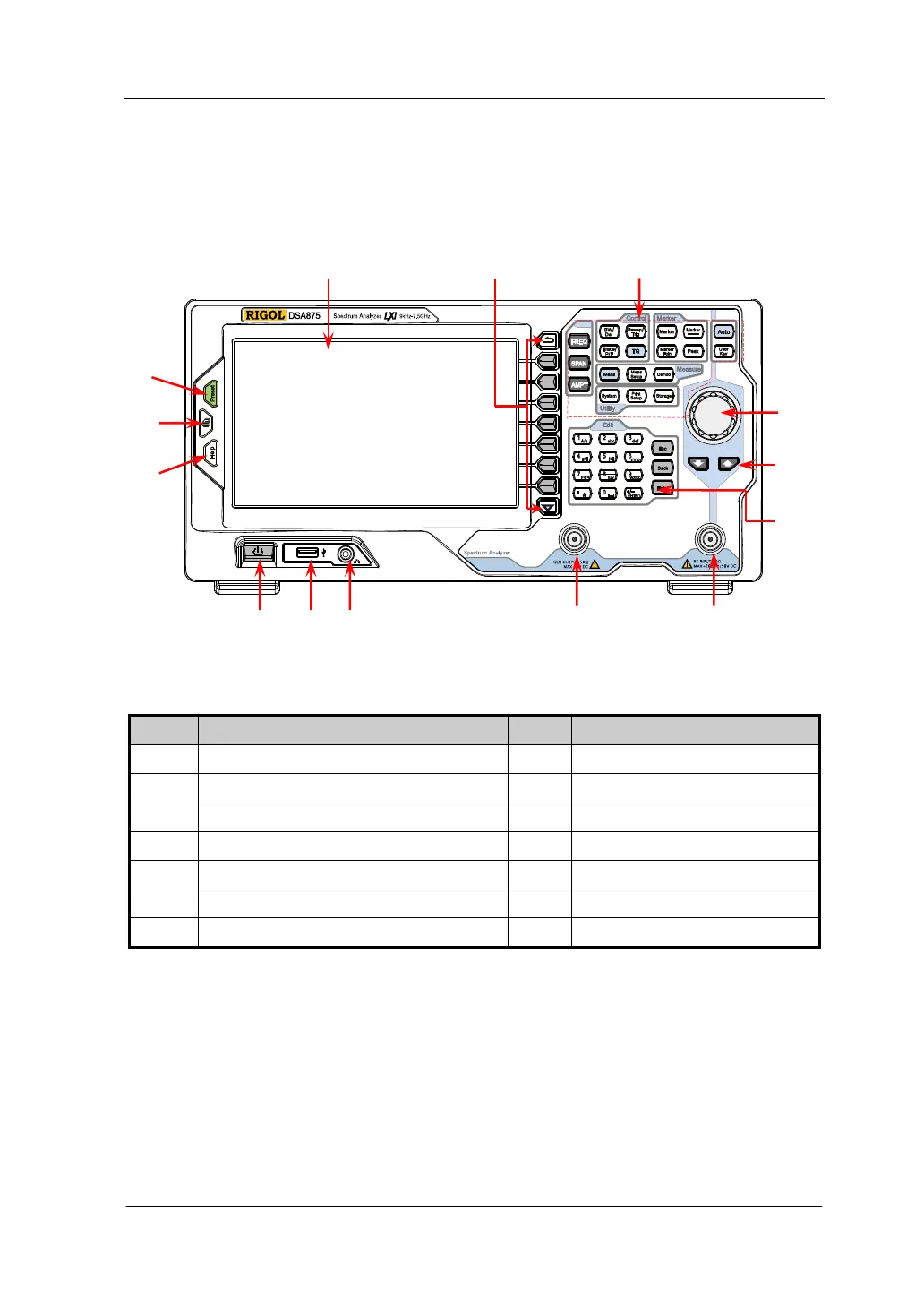Chapter 1 Quick Start RIGOL
User’s Guide for DSA800/E Series
Front Panel
The front panel of DSA800/E is as shown in the figure below.
Figure 1-5 Front Panel
Table 1-1 Front Panel Description
NO. Description NO. Description
1 LCD 8 Tracking generator output*
2 Menu softkeys/menu control keys 9 Earphone jack
3 Function key area 10 USB Host
4 Knob 11 Power switch
5 Direction keys 12 Help
6 Numeric Keyboard 13 Print
7 RF input 14
Preset
Note: *This function is only available for DSA815-TG/DSA832-TG/DSA875-TG/DSA832E-TG.
4
5
6