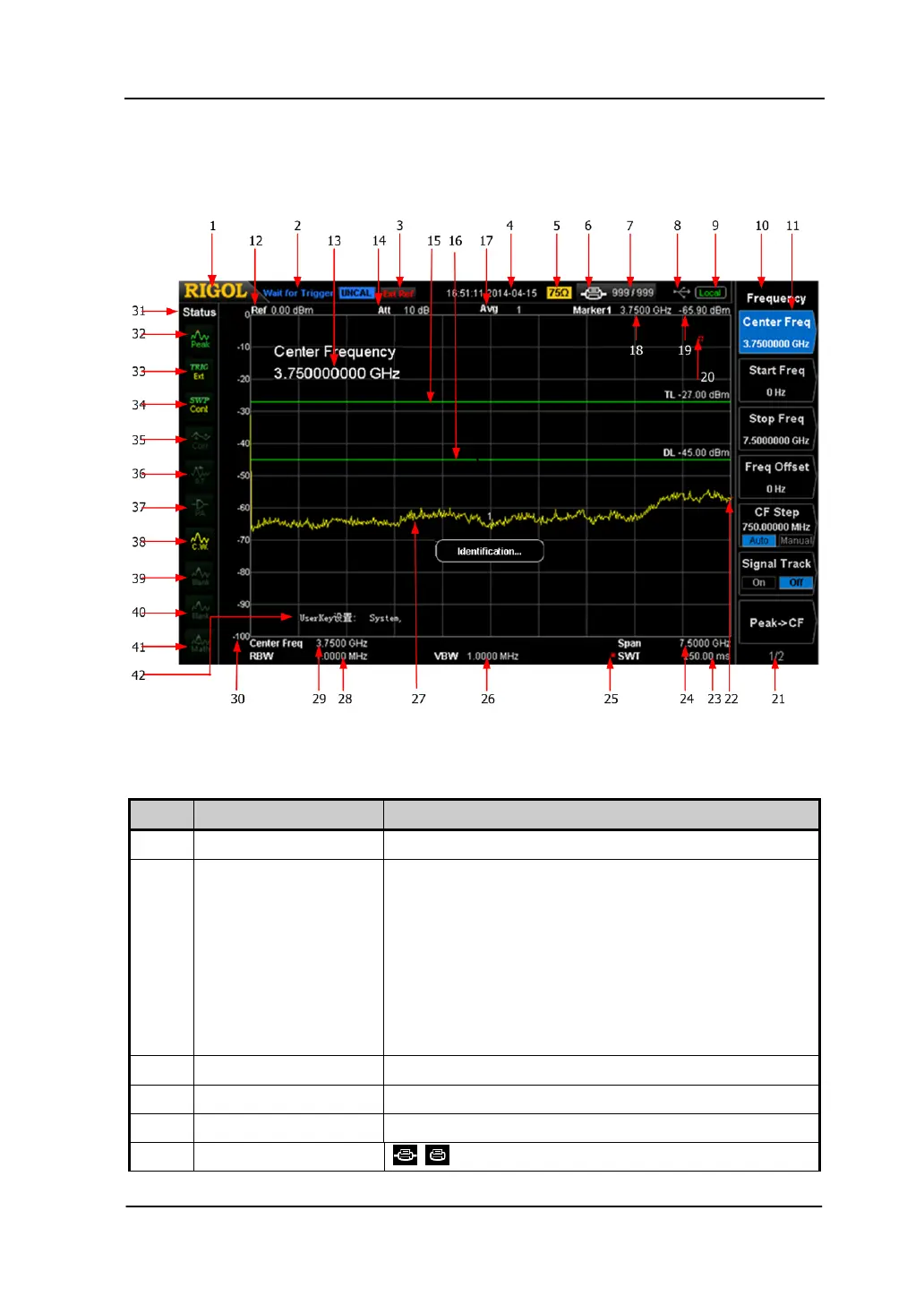Chapter 1 Quick Start RIGOL
User’s Guide for DSA800/E Series
User Interface
Figure 1-10 User Interface
Table 1-3 User interface labels
1
Logo of
2 System status
( “UNCAL” and
“Identification…” are
displayed in different
place as others;
refer to the figure
above)
Auto Tune
Auto Range
Wait for Trigger
Calibrating
UNCAL (Measurement is not calibrated)
Identification… (LXI instrument is identified)
3 External reference Ext Ref
4 Time System time
5 Input impedance Show “75Ω” if the current input impedance is 75Ω.
6 Printer status
: displayed alternatively, denote the printer