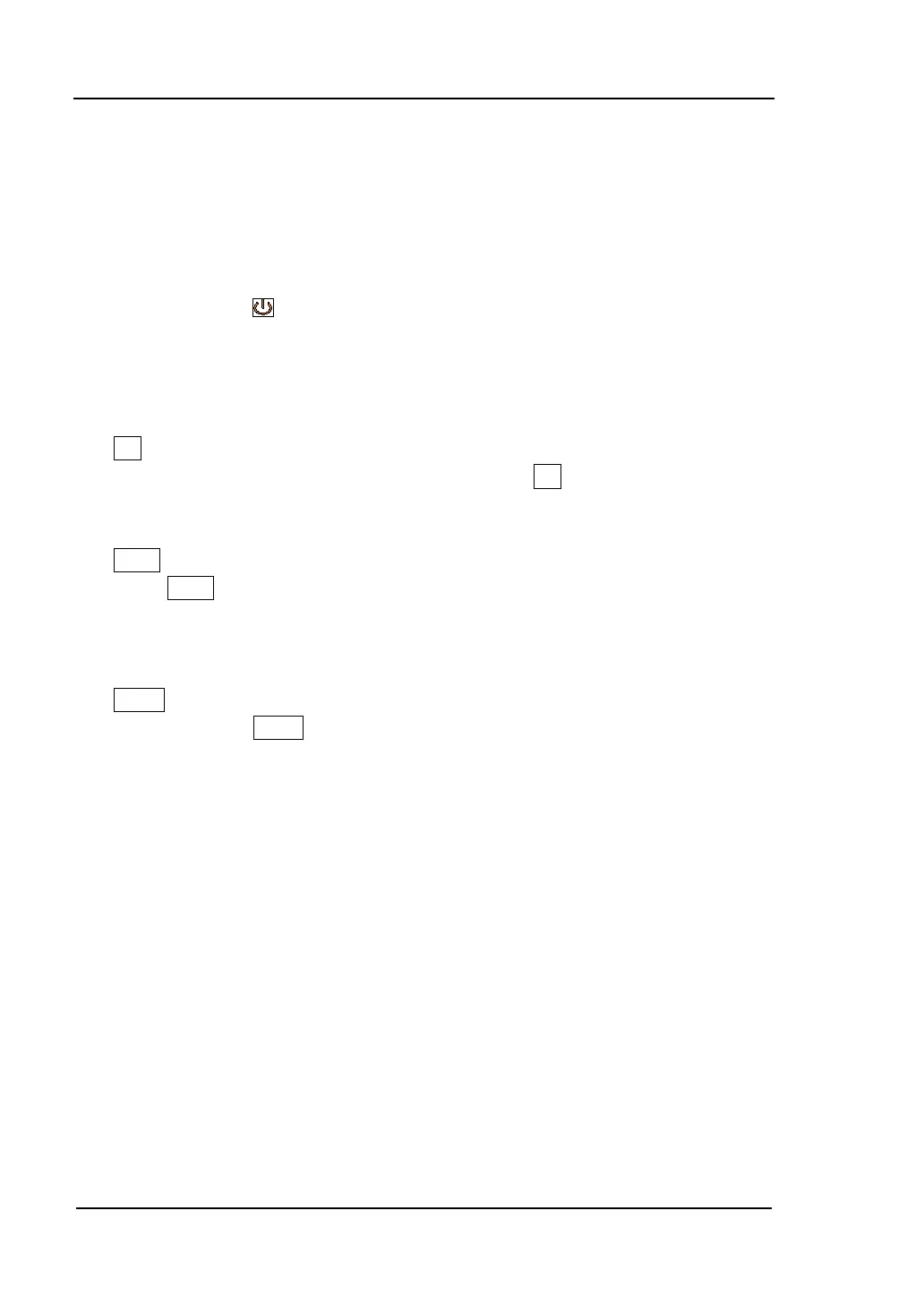RIGOL Chapter 1 Quick Start
User’s Guide for DSA800/E Series
Front Panel Key Backlight
The on/off state and the color of the backlights of some keys at the front panel
indicate the working state of the spectrum analyzer. The states are as listed below.
1. Power Switch
Flash on and off alternatively, in breathing state: indicate the unit is in
stand-by state.
Constant on: indicate the instrument is in normal operating state.
2. TG*
When the TG function is enabled, the backlight of TG turns on and turns off
when the function is disabled.
3. Auto
When Auto is pressed, the backlight turns on. The instrument starts sweeping
within the full frequency range, searches for the signal with the maximum
amplitude and moves it to the center of the screen. Then the backlight turns off.
4. Meas**
The backlight of Meas turns on when VSWR or any of the advanced
measurements is enabled and stays on until all measurement functions are
disabled.
Note:
*This function is only available for DSA815-TG/DSA832-TG/DSA875-TG/DSA832E-TG.
**This function is only applicable to DSA800/E installed with the corresponding option.