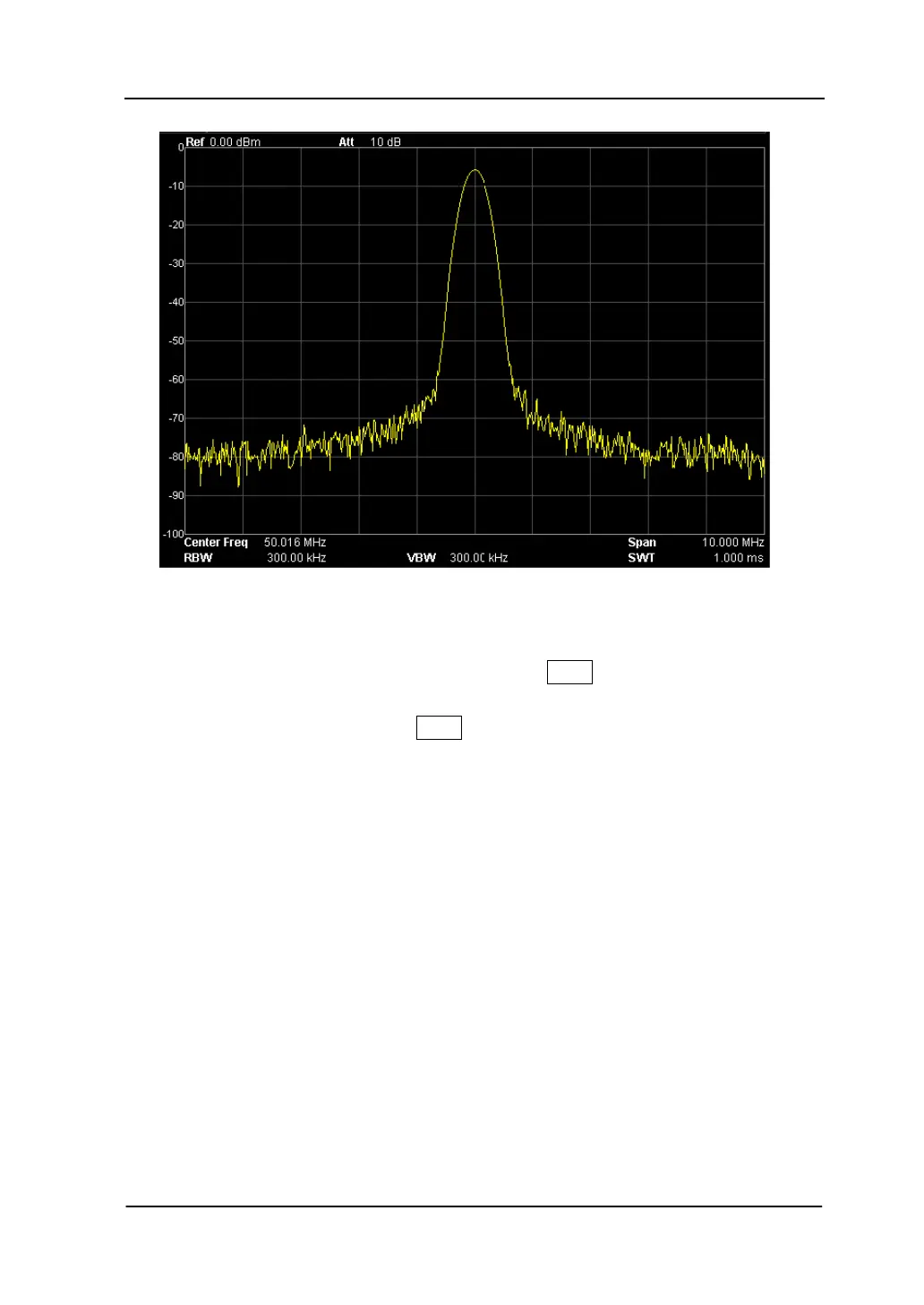Chapter 2 Front Panel Operation RIGOL
User’s Guide for DSA800/E Series
Figure 2-29 After Auto Search
Key Points:
In the process of auto search, the backlight of Auto turns on and “Auto Tune”
is shown in the status bar on the screen until the search is finished.
During the auto search, press Auto to stop the search.
Some parameters such as the reference level, scale, input attenuation and
maximum mixing level may be changed during the auto search.