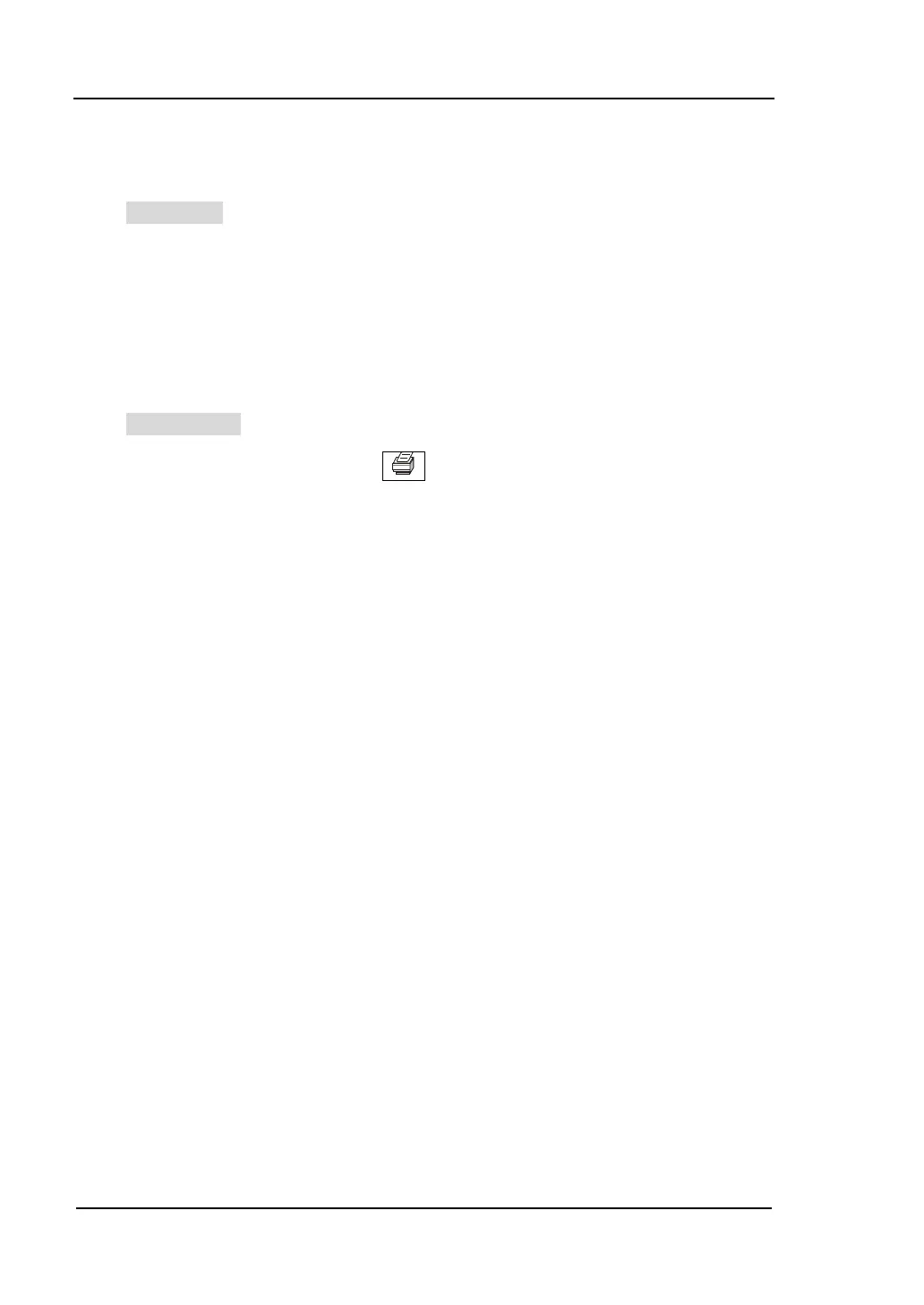RIGOL Chapter 2 Front Panel Operation
User’s Guide for DSA800/E Series
Sanitation
Press Sanitation to clear all data set by user and restore them to factory settings.
The user data saved in the NVRAM and NorFlash are restored to factory settings.
HOST NAME, IP address and password in LXI are restored to factory settings.
Screenshots
Press Screenshots, you can select "BMP", "JPEG" or "PNG". If a USB storage
device is currently connected, press and you can save the current screen
data (with the specified filename) in ".bmp", ".jpg" or ".png" format under the
specified directory in the USB storage device.
