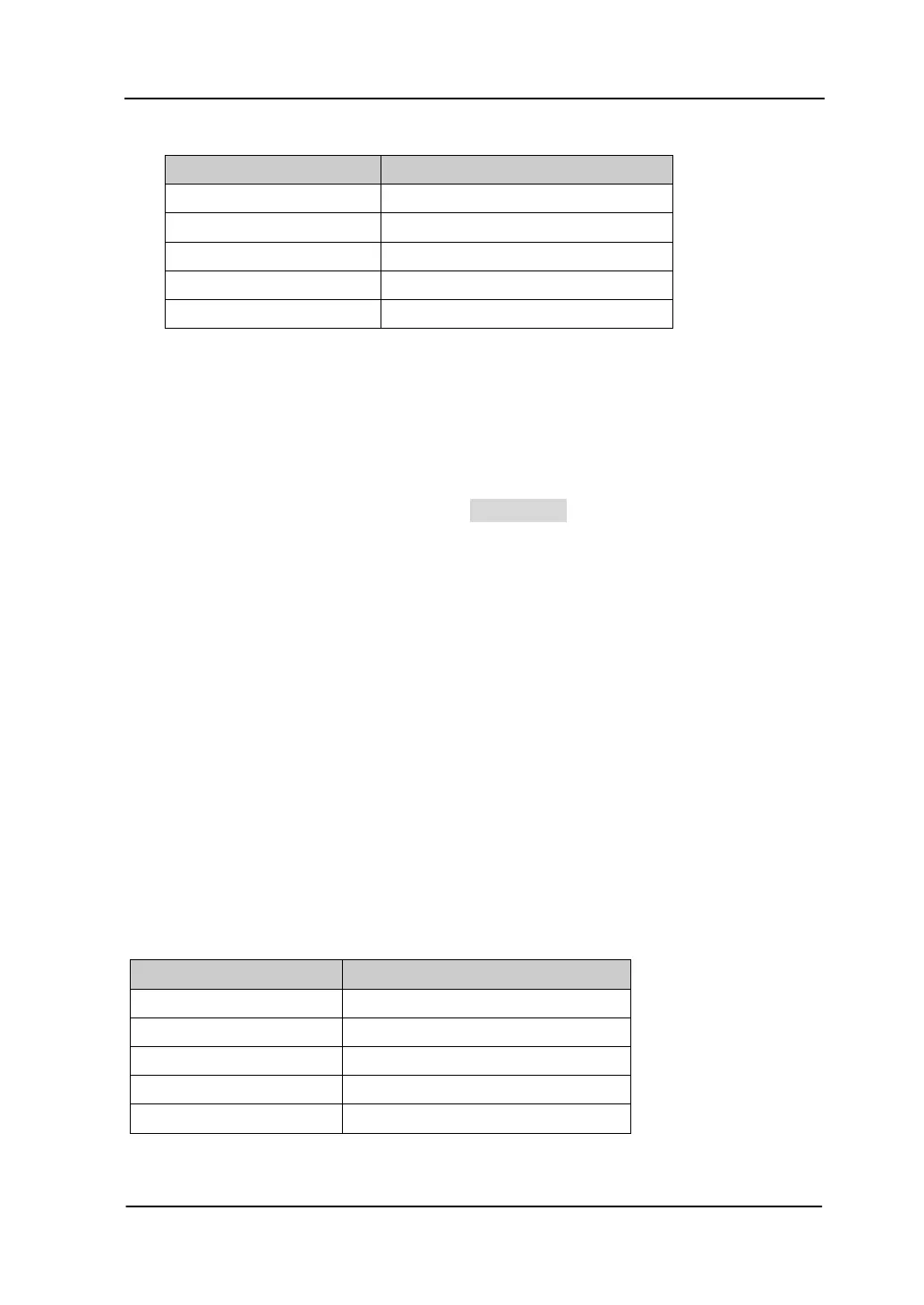Chapter 2 Front Panel Operation RIGOL
User’s Guide for DSA800/E Series
Table 2-18 Trigger level
Parameter Explanation
Default 0 dBm
Range -300 dBm to 50 dBm
Unit* dBm
Knob Step 1 dBm
Direction Key Step 10 dBm
Note: *It is related to the specified unit of Y-axis.
2. Edge
Set the trigger edge in external trigger to the rising (Pos) or falling (Neg) edge
of the pulse.
Note: When “Free Run” is selected, Trig Setup is grayed out and disabled.
Points (Only for DSA832/DSA875/DSA832E)
Set the desired points for every sweep. That is the number of points of the current
trace.
Key Points:
Changing the points may influence the sweep time which is limited by the
sample rate of the ADC (Analog to Digital Converter). That is, the more points
used, the longer the sweep will be.
Changing the points would also influence other system parameters, thus the
instrument restarts the sweep and measurement cycle.
You can use the numeric keys, knob or direction keys to modify this parameter.
Please refer to "Parameter Setting" for more details.
Table 2-19 Points
Parameter Explanation
Default 601
Range 101~3001
Unit N/A
Knob Step 1
1
