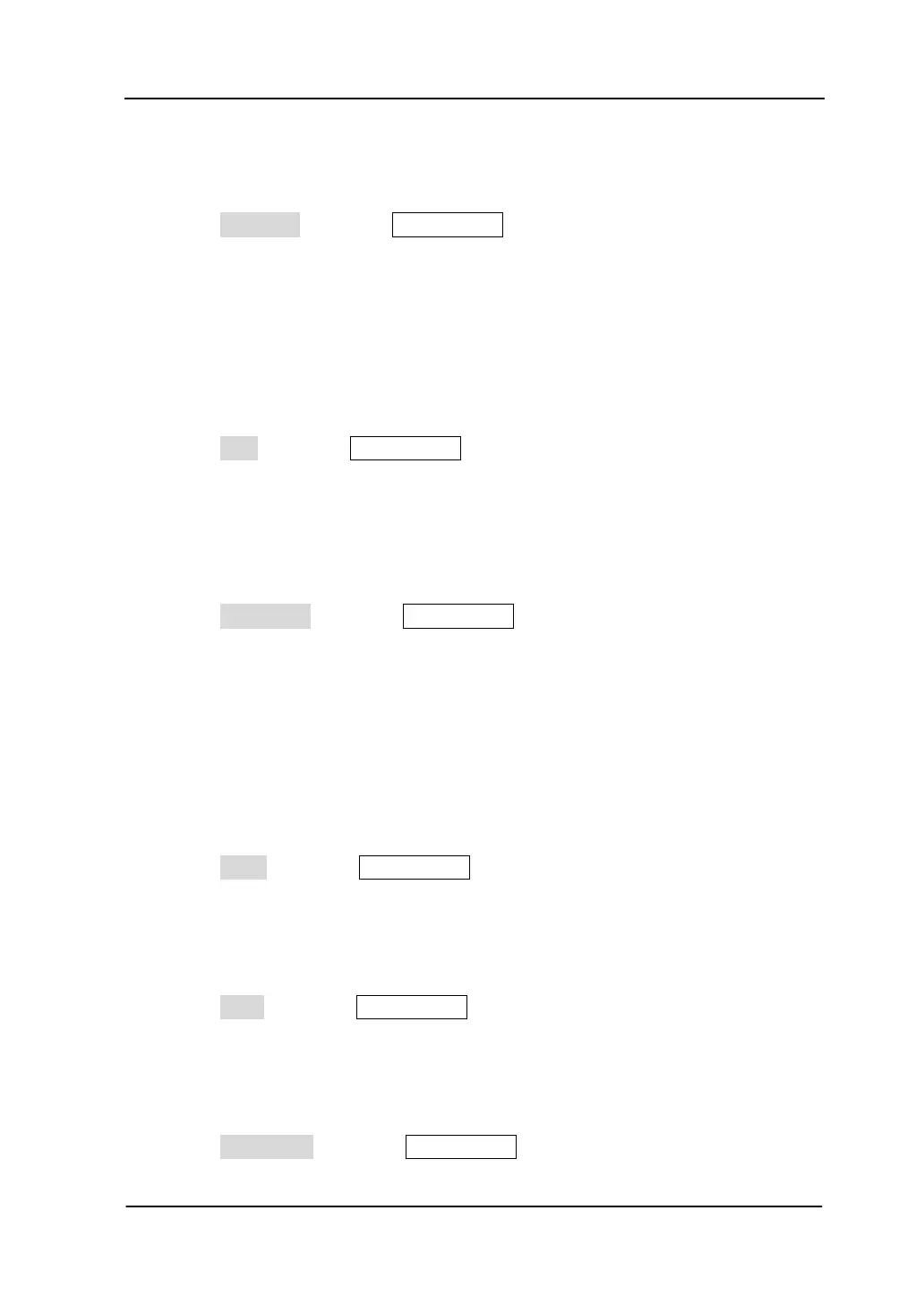Chapter 2 Front Panel Operation RIGOL
User’s Guide for DSA800/E Series
1. T-Power
Ths system enters zero span mode and calculates the power within the time
domain. The types of powers available include Peak, Average and RMS.
Select T-Power and press Meas Setup to set the corresponding
parameters.
2. ACP
Measure the powers of the main channel and adjacent channels as well as the
power difference between the main channel and each of the adjacent
channels. When this function is enabled, the span and resolution bandwidth of
the analyzer are adjusted to smaller values automatically.
Select ACP and press Meas Setup to set the corresponding parameters.
3. Chan Pwr
Measure the power and power density within the specified channel bandwidth.
When this function is enabled, the span and resolution bandwidth are
automatically adjusted to smaller values.
Select Chan Pwr and press Meas Setup to set the corresponding
parameters.
4. OBW
Integrate the power within the whole span and calculate the bandwidth
occupied by this power according to the specified power ratio. The OBW
function also indicates the difference (namely “Transmit Freq Error”) between
the center frequency of the channel under measurement and the center
frequency of the analyzer.
Select OBW and press Meas Setup to set the corresponding parameters.
5. EBW
Measure the bandwidth between two points on the signal which are X dB
below the highest point within the span.
Select EBW and press Meas Setup to set the corresponding parameters.
6. C/N Ratio
Measure the powers of the carrier and noise with the specified bandwidth as
well as their power ratio.
Select C/N Ratio and press Meas Setup to set the corresponding