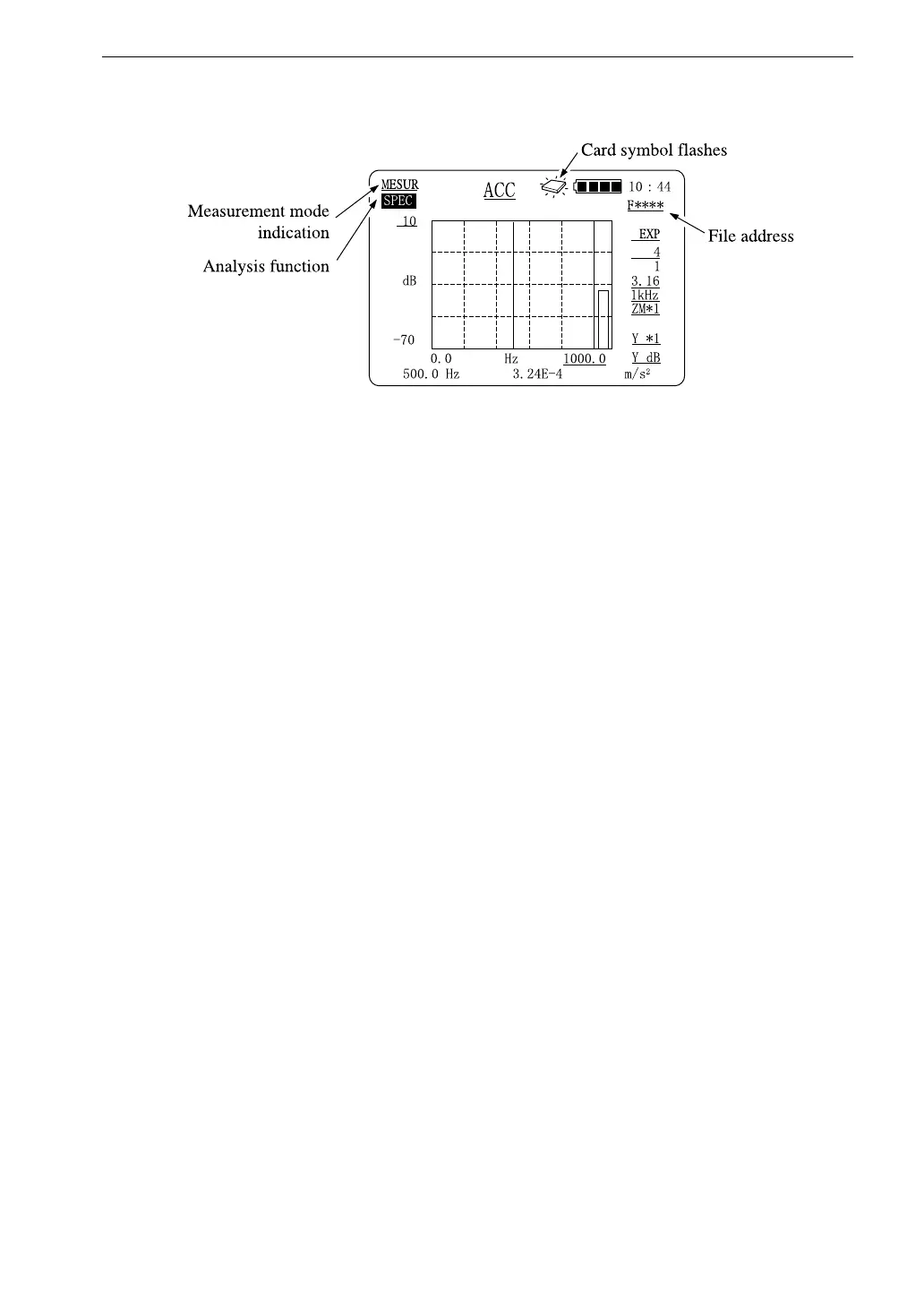77
Compact Flash Card
Deleting a File From the Card
The VA-11 has no function for deleting files directly written to the compact
flash card. To erase a file that is no longer needed, insert the card into the card
slot of a computer and proceed as follows.
1. Insert the card into the card slot of the computer.
2. Right-click the Start button on the Windows taskbar. On the menu that
appears, left-click on "Explorer".
3. In Explorer, left-click on the drive assigned to the card to show a list of
files on the card.
4. Left-click on the name of the file you want to delete and press the
[Delete] key on the keyboard.
