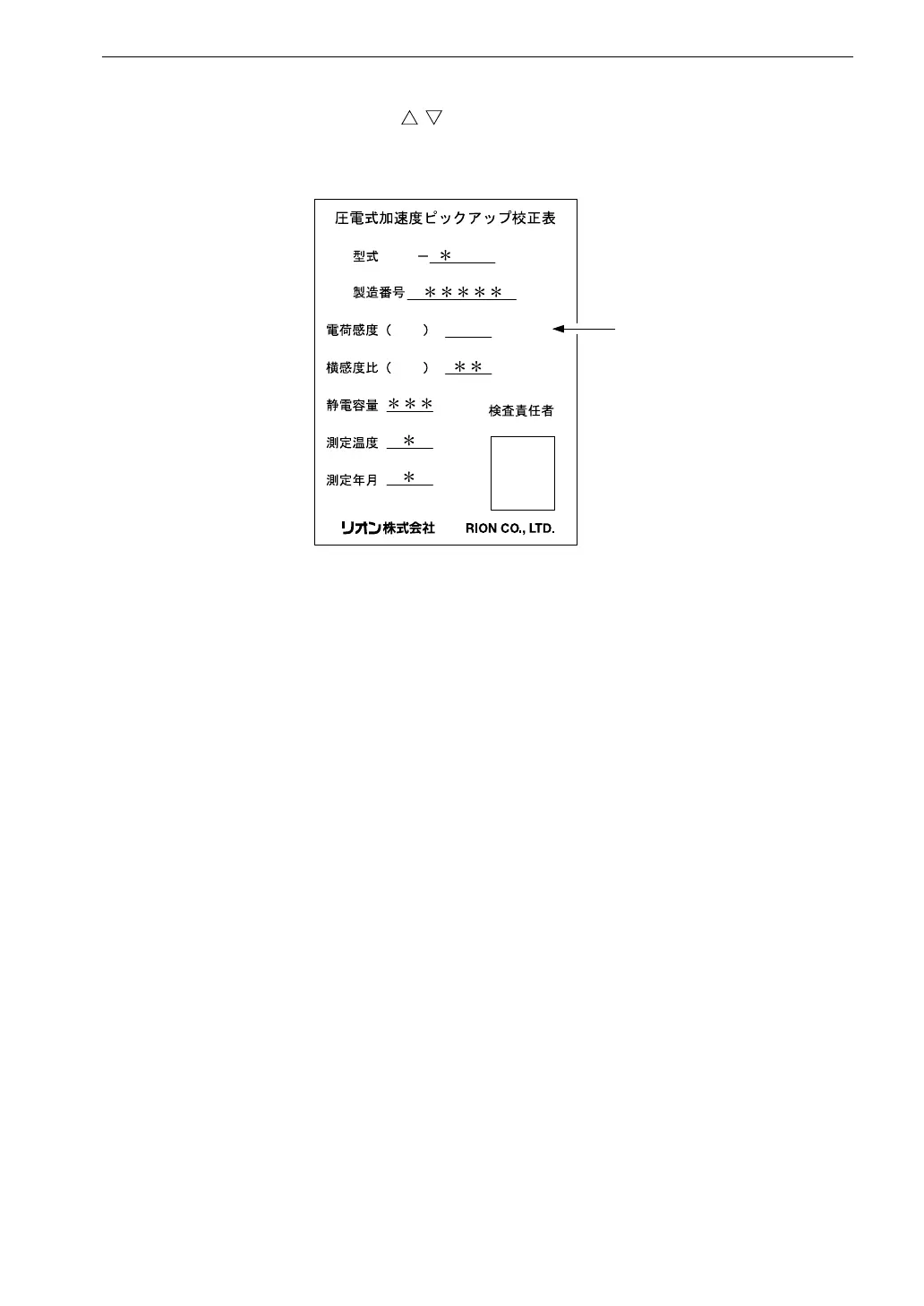19
Preparations
4. Use the setting keys ( , ) to set the display indication to the value indi-
cated as charge sensitivity on the calibration chart of the accelerometer.
When an accelerometer with integrated preamplifier is used, enter the voltage
sensitivity. For example, when the voltage sensitivity is 5.90 mV /(m / s
2
), use
the value 5.90 pC / (m / s
2
).
For the servo accelerometer LS-10C, enter 0.300.
For the servo accelerometer LS-20C, enter the value according to the
calibration data (approx. 0.300).
When using the preamplifier VP-26A, set the charge sensitivity.
Holding one of the setting keys down for more than 2 seconds causes the
display value to change quickly.
C a l i b r a t i o n D a t a
P V
M o d e l
S e r i a l N o .
8 0 H z
C h a r g e S e n s i t i v i t y
3 0 H z
T r a n s v e r s e S e n s i t i v i t y
C a p a c i t a n c e
T e m p e r a t u r e
D a t e
I n s p e c t e d b y
p C / ( m / s
2
)
%
p F
° C
5 . 9 0
C h a r g e s e n s i t i v i t y