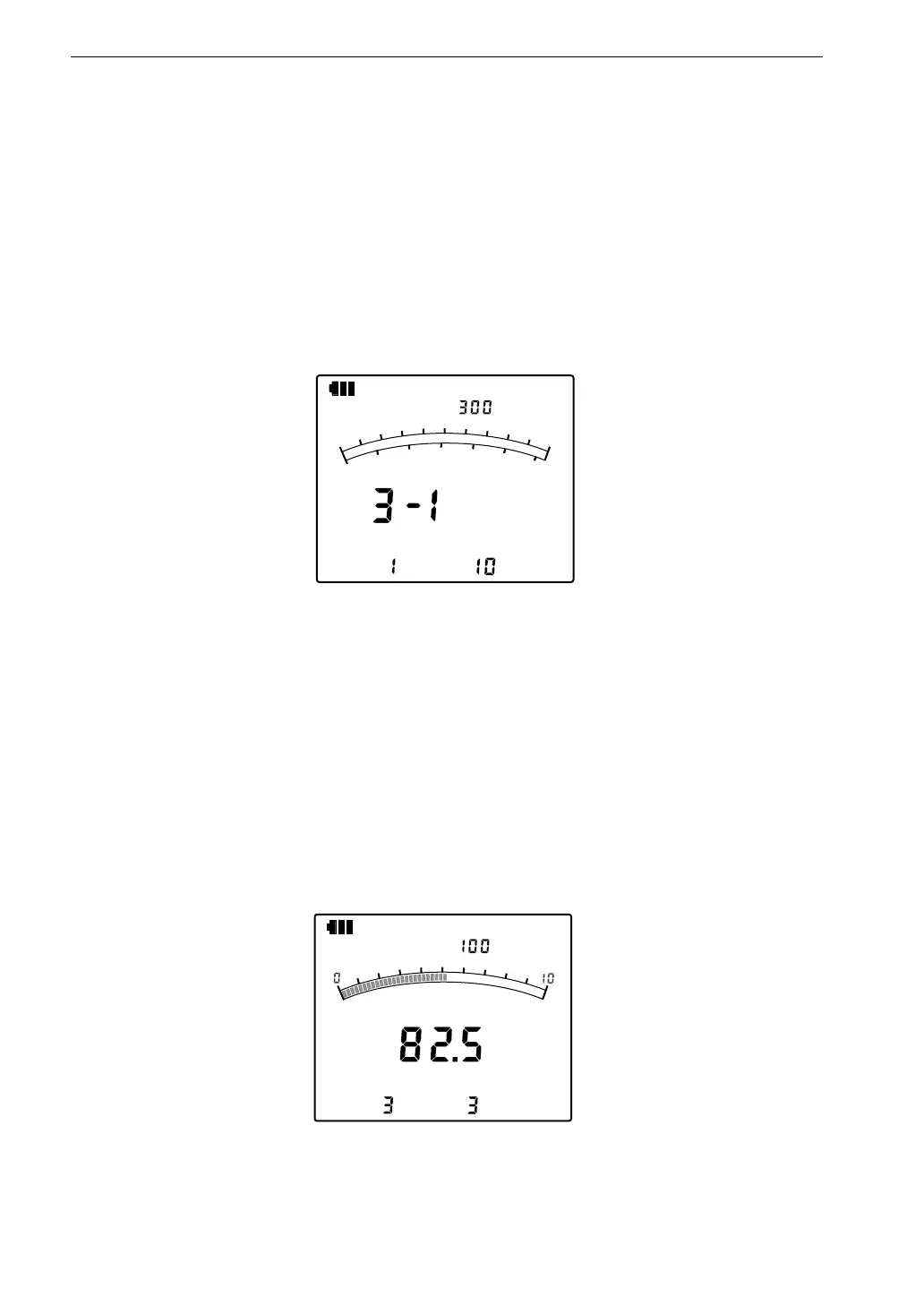36
Measurement
Peak Hold
The peak hold function uses 51.2 kHz sampling on the vibration input signal to
determine the peak value.
Setting procedure
1. Use the MENU key to call up menu 3.
2. Use the setting keys to select the setting 3-1 (peak hold ON).
3. Return to the measurement screen.
4. When the peak hold function has been activated, the indication PEAK
HOLD appears on the display, and the indicated numeric value is the
peak value measured up to that point. When a higher peak occurs, the
display is updated.
When the peak hold value is higher than the overload threshold, the indi-
cation PEAK HOLD OVER is shown.
5. The HOLD RESET key can be used to reset the peak hold value at any
time.
H z
k H z
1
2
3
0
H O L D
P E A K
M e n u 3 s c r e e n
H O L D
H z
k H z
2
4
6
8
O V E RP E A K
m / s
2