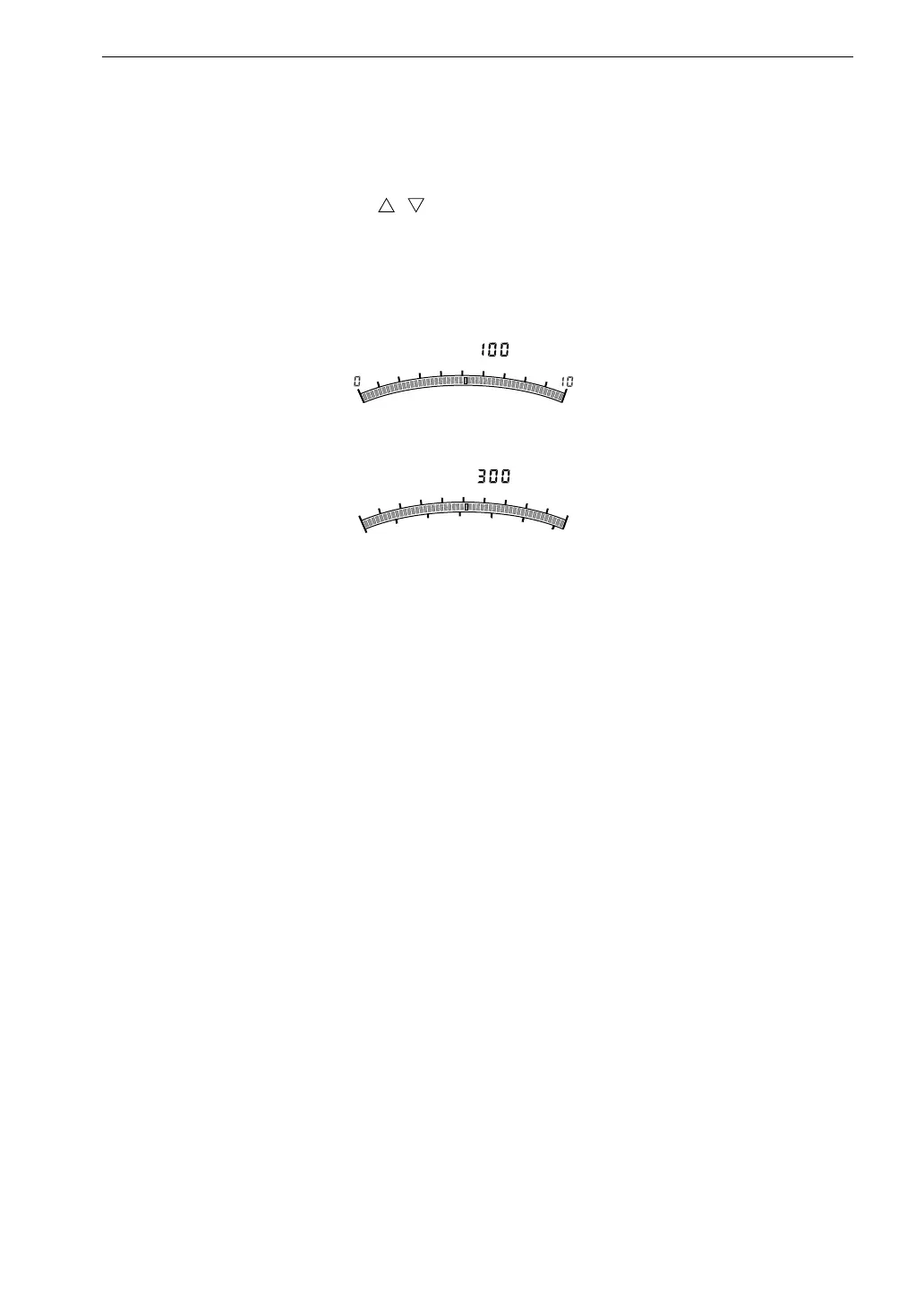25
Measurement
Level Range Setting
Set the level range as follows.
Use the setting keys ( , ) to select an appropriate level range.
The relationship between INPUT SELECT switch, accelerometer sensitiv-
ity, measurement mode, and HPF is shown in the table on the next page.
2
4
6
8
1
2
3
0