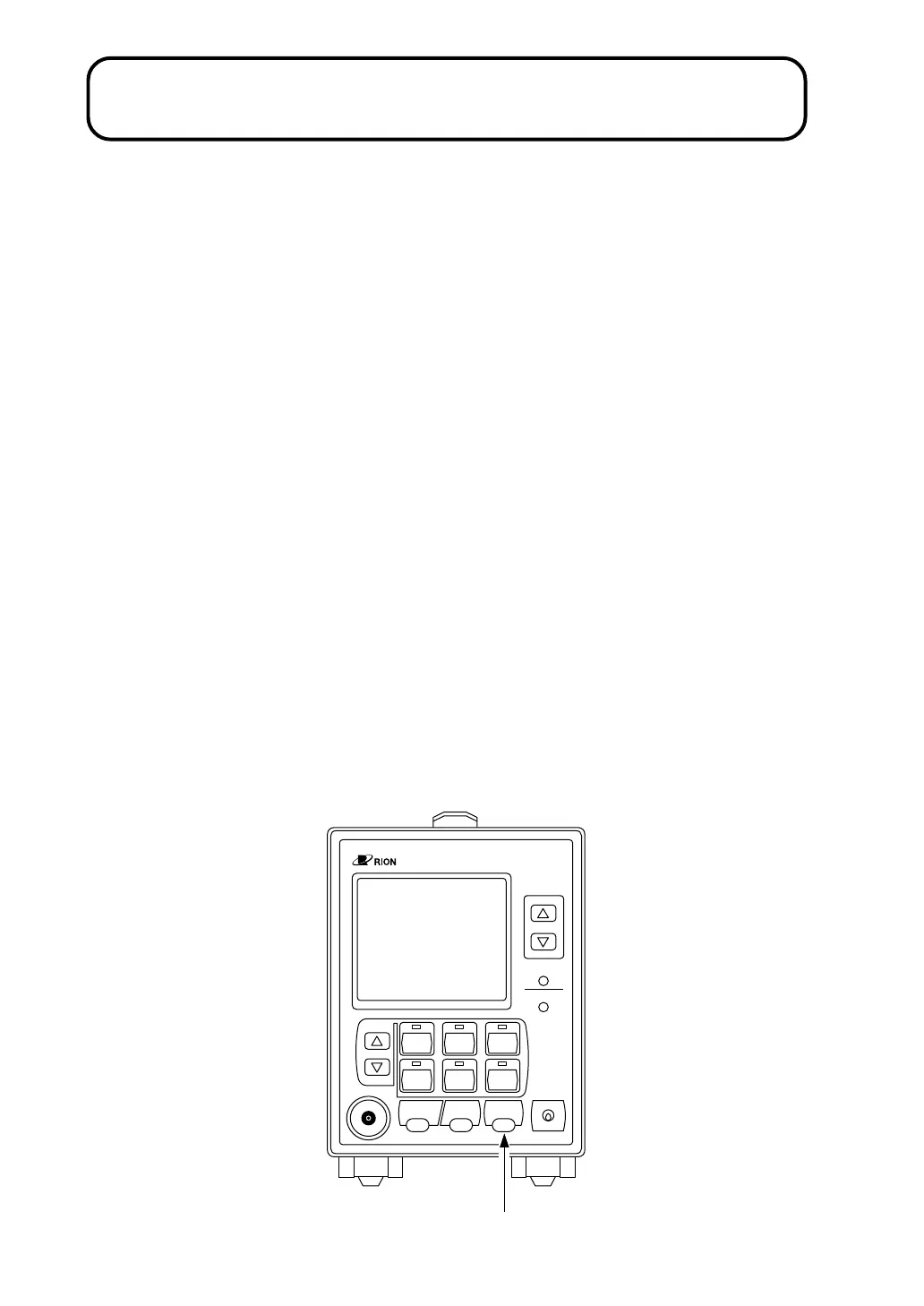38
Comparator
Comparator operation
The comparator works by constantly monitoring the measured vibration level
and comparing it to a preset reference level (comparator level). If the compara-
tor level is exceeded, the comparator output becomes active (open collector
circuit, LCD flashing, buzzer sounds).
To turn the comparator function on and off, use the COMP ON/OFF key.
Pressing the COMP ON/OFF key once turns the function on and pressing it
once more turns it off again.
The various settings for the comparator function are made via menu screens
(see "Menu Settings" on page 27).
Setting items
z Comparator level 0 to 98% in 2% steps
z Delay time 0 to 9 seconds in 1 s steps
z Auto reset function
z Auto reset time 0 to 90 seconds in 1 s steps
z Buzzer
V I B R A T I O N M E T E R
H P F L P F
L E V E L R A N G E
C A L
L I G H T
P O W E R
P I C K U P
S E N S
A C C / V E L
/ D I S P
H P F L P F M E N U
C O M P
O N / O F F
H O L D
R E S E T
M A X H O L D
O N / O F F
R H S
/ E Q
P E A K
/ E Q
P - P
O N
P I C K U P
V M - 8 3
C O M P O N / O F F k e y