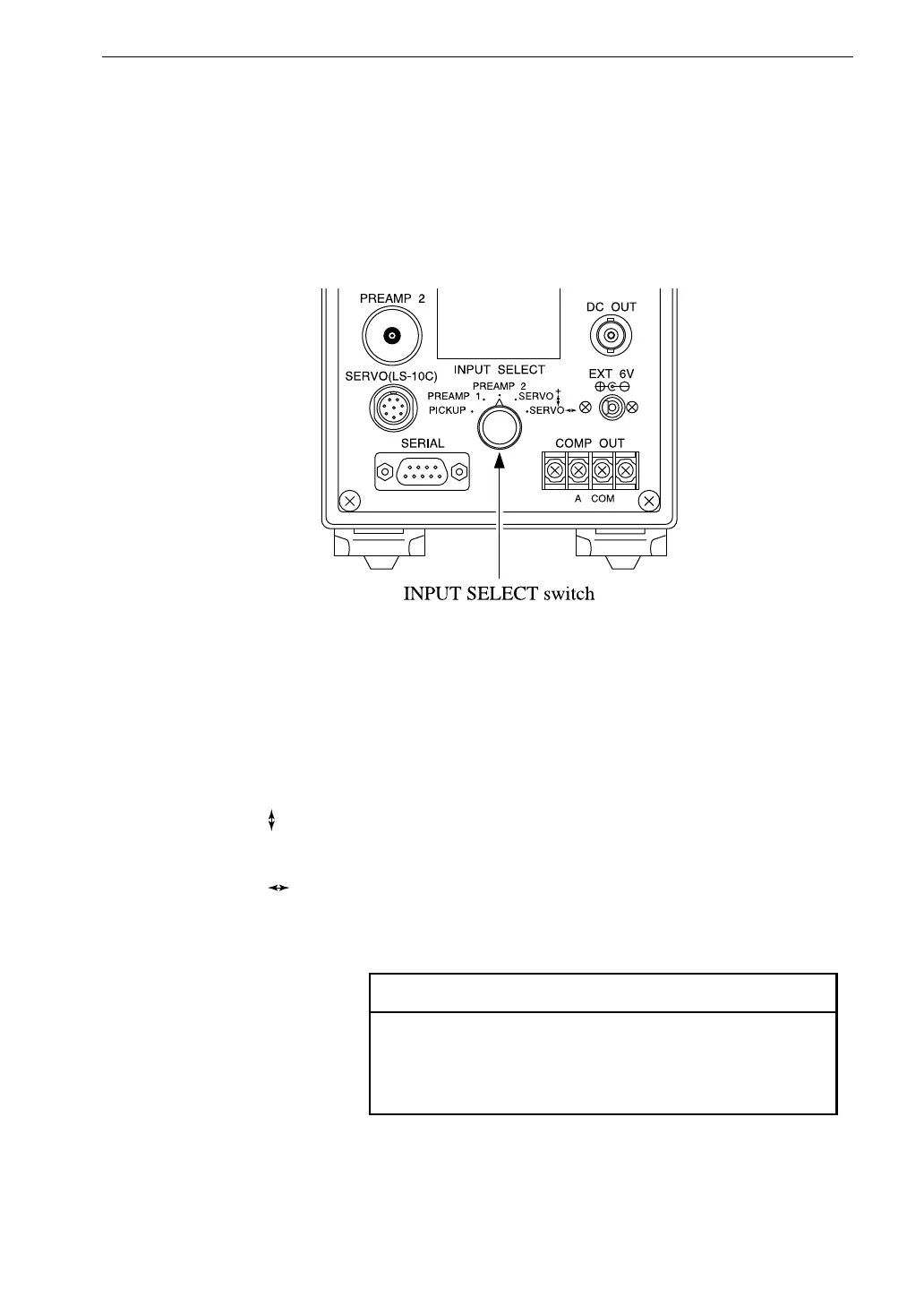17
Preparations
Setting the INPUT SELECT Switch
Set the INPUT SELECT switch as required for the type of input that is being
used.
ACCELEROMETER :
Signal from ACCELEROMETER connector on front panel
PREAMP1 : Signal from PREAMP 1 connector on rear panel
PREAMP2 : Signal from PREAMP 2 connector on rear panel
SERVO : Signal from SERVO connector on rear panel. Servo accel-
erometer set to vertical axis.
SERVO : Signal from SERVO connector on rear panel. Servo accel-
erometer set to horizontal axis.
Note
During calibration, comparator operation, maximum
hold and peak hold, changing the setting of the IN-
PUT SELECT switch has no effect.