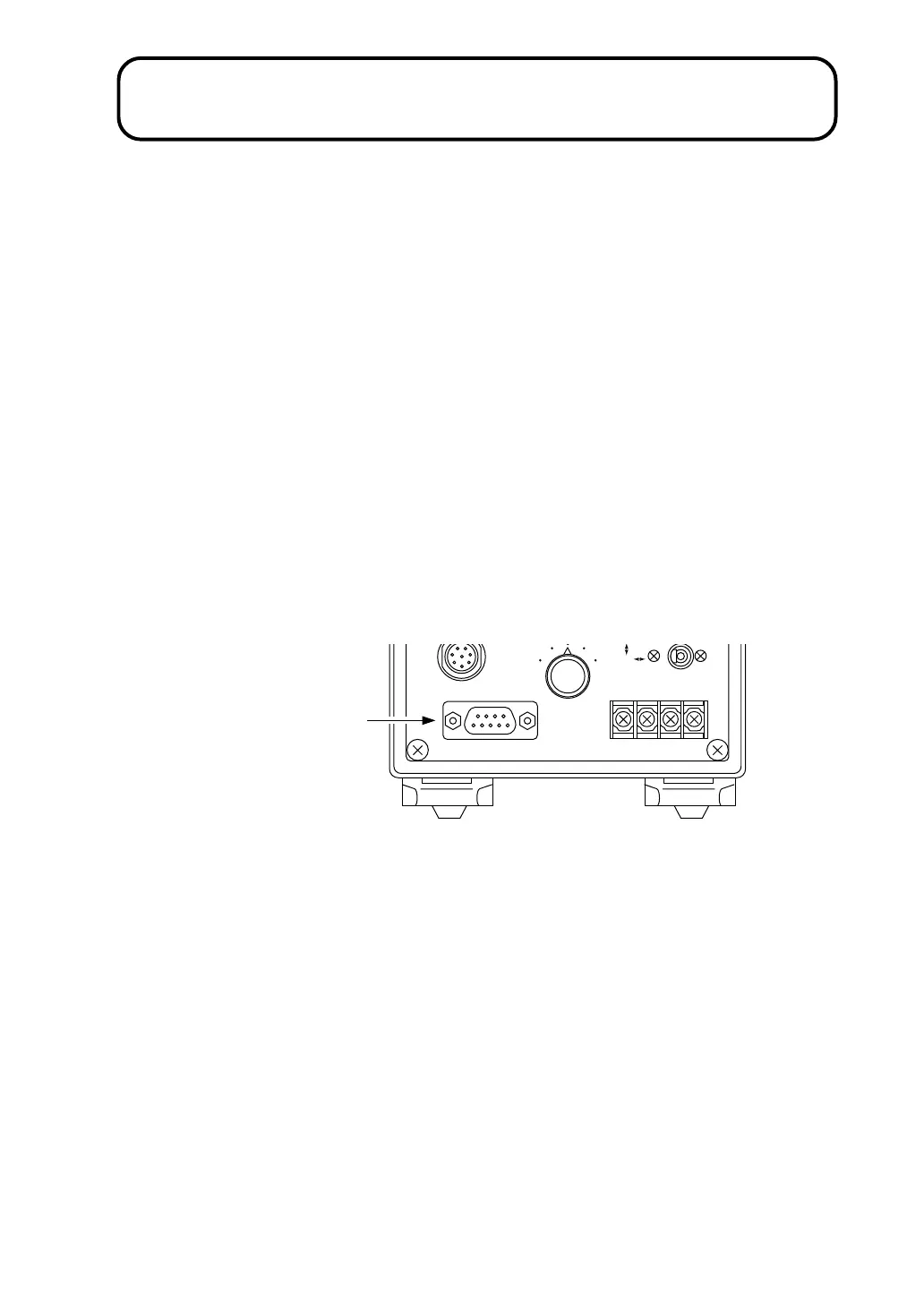43
You can connect an optional printer to produce hard copy of measurement re-
sults. The following printers are compatible with the VM-83:
CP-10, CP-11, DPU-414
Activating printer operation
1. Turn power to the VM-83 and the printer off.
2. Use a separately purchased cable to connect the serial interface connector
on the rear panel of the VM-83 to the printer (option).
Cable: Straight serial cable (generic)
Connector type on VM-83: 9-pin D-sub, male
Connector type at printer: 25-pin D-sub, female (For DPU- 414, use
the connector adapter supplied with the
printer.)
3. Set the DIP switches on the printer as required, then turn on the printer
and set it to ON LINE.
4. Set the power switch of the VM-83 to ON.
5. Using the menu screens, select the menu settings 0-2 and 1-96. When you
switch back from the menu screen to the measurement screen, printing
starts.
S E R V O ( L S - 1 0 C )
S E R I A L
C O M P O U T
P R E A M P 1
P I C K U P
S E R V O
S E R V O
P R E A M P 2
A C O M
E X T 6 V
S e r i a l i n t e r f a c e
c o n n e c t o r
Printer