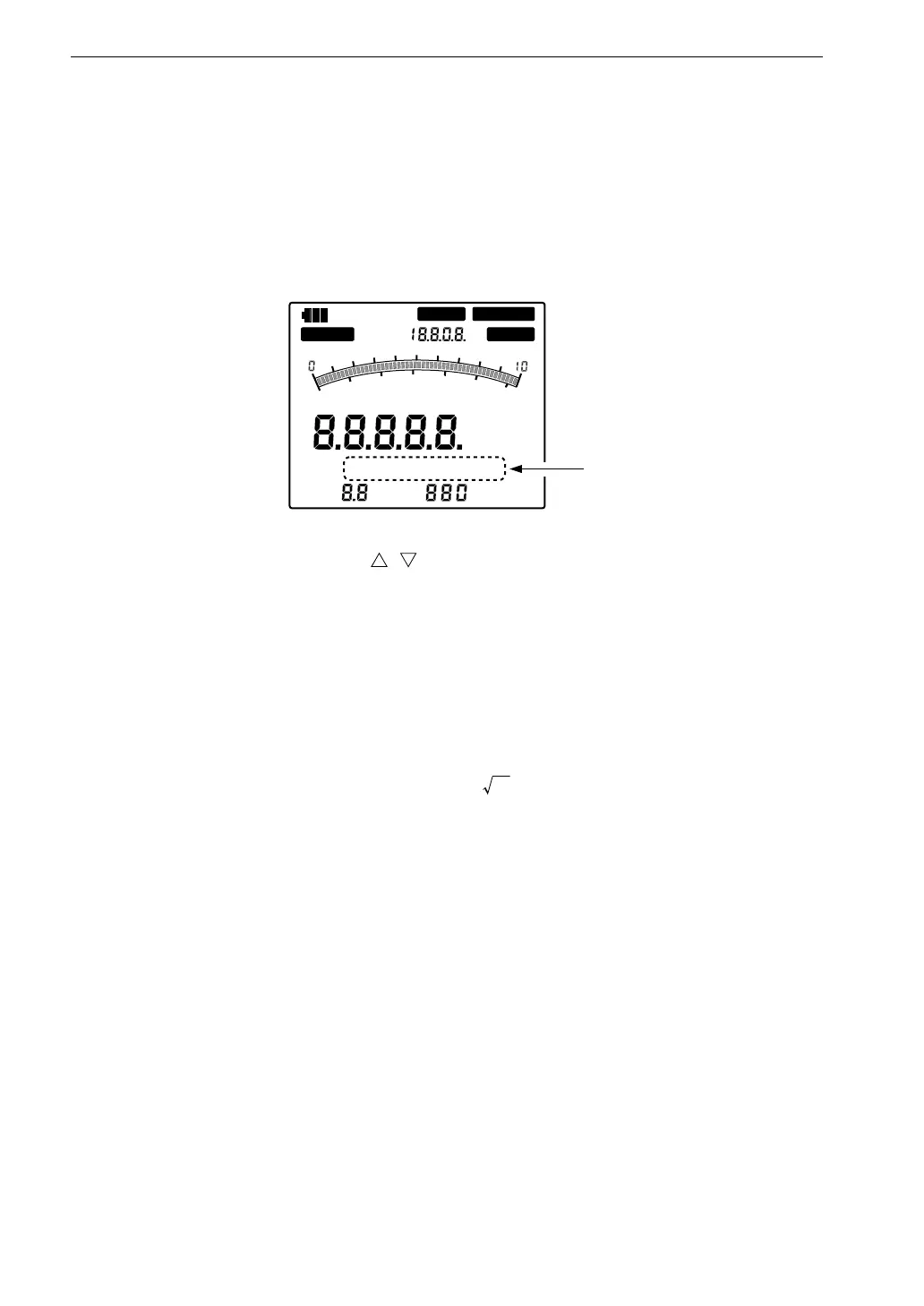22
Measurement
Display Characteristics Setting
Select the display (detection) characteristics from RMS, EQPEAK, or EQP-P.
Setting procedure
1. Press the RMS/PEAK/P-P key. (The indicator above the key lights up.)
2. Use the setting keys ( , ) to select from RMS → EQPEAK → EQP-P.
RMS : effective value
EQPEAK : Equivalent peak value
EQP-P : Equivalent peak-to-peak value
The equivalent peak value and equivalent peak-to-peak value are cal-
culated according to the following formula.
Equivalent peak value = rms ×
2
Equivalent peak-to-peak value = equivalent peak value ×2
C O M P R E M O T E
O V E RU N D E R C A L
P E A K
M A X
H O L D O V E R
R M S
E Q
P E A K
E Q
P - P
H z
k H z
p C /
m m / s
2
2
4
6
8
1
2
3
0
D i s p l a y c h a r a c t e r i s t i c s