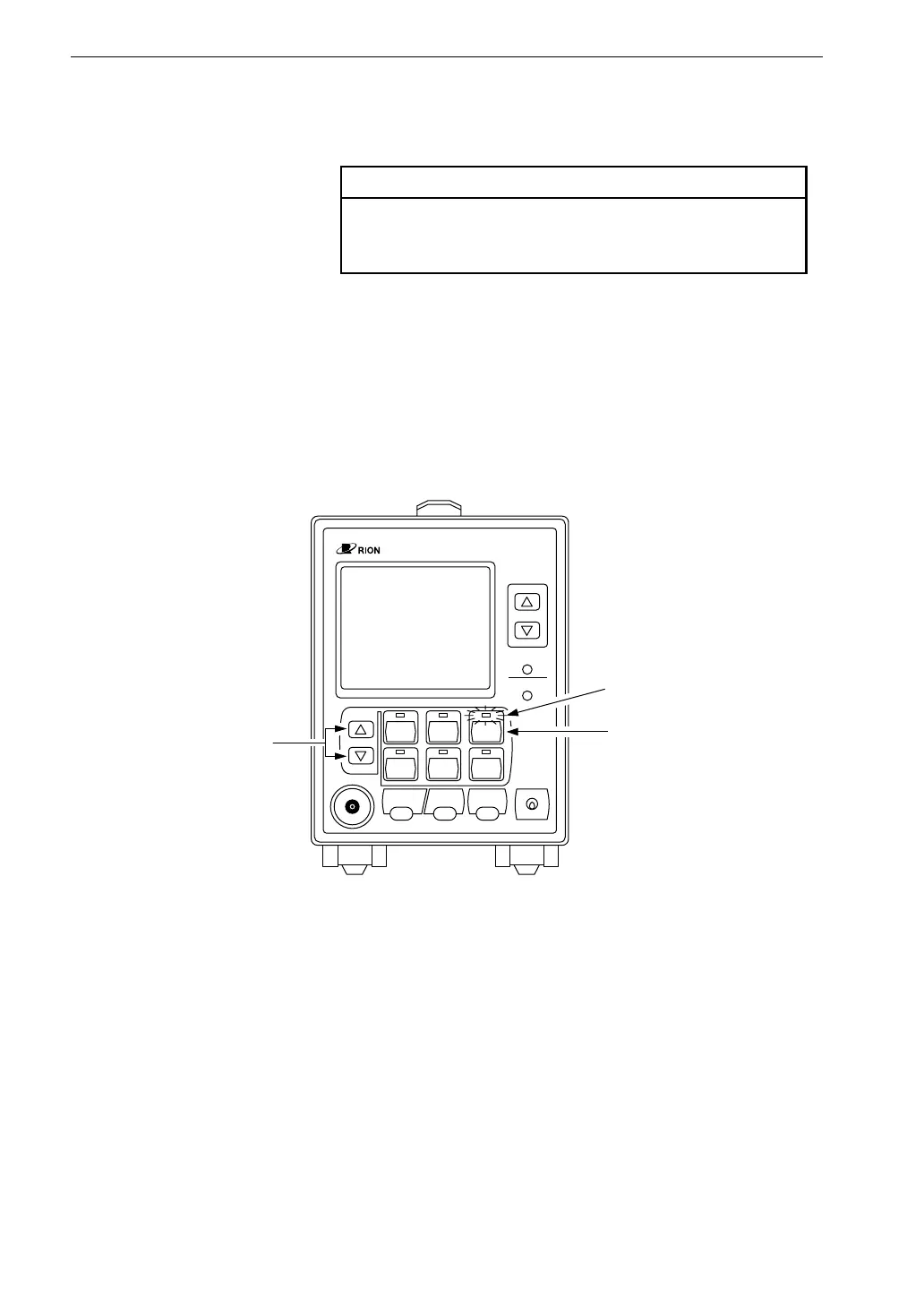18
Preparations
Accelerometer Sensitivity Calibration
Important
Different accelerometers have different sensi-
tivity. Be sure to perform sensitivity calibration.
Sensitivity calibration
1. Set the INPUT SELECT switch as required.
2. Set the power switch to ON.
3. Press the ACCELEROMETER SENS key on the front panel. (The indi-
cator above the key lights up and the sensitivity value flashes.)
V I B R A T I O N M E T E R
H P F L P F
L E V E L R A N G E
C A L
L I G H T
P O W E R
P I C K U P
S E N S
A C C / V E L
/ D I S P
H P F L P F M E N U
C O M P
O N / O F F
H O L D
R E S E T
M A X H O L D
O N / O F F
R H S
/ E Q
P E A K
/ E Q
P - P
O N
P I C K U P
V M - 8 3
S e t t i n g k e y s
I n d i c a t o r l i g h t s
A C C E L E R O M E T E R
S E N S k e y