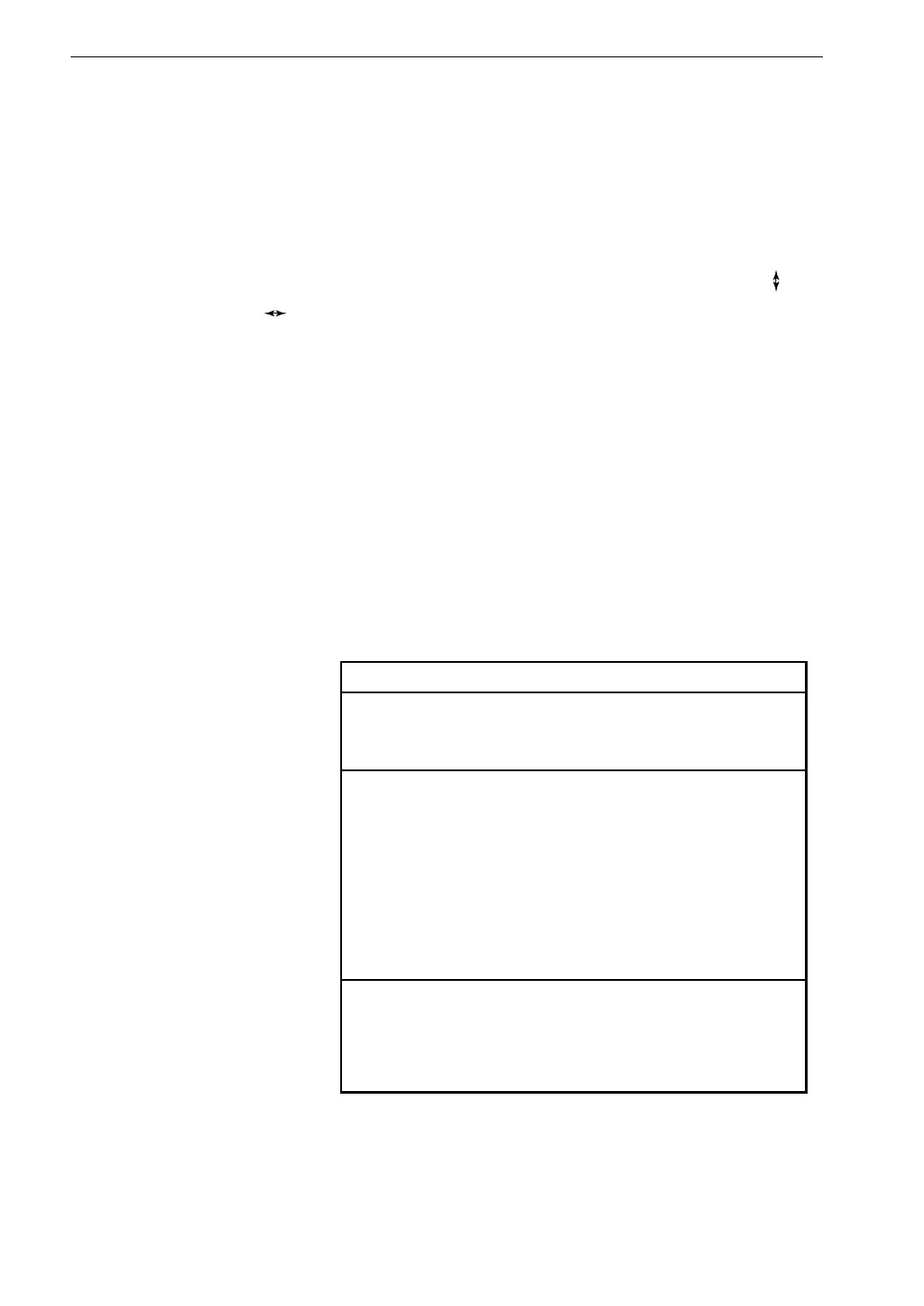32
Measurement
(1) When INPUT SELECT switch on rear panel is set to ACCELEROM-
ETER, PREAMP 1, or PREAMP 2
AC output (AC OUT) : 80 Hz, 2 V*
DC output (DC OUT) : 2 V
(2) When INPUT SELECT switch on rear panel is set to SERVO or
SERVO
AC output (AC OUT) : 1 Hz, 2 V *
DC output (DC OUT) : 2 V
Pressing the CAL key again turns the calibration mode off.
* AC output signal in calibration mode
Display characteristics RMS : 2 Vrms output
EQPEAK : 2 Vpeak output
EQP-P : 2 Vp-p output
Note
In calibration mode, all controls except the LIGHT
key, CAL key, and power switch are inactive.
To enable correct output of the calibration signal
when the CAL key is pressed, the following settings
are required.
- COMP ON/OFF : OFF
- MAX HOLD ON/OFF : OFF
- Menu 3, Peak hold ON/OFF : OFF
When the range setting is 0.03, 0.3, 3, 30, 300, or
3000, the range full-scale value is 0.0316, 0.3162,
3.162, 31.62, 316.2, or 3162, respectively.