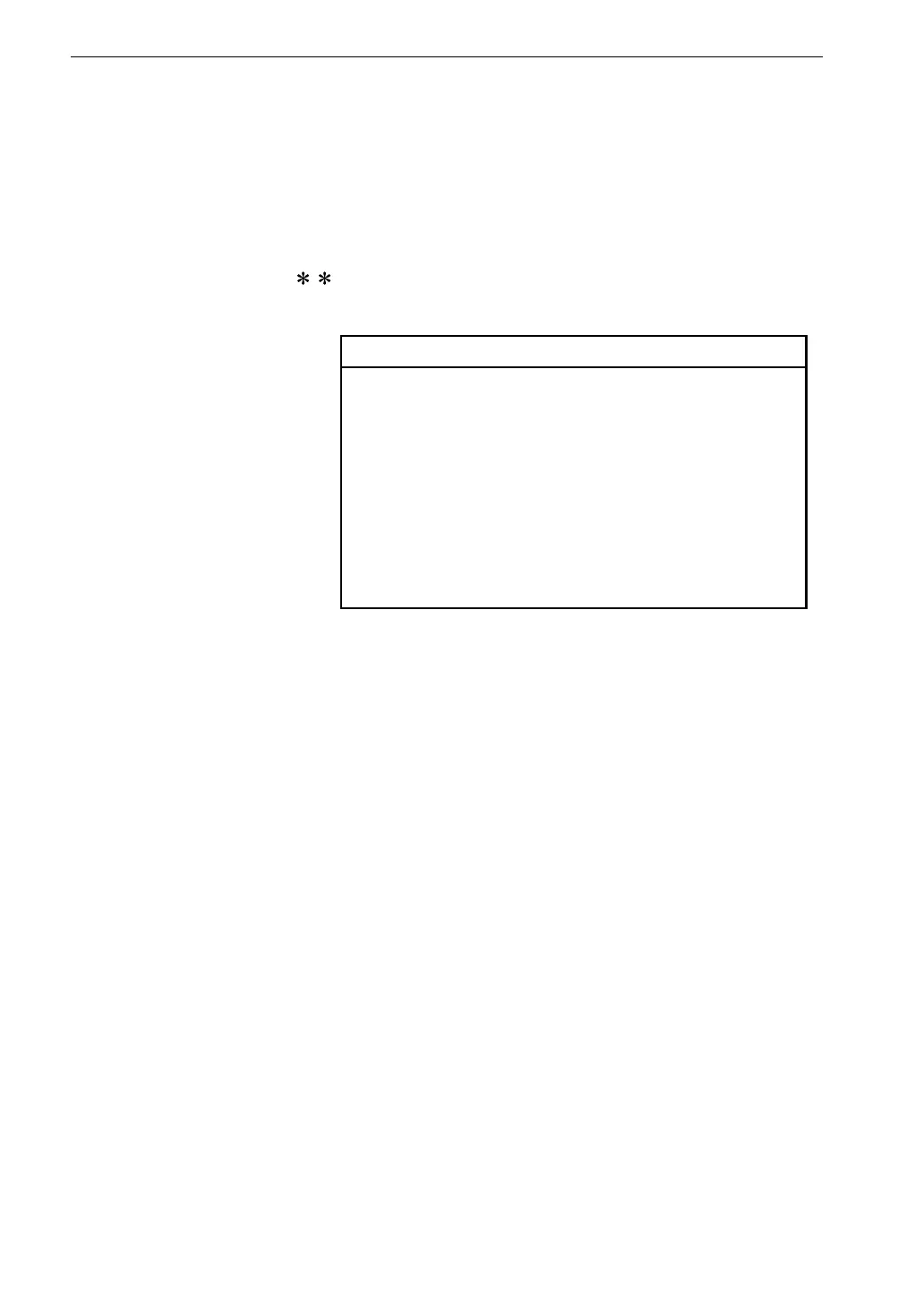50
Serial Interface
3. Set the power switch of the VM-83 to ON.
4. Make the required menu settings at the VM-83.
For details, please refer to "Menu Settings" on page 27.
Menu 0-1
Menu 1-96 or 1-19 Set transfer rate.
Menu 2- Set ID number.
Note
ID number
The ID number serves to identify the VM-83 unit
when multiple units are connected to one computer.
In such a setup, the ID number must be set to a
unique setting for each VM-83.
Even if only one VM-83 unit is connected to the
computer, the ID number must be set.