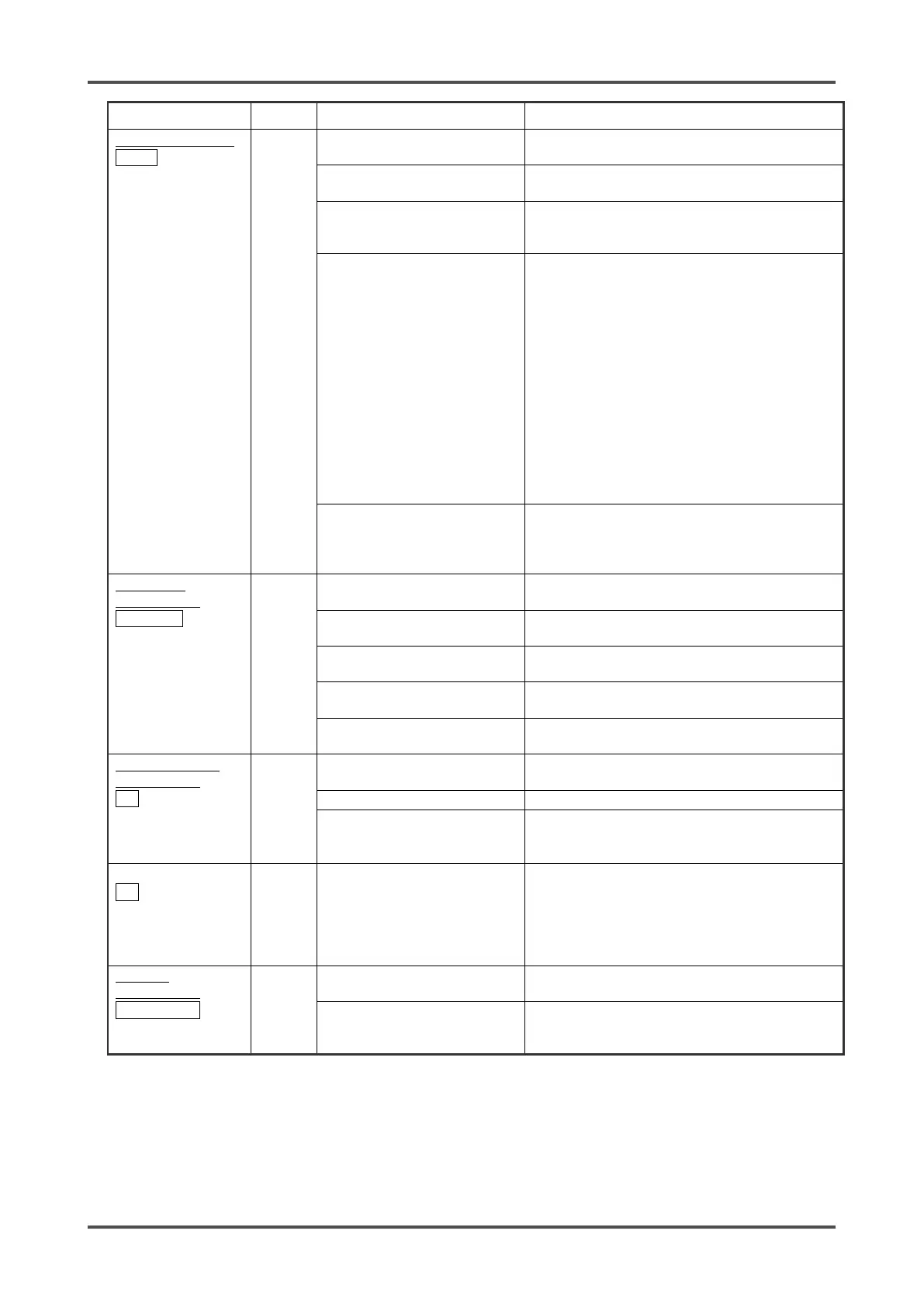- 117 - GD-70D
Symptom/Display FAULT Causes Actions
FLOW
Unstable flow caused by a
deteriorated pump.
Replace the pump unit as described on page
114.
Unstable flow caused by
clogged dust filter.
Replace the dust filter as described on page 114.
Unstable flow caused by bent
or clogged inlet or exhaust
Pressure difference is present
in the sampling condition.
(The flow rate is ensured even
though the pump drive level is
low.)
In some sampling conditions (presence of
pressure difference between IN and OUT), the
flow rate is ensured even though the pump drive
level is low.
Although the detector can be used in such a
situation, the diagnosis function of its pump drive
level issues this message. You can disable this
function to eliminate the message. (See "7-2.
Maintenance Mode".)
Check the operating conditions before taking
actions.
* If the flow rate indicator is incorrect, the
message may be displayed even though
pressure difference is not present.
Flow sensor is malfunctioning.
The flow rate may not be in the range of 0.5
L/min±10% even though the flow rate indicator
indicates the specified value.
The flow sensor must be replaced. Contact RKI.
Abnormalities
E-5 FLOW
Protective rubber caps have
not been removed.
Remove the protective rubber cap from the GAS
IN and GAS OUT fittings.
Replace the pump unit as described on page
114.
Flow loss caused by clogged
dust filter.
Replace the dust filter as described on page 114.
Flow loss caused by bent or
clogged inlet or exhaust tube.
Open circuit or defective
connection of flow sensor.
Abnormalities
E-6
(NT specification)
Communication cable
abnormalities.
Check the detector wiring and the wiring of
connected devices.
Disturbance by external noise.
Turn off and restart the detector.
If such a symptom is observed frequently, take
appropriate measures to eliminate the noise.
E-9
Abnormalities of the clock
inside the detector.
Set the Date/Time in Maintenance Mode. Note
that when the sensitivity correction function of
ESU is used, correction may not be made
properly.
If such a symptom is observed repeatedly, the
built-in clock must be replaced. Contact RKI.
Abnormalities
E-9 SYSTEM
The rated voltage is not
supplied to the detector.
Check the power supply, and supply the rated
voltage.
Abnormalities of ROM, RAM,
or EEPROM inside of the
