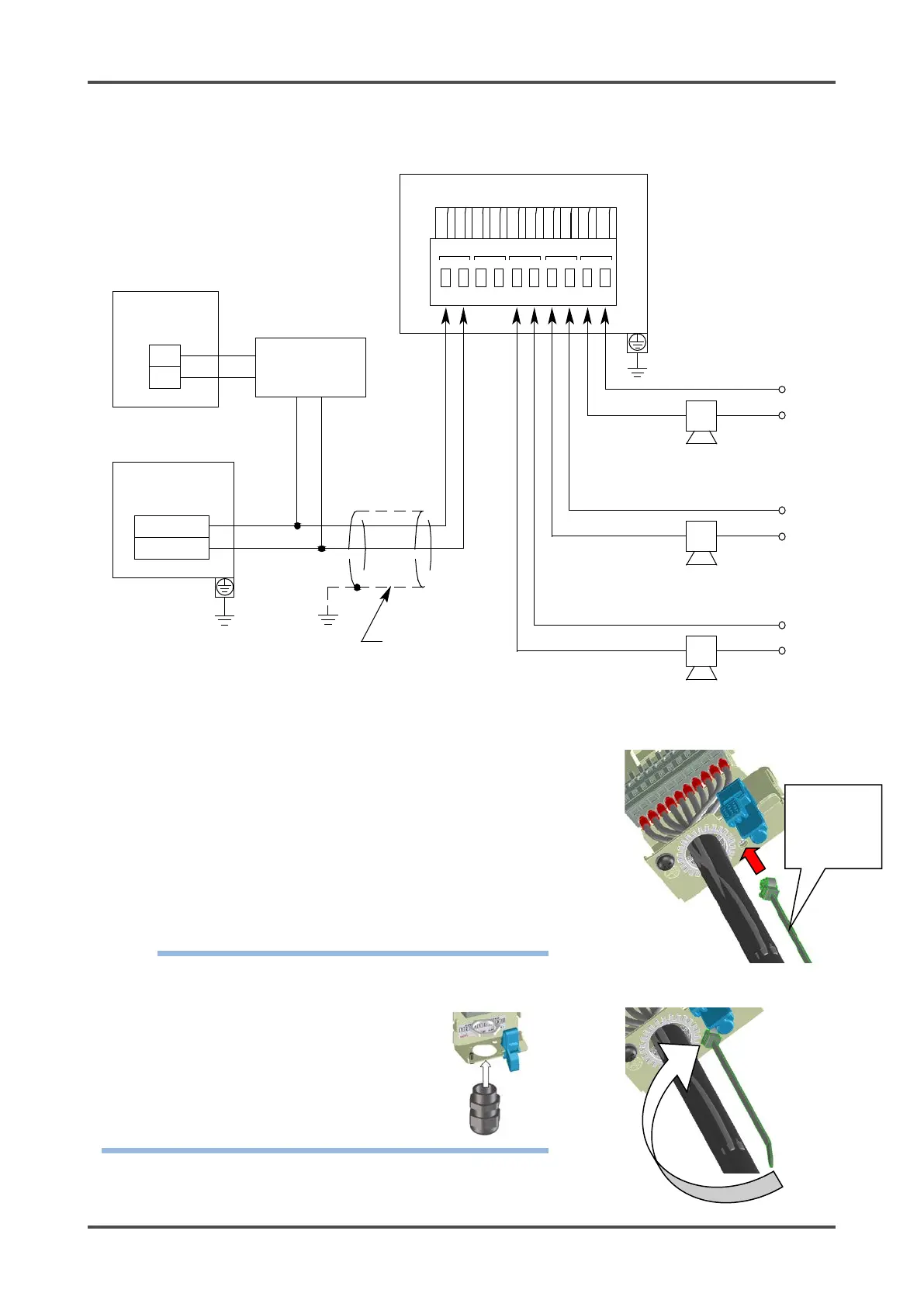GD-70D - 32 -
RM-70NT Wiring (for GD-70D-NT)
<How to Clamp Cables>
1. Insert the supplied zip tie into the hole on the mounting plate
as shown in the figure to the right.
2. Position the zip tie so that its coarse side faces the wires.
3. Tighten the zip tie to secure the wires.
NOTE
When an optional cable gland is used, it must
be attached to the external wiring hole.
3 4 5 6 7 8 9 10
+
-
ALM1
4-20mA
ALM2
FAULT
Device
Power
Alarm 1
Device
Alarm 2
Device
Fault Alarm
Device
1
+
Device
Power
Blocking Filter
(B/F)
+
-
Power
Supply
(24 VDC)
DC
24V (-)
DC
24V (+)
Upper
Unit
(RM-70NT)
GD-70D-NT
Terminal
Plate
DC24V
2
-
Cable
Shield
+ -
Device
Power
band so that
its coarse
side faces the
wire.
