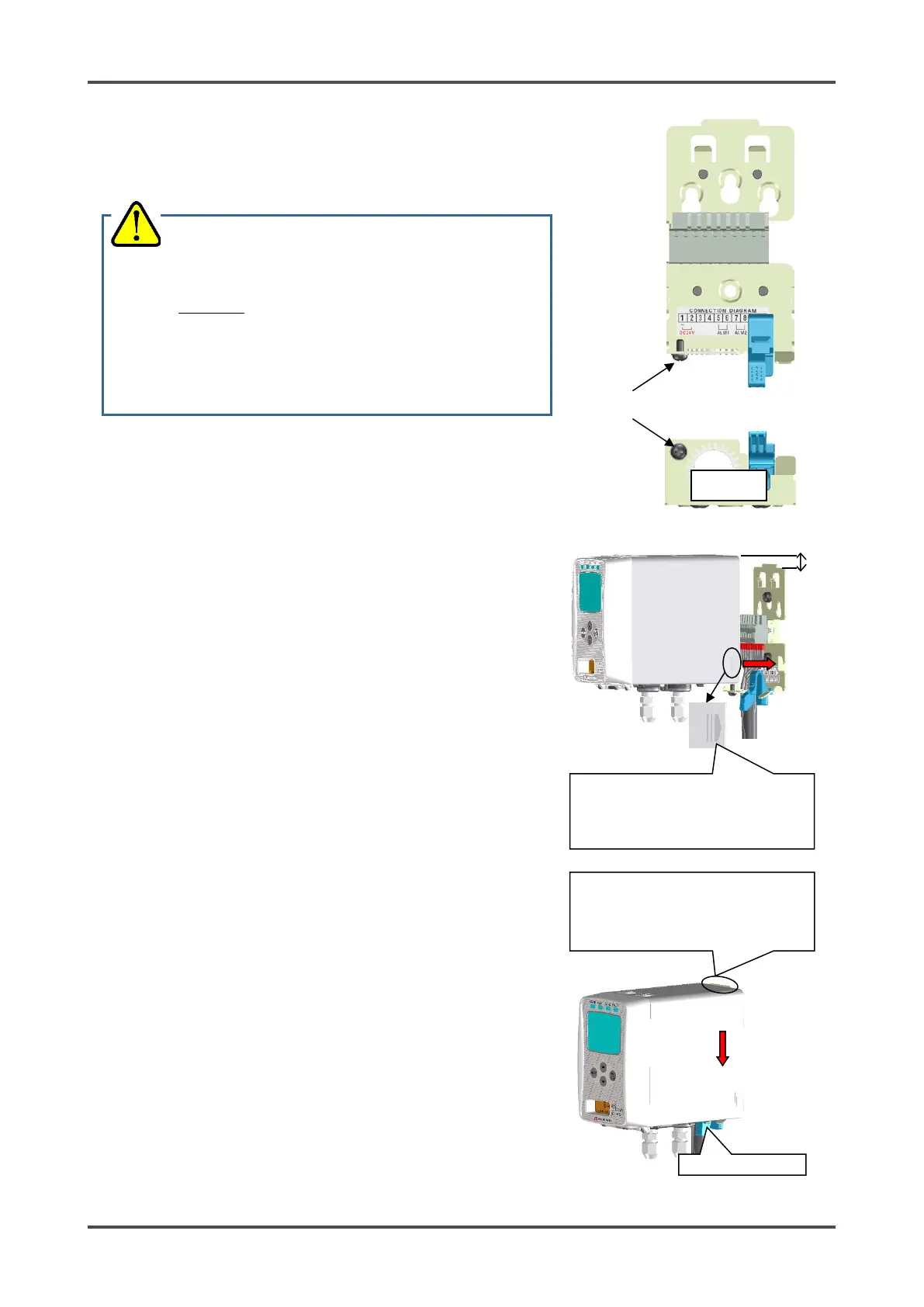- 33 - GD-70D
<Grounding>
Use the grounding terminal to connect the detector to your
grounding circuit.
<Attaching Main Unit to Mounting Plate>
1. Make sure power to the detector is turned off.
2. Position the main unit about 10 mm above the mounting
plate.
3. Lower the main unit toward the mounting plate. Be sure both
mounting plate hooks fit into the main unit grooves.
4. Press down on the main unit to secure it. The lock at the
bottom of the main unit clicks to fix it properly.
5. Make sure that the top center of the mounting plate is above
the main unit as viewed from front. If it is not, push the main
unit down farther.
WARNING
• Before turning on the detector, do not forget to connect it
to a grounding circuit.
• For stable operation of the detector and safety, it must be
connected to a grounding circuit. Do not connect the
grounding wire to a gas pipe. The grounding must be
made as D type grounding (below 100 Ω of grounding
resistance).
When the main unit is fully
installed on the mounting plate,
the top of the mounting plate will
protrude above the main unit.
When reinstalling the main unit,
align the arrow mark on the side
of the housing with the mounting
plate hook before pushing down.
