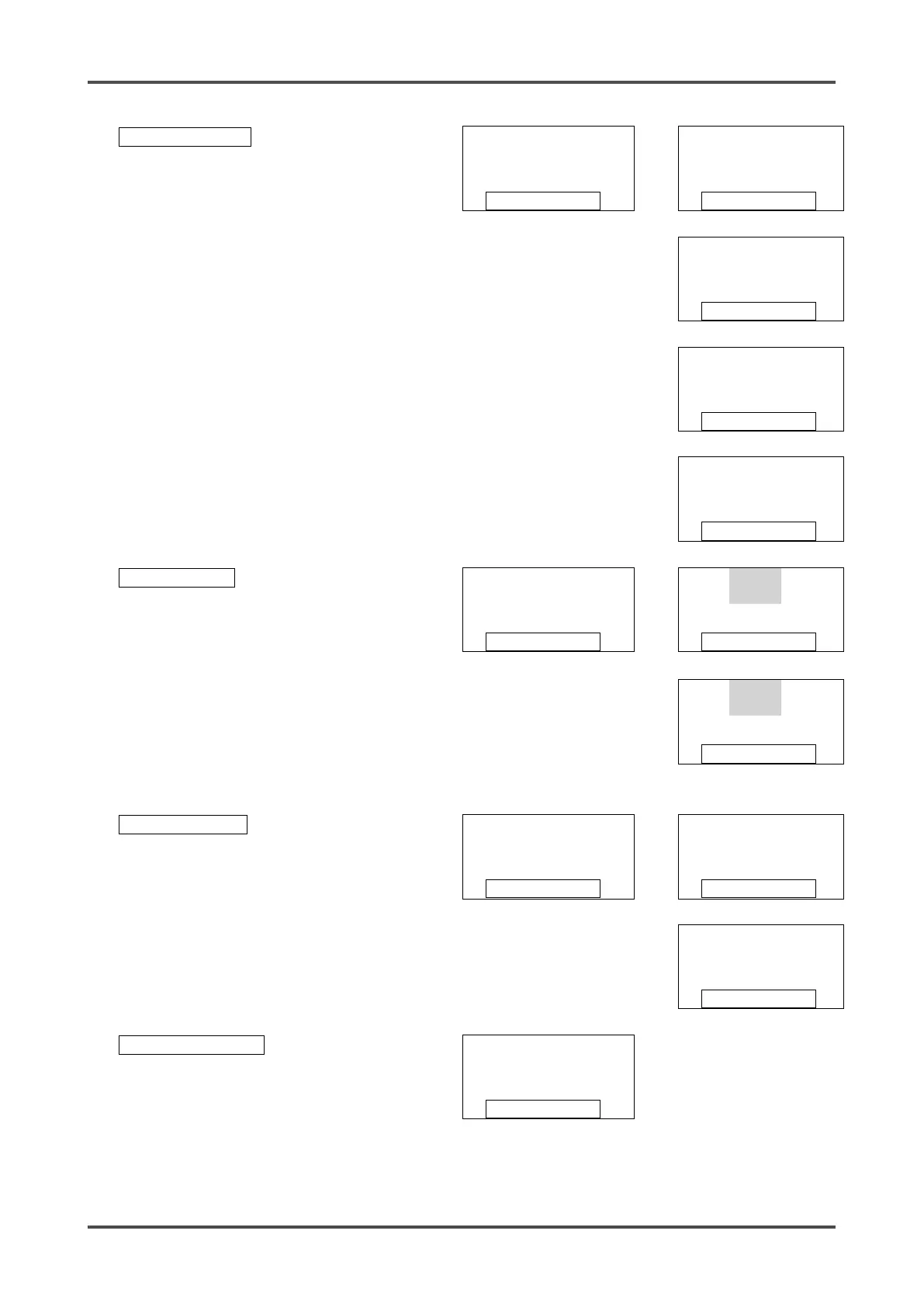GD-70D - 78 -
Set the external output for
Maintenance Mode.
Select either 2.5 mA, 4.0
mA, HOLD (previous value),
or 4 - 20 mA (tracks display
value), and then press the
SET key to confirm the
selection.
MNT OUT
SET
MNT OUT
▲
↓ ↑▼
▲
▼
MNT OUT
▲
▼
MNT OUT
▲
▼
MNT OUT
Adjust the external output (4 -
20 mA).
Adjust the output (%) by
pressing the ▲ or ▼ key,
and then press the SET key
to confirm the value.
(It must be adjusted to the
upper unit or the ammeter.)
After adjustment of 4 mA is
completed, perform the
adjustment of 20 mA.
(Press the MODE key to exit
menu after entering.)
MA 4-20
SET
4MA ADJ
▲↓ ↑▼
20MA ADJ
Set the backlight.
Select either ON or SAVE,
and then press the SET key
to confirm the selection.
When ON is selected, the
backlight is on continuously.
When SAVE is selected, the
backlight is normally off, but
turns on during an operation
or event.
BK LIGHT
SET
BK LIGHT
▲↓ ↑▼
▲
▼
BK LIGHT
This is a setting screen of the
ETHERNET setting. This is
not used for the detector.
ETHERNET
▲
▼
