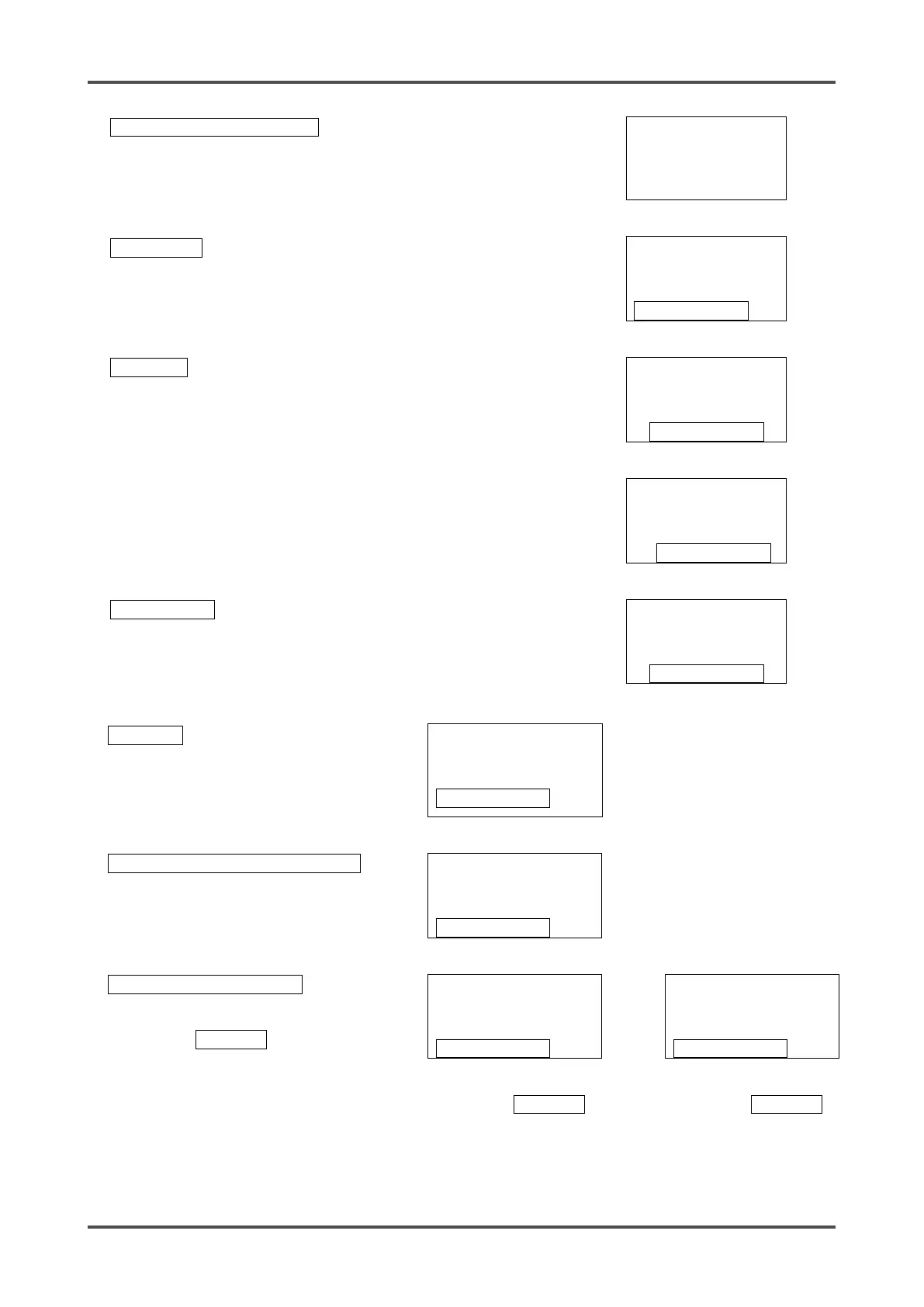- 91 - GD-70D
Accessing Maintenance Mode
From Detection Mode, press and hold the MODE key for three seconds.
SIH4
1-8.M MODE
Press the ▲ key until the Maintenance Mode screen displays. (For GD-
70D-EA units, the Maintenance Mode screen is item 1-9.)
M MODE
In "1-8.M MODE", press the SET key.
M MODE
Then press and hold the SET key again for three seconds.
M MODE
The first item in Maintenance Mode will display.
GAS TEST
Performing a Zero Adjustment
Press the ▲ key until the ZERO screen
displays.
ZERO
MAINTENANCE
Current Concentration Value Display
Press the SET key to perform the zero
adjustment.
ZERO SET
Zero Adjustment Completed
The instrument will indicate whether the zero
adjustment passed (OK) or failed (NG) and
will return to 2-1.ZERO automatically.
ZERO OK
OR
ZERO NG
