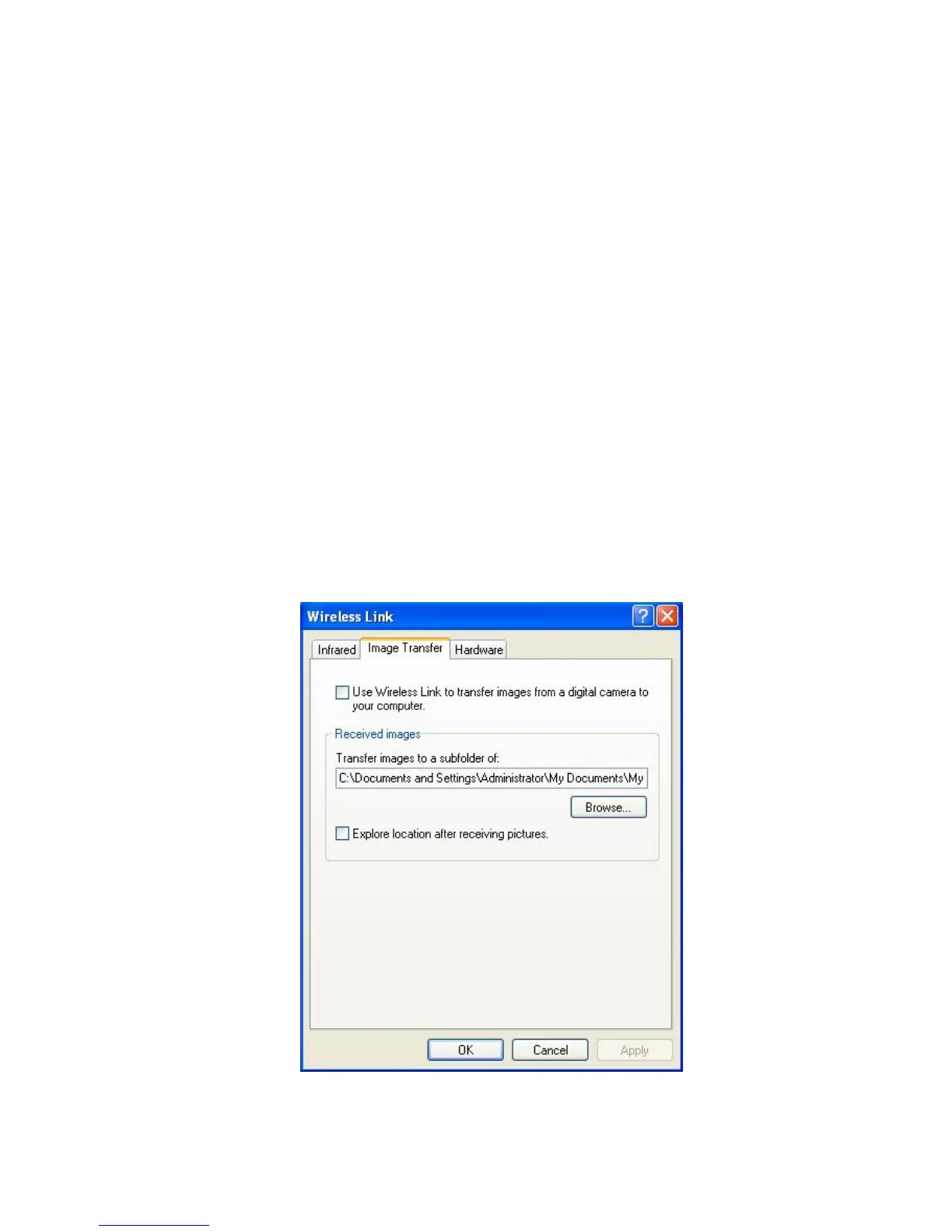IrDA Downloading Cable • 11
Logging Software on a Windows
®
computer, it is necessary to
make a special setting in the Wireless Link Configuration
window for proper communication between the GX-2003 and the
software. This must be done before attempting to use the
software. To make this setting, perform the following steps:
1. Click Start on the Windows
®
Icon Tray.
2. If Control Panel is available to select in the Start menu,
select it. The Control Panel will appear.
If Control Panel is not selectable in the Start menu but
Settings is, select Settings, then select Control Panel. The
Control Panel will appear.
3. Double click on Wireless Link. The Wireless Link
Configuration window will appear.
4. Click on the Image Transfer tab.
5. Deselect the selection box for “Use Wireless Link to transfer
images from a digital camera to your computer.”
Figure 3: Image Transfer Tab
