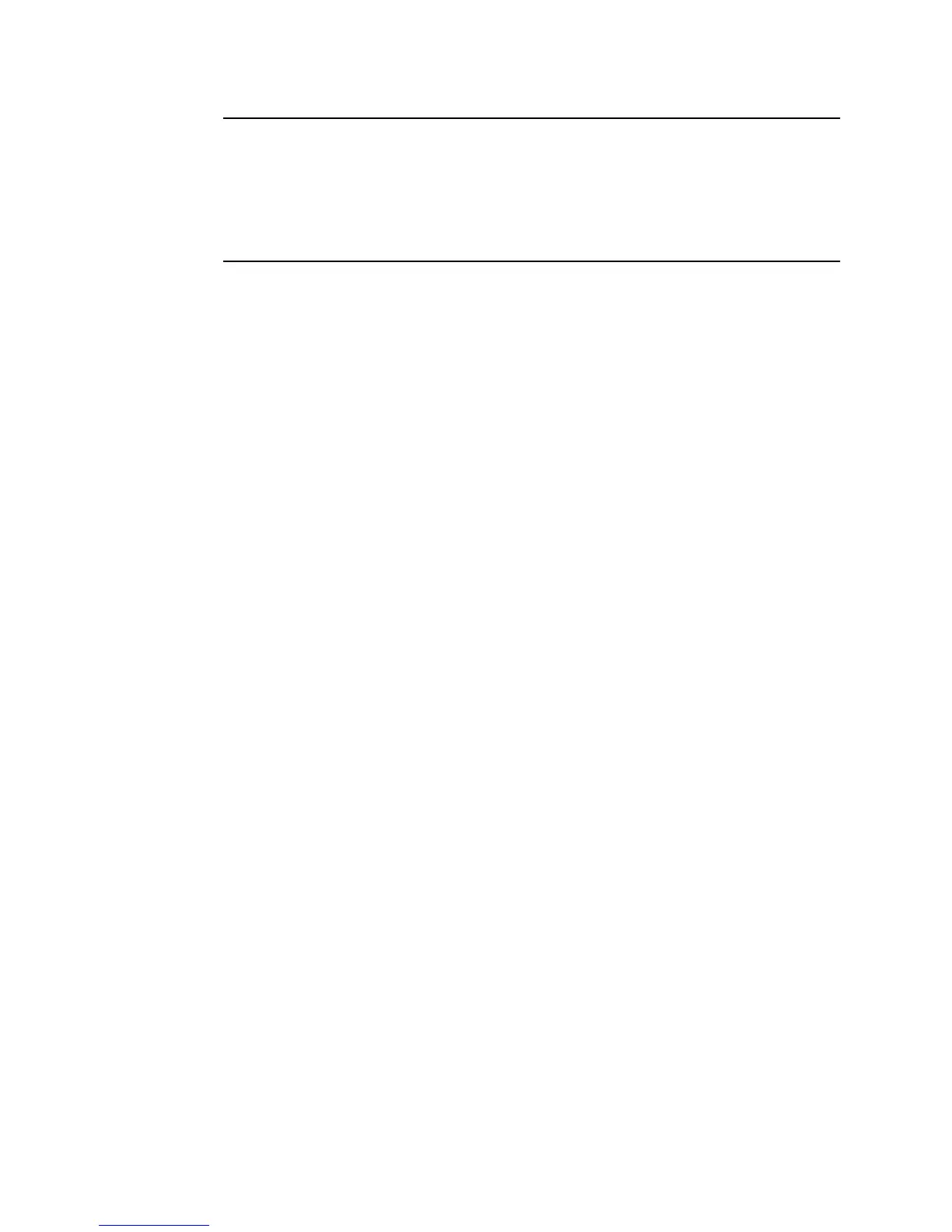Control Buttons • 21
NOTE: If a unit is calibrated using the Single Calibration menu
in the GX-2003 (see the GX-2003 instruction manual) it
is possible for the “After” reading to be different from the
“A.Cal” setting if the unit was set to a level different than
the “A.Cal” setting.
• Cal. Due (Days) — shows when calibration is due in days
(e.g., “Remaining 25 day” means that calibration is due in
25 days, and “Now” means that calibration is due
immediately).
To print calibration data for any instrument, select the Need
Calibration or Calibration Date option when in the Last
Calibration Window and then right click on the calibration record
you want to print. A pull-down menu will appear with two
choices: print and delete. Select the Print option, then select the
printer and click OK to print the calibration record. It is only
possible to print the calibration record for one instrument at a
time and only for the most recent calibration.To view and print all
past calibrations for an instrument, see “Calibration History” on
page 29.
To delete an instrument and it’s calibration information from the
Last Calibration window, see “Deleting Data” on page 48.
