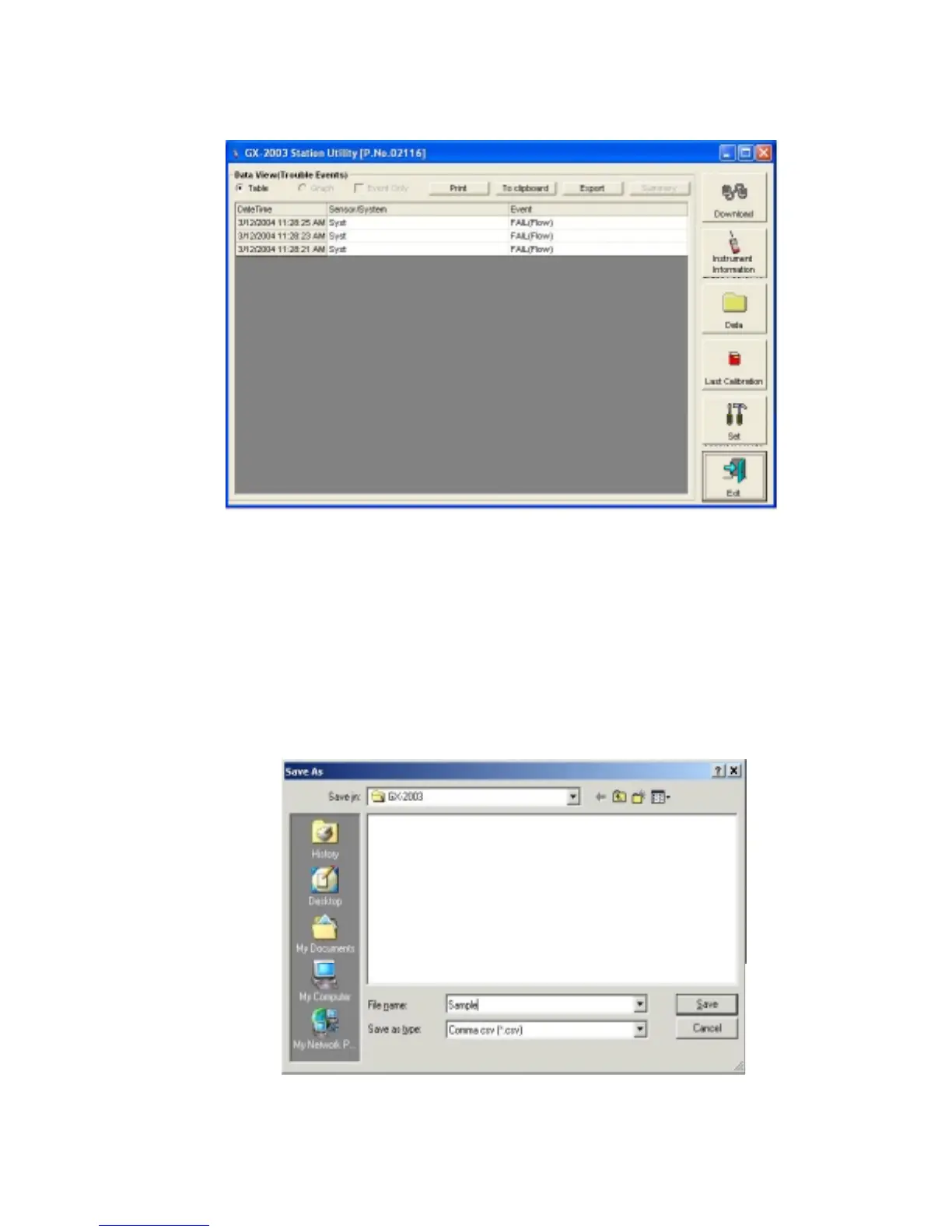Viewing, Printing, Exporting, and Deleting Data • 47
7. If you want to print the data, click the Print button. A Print
dialog box will appear for you to select a printer.
8. To export the data to another application, for example a
spreadsheet or database, click the Export button. A “Save
As” dialog box will appear for you to specify the filename, file
location. The default file type is “.csv” (comma-separated
values.)
Figure 34: Data View - Trouble Events
Figure 35: Save as Dialog Box
