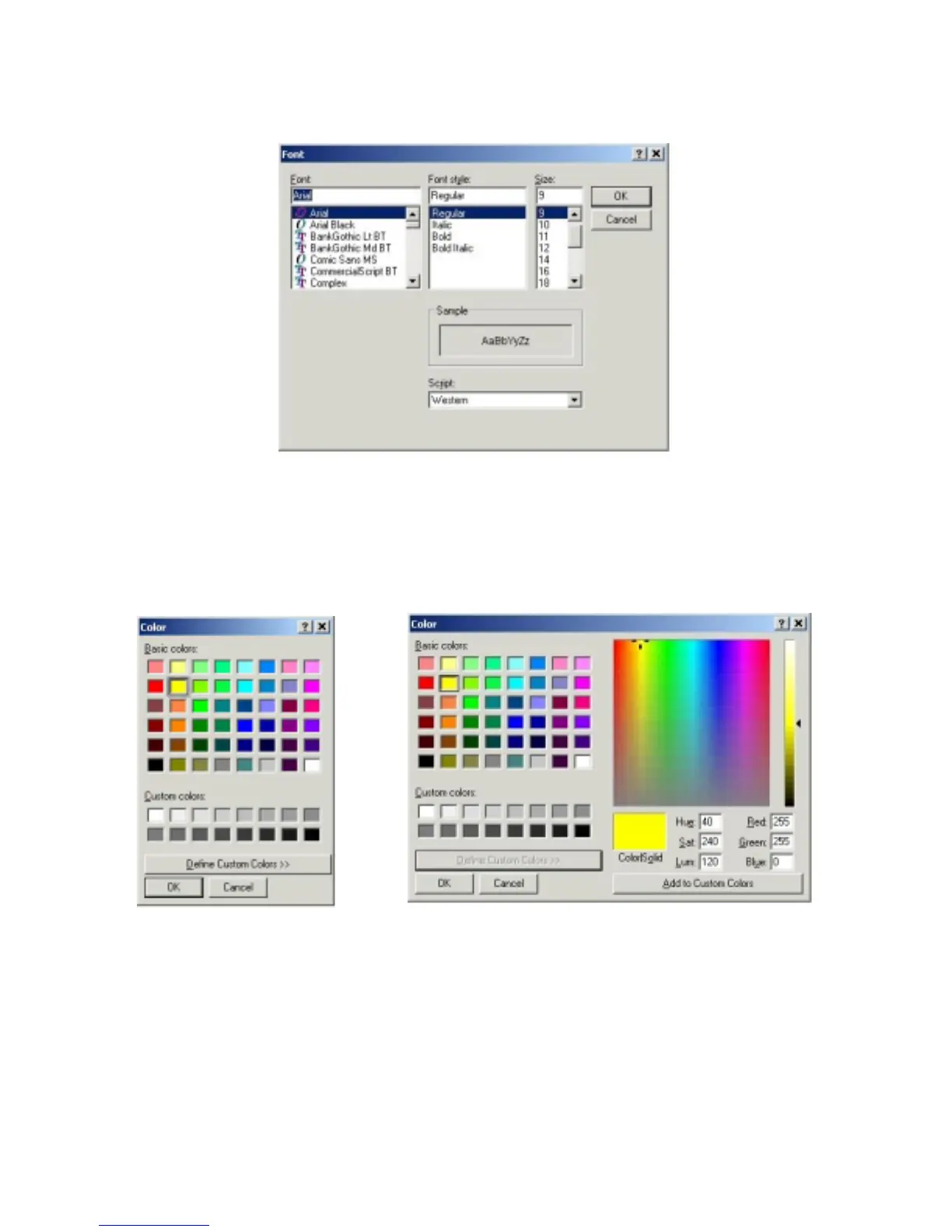Changing the Appearance of the Software Screens • 58
4. Select the colors used to graph the various target gases in
the interval and alarm trend files. To do this, click the
appropriate Graph Color button on the left side of the Set
window in the Font and Color frame.
5. After making the desired changes, click OK.
6. The changes you have made will take effect after you exit
and restart the Data Logging Software.
Figure 40: Font Window
Figure 41: Color and Custom Color Windows
