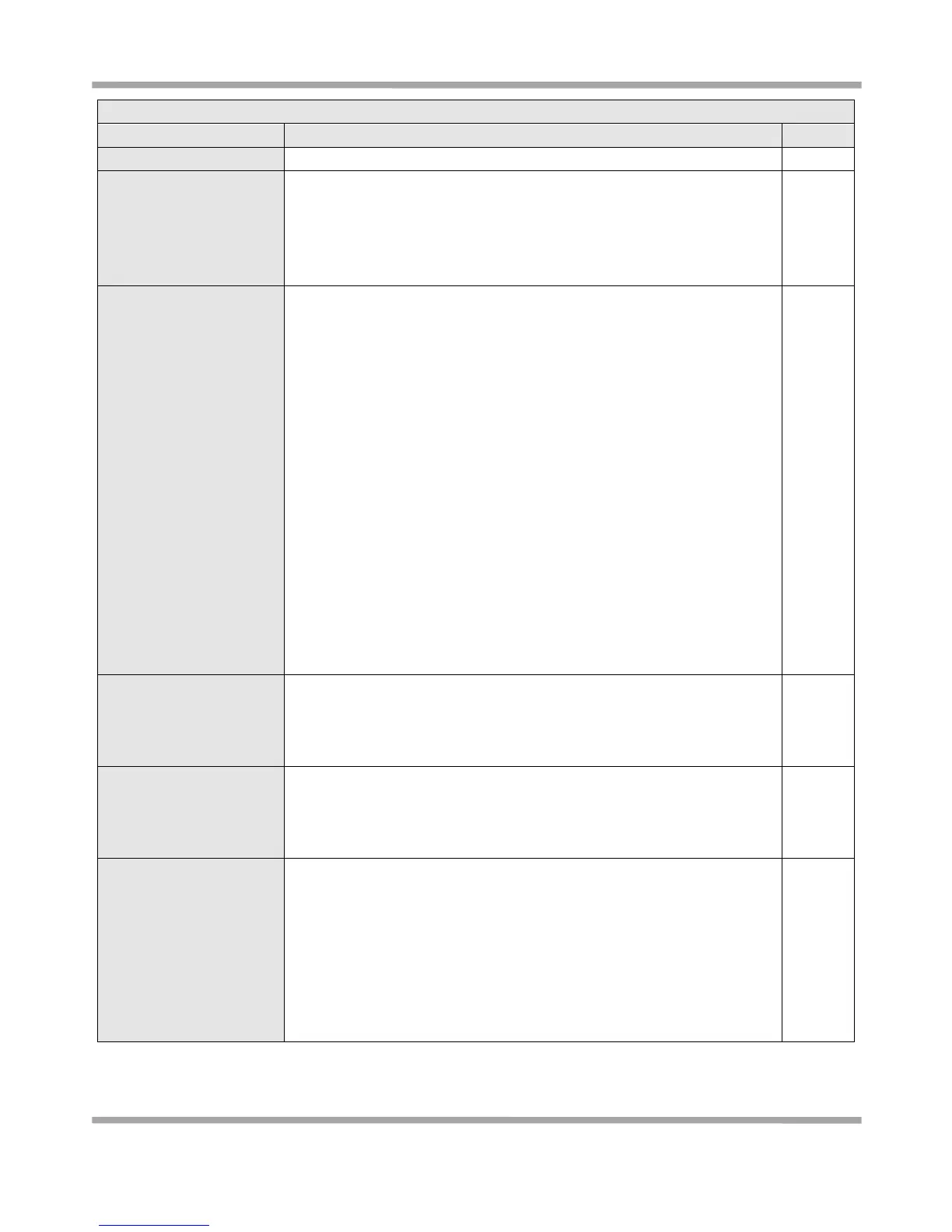Robustel GoRugged R2000 User Guide
RT_UG_R2000_v.1.2.0 15.12.2015 46 /120
Confidential
Click to “ON” side, enable the WiFi access point function.
Select from “11bgn Mixed”, “11b only”, “11g only” and “11n only”.
11bgn Mixed: Three protocols mixed in order to backward compatibility
11b only: IEEE 802.11b, 11Mbit/s-- 2.4GHz
11g only: IEEE 802.11g, 54Mbit/s--2.4GHz
11n only: IEEE 802.11n, 300Mbps~600Mbps
Select the frequency channel, which includes “Auto”, “1”, “2”…… “11”.
Auto: R2000 will scan all frequencies until it finds the best channel.
1~11: R2000 will be fixed to work with this channel.
Following are the frequency of 1~ 11 channel.
1 - 2412 MHz
2 - 2417 MHz
3 - 2422 MHz
4 - 2427 MHz
5 - 2432 MHz
6 - 2437 MHz
7 - 2442 MHz
8 - 2447 MHz
9 - 2452 MHz
10 - 2457 MHz
11 - 2462 MHz
12 - 2467 MHz
13 - 2472 MHz
SSID (service set identifier) is the network name of the WiFi. The SSID of a
client and the SSID of the AP must be identical for the client and AP to be
able to communicate with each other.
Input from 1 to 31 characters.
Click “ON” to enable the SSID broadcasting. So that the client can scan
the SSID. If you disable this feature, none of client could scan the SSID. If
you want to connect to the router AP, you must need to enter the SSID of
router AP at wifi client side manually.
Select from “Disable”, “WPA” and “WEP”.
Disable: User can access the WiFi without the password when disable
security.
WPA: Include WPA and WPA2. Personal versions of WPA (Wi-Fi Protected
Access), also known as WPA/WPA-PSK (Pre-Shared Key), provide a simple
way of encrypting a wireless connection for high confidentiality.
WEP: Wired Equivalent Privacy, provide encryption for wireless device’s
data transmission. It's not recommended to use WEP.
