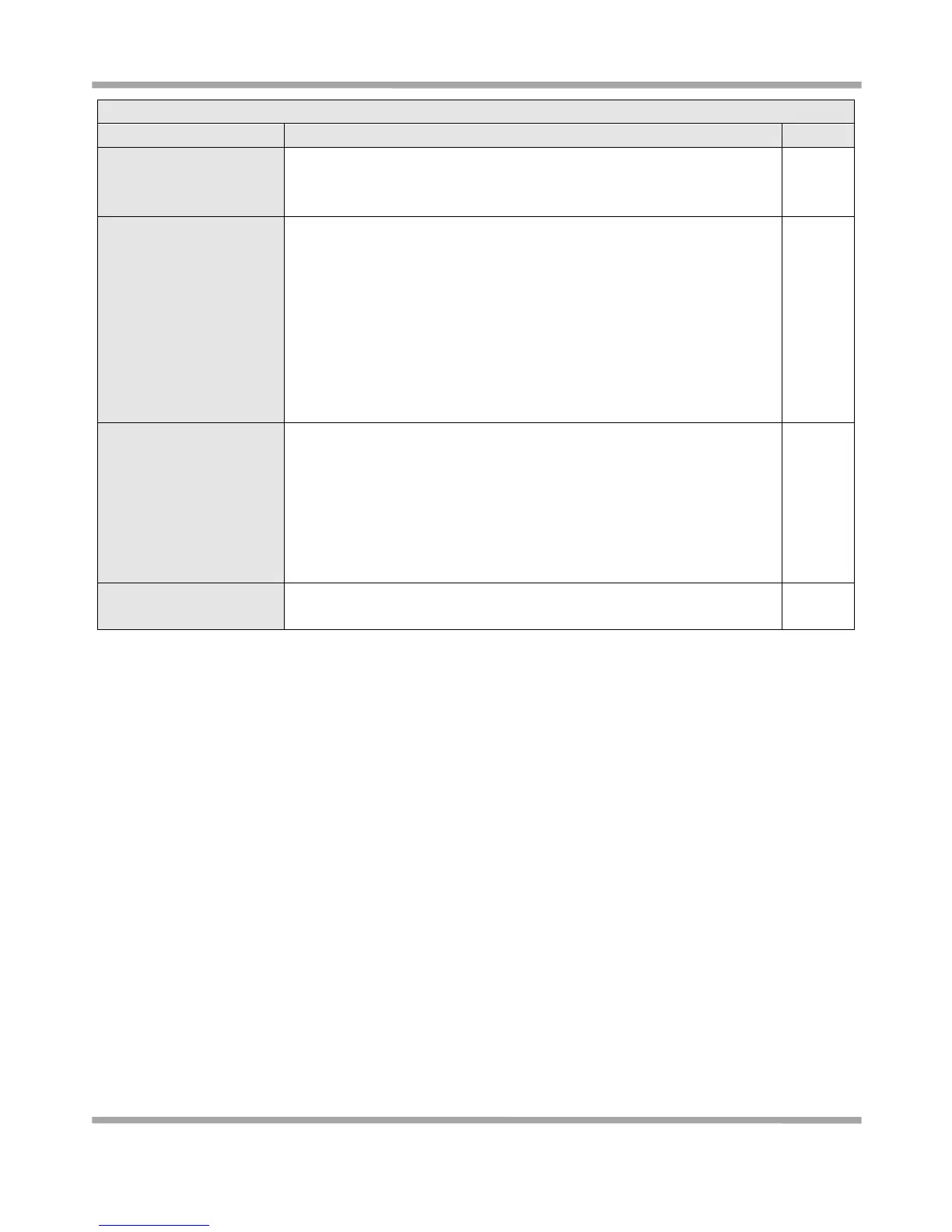Robustel GoRugged R2000 User Guide
RT_UG_R2000_v.1.2.0 15.12.2015 47 /120
Confidential
Select from “Auto”, “WPA” and “WPA2”.
Auto: R2000 will choose the most suitable selection automatically.
WPA2 is a stronger security feature than WPA.
Select from “Auto”, “TKIP” and “AES”.
Auto: R2000 will choose the most suitable Encryption automatically.
TKIP: Temporal Key Integrity Protocol (TKIP) encryption is used over the
wireless link. TKIP encryption can be used with WPA-PSK and WPA with
802.1x authentication. It's not recommended to use TKIP encryption in
802.11n mode.
AES: AES encryption is used over the wireless link. AES can be used
WPA-PSK and WPA with 802.1x authentication.
Note: AES is a stronger encryption algorithm than TKIP.
PSK password–Pre share key password. When R2000 works as AP mode,
enter Master key to generate keys for encryption. A PSK Password is used
as a basis for encryption methods (or cipher types) in a WLAN
connection. The PSK Password should be complicated and as long as
possible. For security reasons, this PSK Password should only be disclosed
to users who need it, and it should be changed regularly.
Input from 8 to 63 characters.
Group Key Update
Interval
Enter the time period of group key renewal.