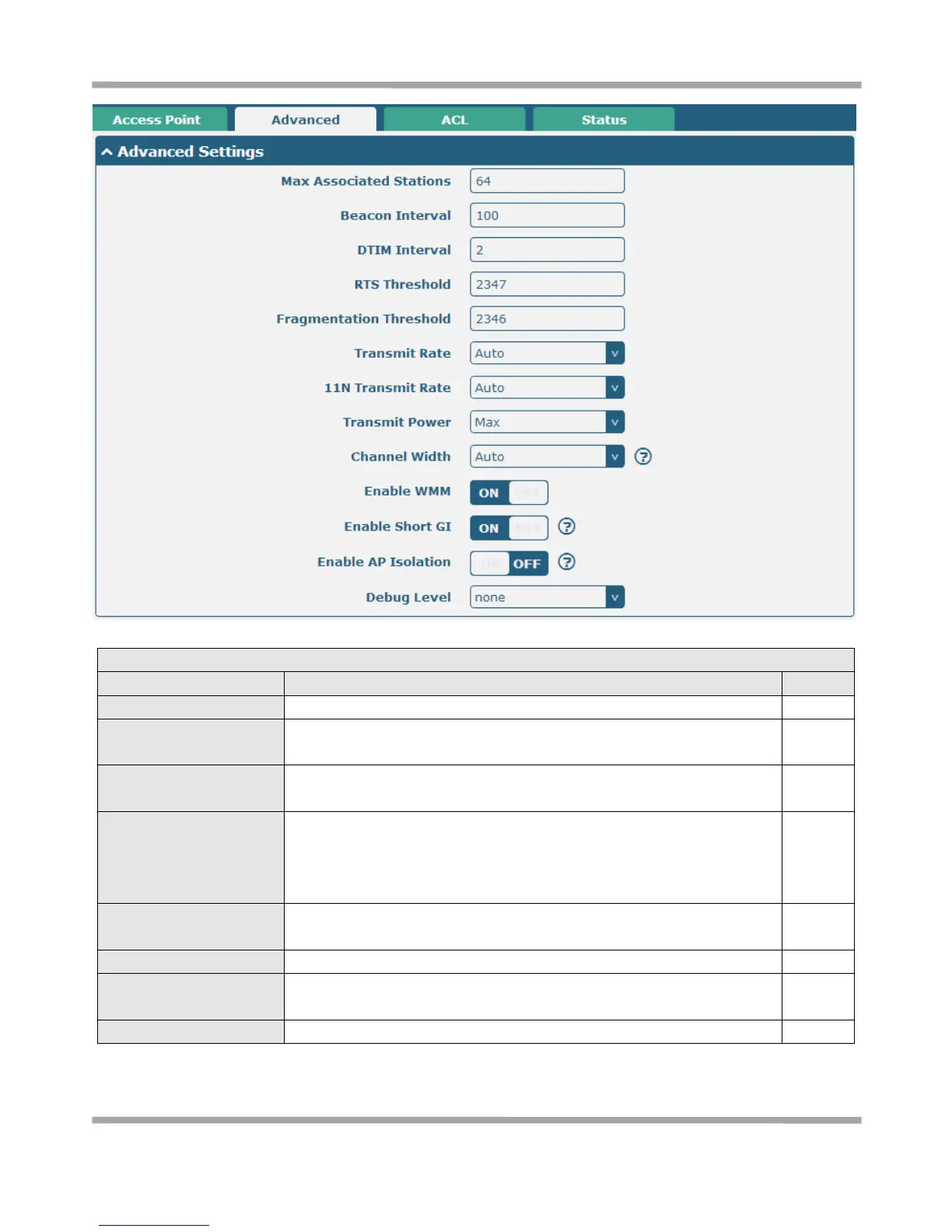Robustel GoRugged R2000 User Guide
RT_UG_R2000_v.1.2.0 15.12.2015 48 /120
Confidential
Set the max number of association station to access the router AP.
Set the frequency of the router AP broadcast Beacon, which was used for
wireless network synchronization.
DTIM (Delivery Traffic Indication Message), router AP will send the
multicast traffic according to this interval.
Set RTS (request to send) threshold to 2347, router AP will never sent the
signal before sending out data.
Set RTS threshold to 0, router AP will send the signal once it sending out
data.
Set the fragmentation threshold for WiFi AP data packet.
Recommend remain at 2346.
Set the transmit rate, you can choose Auto or specify a Transmit Rate.
Set the data transmit rate under the IEEE 802.11n WiFi mode.
Select “Auto” or a specified transmit rate.
Select from “Max”, “High”, “Medium” and “Low”.