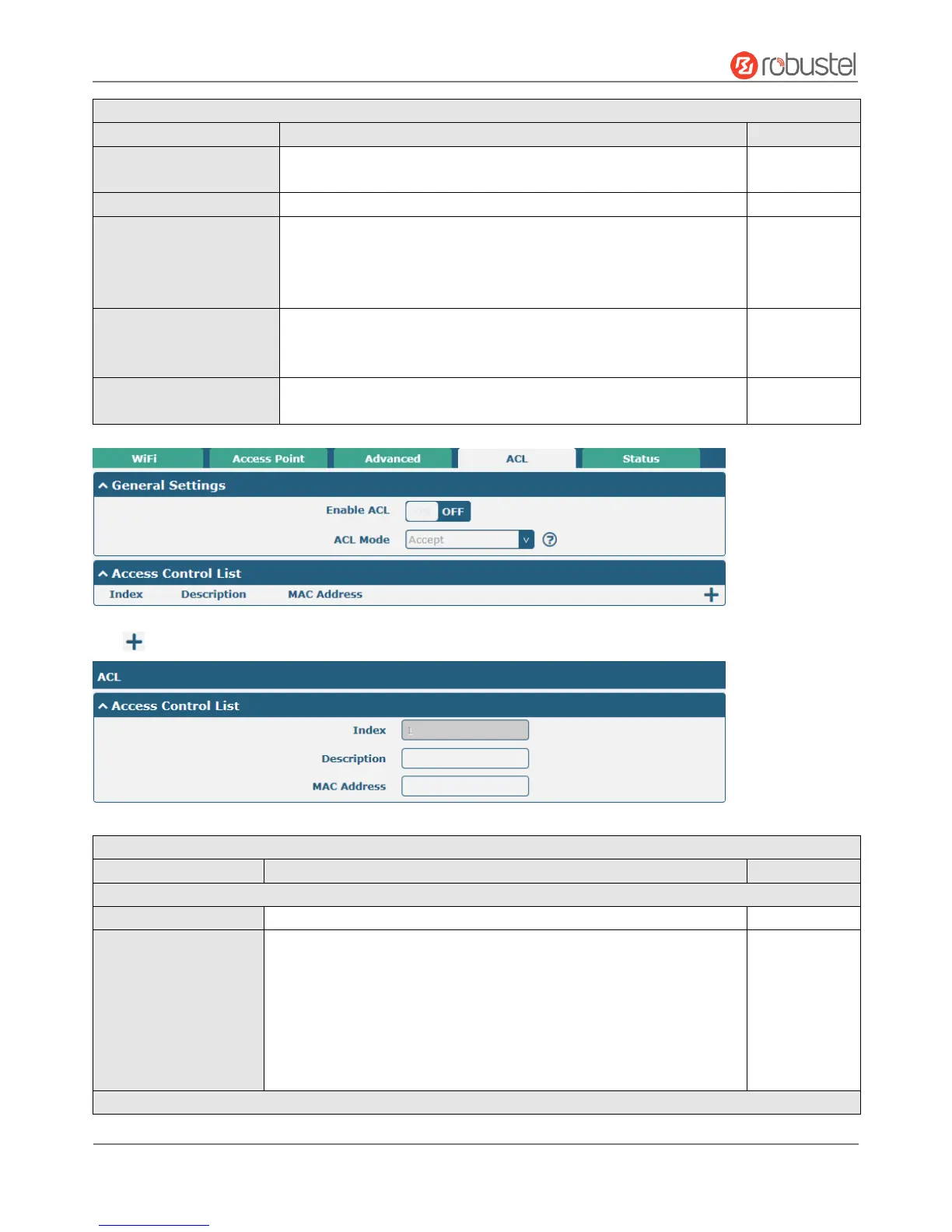Robustel R2000 User Guide
RT_UG_R2000_v.3.0.0 July 24, 2017 55 / 124
Confidential
Note: 40 MHz channel width provides higher available data rate,
twice as many as 20 MHz channel width.
Click the toggle button to enable/disable the WMM option.
Click the toggle button to enable/disable the Short Guard Interval
option. Short GI is a blank time between two symbols, providing a
long buffer time for signal delay. Using the Short GI would increase
11% in data rates, but also result in higher packet error rates.
Click the toggle button to enable/disable the AP isolation option.
When enabled, the router will isolate all connected wireless devices.
The wireless device cannot access the router directly via WLAN.
Select from “verbose”, “debug”, “info”, “notice”, “warning” or
“none”.
Click to add a MAC address to the Access Control List. The maximum count for MAC address is 64.
Click the toggle button to enable/disable this option.
Select from “Accept” or “Deny”.
Accept: Only the packets fitting the entities of the “Access Control
List” can be allowed
Deny: All the packets fitting the entities of the “Access Control
List” will be denied
Note: Router can only allow or deny devices which are included in
“Access Control List” at one time.